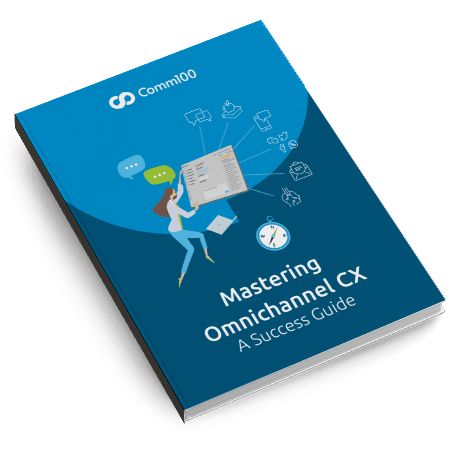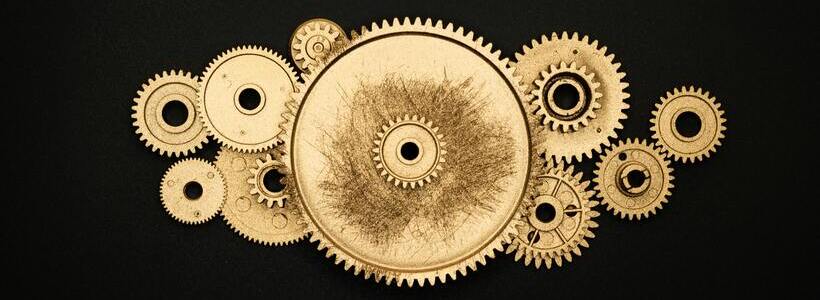In a truly customer-centric organization, the only real way to deliver cohesive digital support is with an omnichannel approach. True omnichannel platforms give agents visibility into their customers’ entire conversation history, no matter which channel they reach out from. This diversity in communication channels requires that companies structure their workflows and route incoming messages efficiently to deliver on the omnichannel promise.
For contact centers with hundreds or even thousands of employees, equipping every agent to handle queries from all channels might not be the best way to implement an omnichannel approach; it commands a broader agent skillset and more training to handle every channel’s unique requirements. The good news is that there are lots of ways that companies can structure their teams and set up their customer service systems to meet customer demands and properly allocate their workforce. And the secret tool behind all of this is omnichannel routing.
Omnichannel routing allows companies to connect customers to the right agent at the right time, instantly and automatically. Routing rules can be applied across channels, saving more customers from two of the most excruciating customer pain-points: getting passed around from agent to agent before connecting with someone who is able to handle their issue, and having to repeat their story over and over again. Routing also frees agents up to specialize in specific areas of customer care, yielding more effective service and avoiding re-training nightmares for medium and large organizations that already have functional workflows.
Here are five routing rules that companies can use to take full advantage of digital omnichannel engagement:
1. Channel
For some organizations, the most effective way to route incoming queries is by channel. With this routing rule in place, companies can train agents to be experts in handling interactions coming from a specific customer touch-point. Agents may receive messages that were initiated by the customer or by an automated proactive invitation and should be very comfortable responding in the right tone and format of their assigned channel – whether live chat, email, SMS, or social media.
Recommended for you: 4 Ways to Get Rid of Painful CX Silos
Here’s an example of what routing by channel looks like with digital omnichannel:
Danny reaches out to a company publicly through a Facebook post. His query is automatically transferred to Jennifer, who specializes in responding to public Facebook messages and is trained on when to consult the marketing team for PR advice.
So, what makes this different from normal routing systems? With omnichannel, the agent in this example, Jennifer, can still see the customer’s entire history of communication with the company. That way, if Danny is following up after an interaction with another agent on another platform, Jennifer has the context that she needs to assist him without transferring him.
Having one platform that manages all digital channels is necessary to set up routing like this to assign messages from the right channel to the right agent. A digital omnichannel platform is also required to make sure multiple different messages from one customer across different digital channels can be bundled together and sent to the agent who works on the customer’s preferred channel. The preferred channel is usually the one the customer reaches out on first, but you can ask them, store this information in your CRM, and use it for future routing.
2. Customer journey
Does your customer need to connect with the support department or the sales team? Are they looking for information about a product or for help with an order? By automatically routing customers to the right department or agent based on where they are in their journey, what webpage they are browsing, or what department they need to contact, you can convert more leads into customers and offer better support.
Here’s an example of how this might look:
Anna contacts a company via SMS hoping to speak with a support agent. The automated pre-chat form asks her to specify the nature of her request. Anna types ‘Billing’ and is automatically routed to Lucas, a customer support agent who is trained at addressing billing enquiries.
Because Anna was routed directly to a billing agent, her issue was resolved quickly and effectively, increasing her trust and loyalty in the company.
Recommended for you: Customer Engagement 2021: Why the Digital Journey Changes Everything and How to Keep Up
3. Product
If your team specializes by product or service type, you can use routing rules to make sure that your customers are connected with agents who know the product in question front-to-back.
Take a look at the following scenario:
Gabriella is having a hard time understanding a particular feature in a SaaS company’s extensive product suite. After looking at the product page and searching the FAQs online, she initiates a live chat session. Based on the URL of the webpage that she is initiating the chat from, she is automatically routed to the correct product specialist.
Thanks to omnichannel, knowledge of Gabriella’s inquiry can be used to automate helpful proactive messages to her as a follow-up. How she responds to these messages can be referenced across channels for relevant and personalized upsell opportunities.
Powerful live chat software
Offer real-time, personalized, efficient support that your customers and agents will love at 1/3 the cost of voice support.
Learn more
Comm100 Live Chat
4. Customer status
Which customer is contacting you? Are they a high-paying VIP? Have they previously flamed your brand on social platforms and require special attention? Are they a business partner?
By assigning a status to customers within your CRM system, you can establish related routing rules to ensure they get the attention they deserve. You can then route VIP customers to their dedicated account manager, angry customers to an agent who is familiar with their issue, and so on.
Here’s an example of what this might look like:
David is corresponding with Tom, a high-profile client, about an ongoing issue over email. David also receives alerts when Tom is online, so that he can be ready to respond to his needs via live chat. Any emails that Tom sends after hours will also be noted, ensuring that nothing gets missed.
For more ideas and information on how to leverage VIP routing for a successful omnichannel strategy, read our Never Miss a VIP whitepaper.
5. Region or Language
If your company has branches for different regions, you can route customers to the correct branch based on their location data. This is especially important if your organization has region-specific products, offers, or promotions.
Here’s an example of what automated routing based on region might look like:
Zach reaches out to a large automotive dealership with a sales question on Facebook Messenger. He is asked to input his zip code to be connected to an agent. On the company’s webpage, location information could be automatically retrieved based on his IP address. Because Zach is located in the Northeastern United States, he is automatically connected with the appropriate agent who is in his time zone, and who knows about the vehicles and prices available in his region.
Even if your customer changes region (i.e. gets routed to a different department), agents will still have access to their complete contact history (as long as the customer gets in touch via an online channel that is managed by a unified digital omnichannel platform.)
A final word on routing
Intelligent routing reduces the time customers spend in motion, speeding up resolution and boosting their satisfaction. Thoughtful planning and a deep awareness of the customer journey are key when it comes to making the best routing choices for your organization.
Fortunately, with enterprise-level digital omnichannel solutions you don’t have to pick just one approach to routing. Instead, you can have multiple routing rules and prioritize them according to what takes precedence. Your agents don’t have to be all-knowing for your organization to improve the customer experience. In Comm100’s console, agents can share queries and notes with one another, making internal transfers to better-qualified support staff thorough, quick, and simple. Lean into your routing rules and train your team in proper escalation techniques for an exceptional omnichannel experience.
This blog post is a snippet from our eBook, Mastering Omnichannel CX. Download the full eBook to learn how you can successfully implement a digital omnichannel strategy.
Download now: Mastering Omnichannel CX: A Success Guide
Find out how to choose the best vendor for your needs and explore a step-by-step guide to implementing a successful digital omnichannel program.
Download Now
Ebook