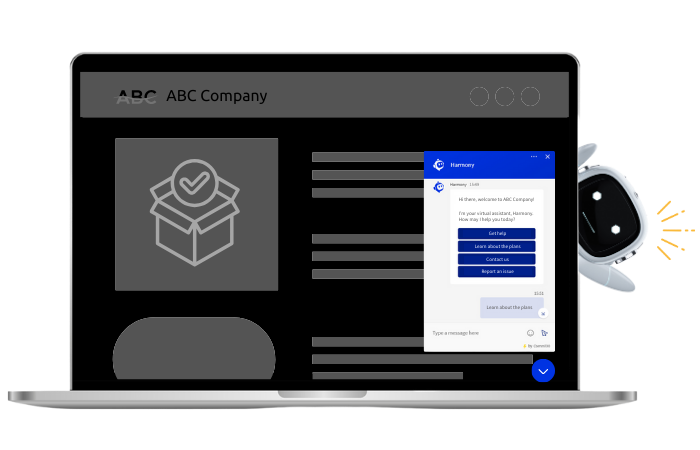Introduction
After you have purchased your live chat solution, the next step is to add live chat to your website and start engaging with your customers. But what are some live chat best practices that you can employ when making this transition? Whether you are new to live chat, or are looking for new ways to add live chat to your website for better ROI, you can find options here that work for your business.
Ensure Proper Visibility of Live Chat
The visibility of your live chat feature should depend on your company’s communication strategy. Let’s compare these two different business models, and see how the visibility of their live chat positively impacts each one.
Model One:
Jim has an online clothing store, which offers hundreds of merchandise options to his customers. To ensure that his customers are getting the support that they need, Jim adds live chat to his website. Because he introduced a very visible live chat presence, Jim’s customers can now easily contact a representative with doubts or questions about an item. This strategy has resulted in more sales, and works wonderfully for Jim.
For businesses like Jim’s that encourage online engagement with customers, it is important to use practices that facilitate this communication when you add live chat to your website. One way to do this is to create a chat button that stands out, so that visitors can spot it easily when they need help. This can be accomplished several ways, such as:
- giving the chat button a vibrant color
- making the live chat button float on the website
- adding animation to the live chat button
- using an eye-catching image as a chat button
When you create a prominent chat button, make sure that it is harmonious with the look and feel of your website, in order to avoid the risk of irritating visitors or sacrificing the consistency of website flow. This means the color of the button shouldn’t be too loud, the size shouldn’t be too big, and the position of the button should not get in the way of your website content.
There are companies, however, that prefer to add live chat to their website in a less conspicuous manner. Check out how this is done in the model below:
Model Two:
Diana’s company sells cybersecurity software for commercial use. Her website features an easily accessible, robust knowledge-based system, which covers almost all frequently asked questions. Because she has limited support staff, Diana has set up her website in a way that encourages customer use of that system, rather than immediate reliance on live chat. So instead of boasting a large chat button, her live chat has a subtler presence on her website, and can be found as a text link on her contact page.
Depending on what works best for you, you may want to use Diana’s approach and keep your live chat feature low-key. When you add live chat to your website following this example, it is still important that your live chat be findable. This will help you avoid frustrating customers who want to engage in live chat.
1. Make Live Chat Universally Available Across Your Website
a. Reach More Visitors
Making live chat universally available across your website is great for e-commerce companies like Jim’s, which encourages more visitor interaction. When you universally add live chat to your website, customers can ask for help anytime, anywhere, without having to leave their current webpage. Let’s explore this from a customer perspective:
Chelsea is shopping for lipstick online. After 15 minutes of browsing, she finds a lipstick with great reviews. One thing is standing in her way of purchasing: based on the product photo, she isn’t sure if the color of this particular lipstick is more red or purple. Luckily for Chelsea, the company that she is browsing with offers live chat universally across their website. This means that Chelsea doesn’t have to go through the extra effort of searching for the live chat option, which could possibly lead to her losing interest in the product. She initiates a live chat session with a representative and clears up her doubts up quickly and easily.
Having live chat on all webpages means that visitors like Chelsea can access help from a customer service representative effortlessly, thus increasing their confidence in your company and reducing the likelihood of shopping cart abandonment. By increasing engagement opportunities with this good live chat practice, you can generate more leads and ultimately more customers.
b. Track Visitor Behavior
Universally available chat can also be used to track visitors’ navigation paths on your website, which offers insights into visitors’ interests, so that you can provide a more personalized service.
While this worked out great for Chelsea, this practice may not work for all businesses, such as the ones that prefer a less conspicuous live chat presence, or ones that plan to add live chat to their website under a specific page, such as “Contact Us”. Some companies may even want to make live chat gated so that only users with certain privileges or account types have access to live chat.
When deciding whether to universally add live chat to your website, consider what your company hopes to accomplish with your live chat feature, and what sort of experience you want to create for your visitors.
2. Build Mobile-Friendly Live Chat
In this on-the-go day and age, more and more people are using smartphones and tablets as a primary means of connecting online. As a result, it is increasingly important that when you add live chat to your website, it’s also accessible and easy to use on mobile devices.
a. Responsive Design
When viewing a website on a mobile device, chances are it will look different than it does from your computer screen. The original chat button and chat window that were designed to fit your desktop browser might take up too much space on a smartphone, making it difficult to navigate your mobile website.
This is why responsive design of your live chat is essential to an optimized mobile presence. Responsive design means that your live chat is automatically adjusted in size and layout with full mobile compatibility when visitors access your website through mobile devices. This improves your business’ mobile presence, and enhances your visitors’ live chat experience on smartphones and tablets.
b. In-App Chat
One important tool in this mobile era is the mobile app. Silently, mobile apps are changing the world, and changing businesses. Instead of booking seats, watching videos, paying bills, etc. from a computer, more and more people are now performing these functions through mobile apps. The result is many companies adding in-app chats to their mobile apps.
With this live chat good practice, users can contact customer service teams inside the company’s app instead of going to the website to search for the chat button. Adding in-app chat to mobile apps can be easily accomplished through developer-friendly SDK. With the creation of mobile-friendly live chat, your customers will be able to count on your customer service on the go—anytime, anywhere.
AI-Powered Live Chat That Empowers Agents and Impresses Customers
Enhance every customer interaction with the most advanced, AI-driven live chat solution on the market.
Learn more
Solution
3. Use Proactive Chat Wisely
Proactive chat can be especially beneficial on e-commerce websites, where a visiting customer is browsing to buy. A visitor who has a doubt about a product and receives a proactive message is more likely to make a purchase than a visitor who hasn’t. When you add proactive live chat to your website, you also instill a sense of confidence in your visitors, as it reveals an active commitment to communication between your company and its customers.
While proactive chat is a great tool to increase chat engagement, it can also ruin visitors’ experiences if not used properly. Visitors may feel intruded upon and annoyed by proactive chats that are too repetitive, too generic or robotic, or get in the way of reading the content on your website. This can negatively interfere with the visitors’ buying experience, instead of making it easier and more harmonious.
a. Plan Your Automated Chat Rules
To avoid irritating customers, proactive chat requests should be based on research and analysis of the customer base, and should be sent out at the right time, in the right location, and with the right message, especially when automated.
When setting rules to add proactive live chat to your website, pay attention to the following:
- customer time on site
- current location
- navigation history (or footprint)
For example, you can set your rules so that your proactive chat invitations get sent out automatically to customers who have more than $100 worth of merchandise in their shopping carts and have spent more than 15 minutes on the check-out page. By setting proactive automated chat rules, you can more efficiently contact target visitors who are most likely to become customers, which ensures that no single targeted visitor is missed.
b. Reference Proactive Chat Reports
The best thing that you can do to optimize the effectiveness of proactive live chat is to use the report of proactive chats to optimize your strategy. You can review the report of one specific proactive chat, or of all proactive chats as a whole, focusing on metrics such as the number of proactive chats sent to visitors, the number of proactive chats accepted by visitors, and the percentage of proactive chats that have been accepted by visitors.
By reviewing these elements, you will know whether your proactive chat strategy is working the way you intend it to, and can make any necessary changes in order to optimize it. This good live chat practice will help you communicate with the right customers when they most need it.
4. Create Different Live Chat Designs for Different Websites
a. Distinctive Live Chat Appearance
If you have separate websites for different businesses, you can create a distinctive live chat appearance for each site. This means using styles, language, position, and other elements in a way that best suits your individual websites, to ensure smoothness and unique chat experiences on all sites.
b. Unique Chat Processes
If you have different workflows for different websites, you can also implement different chat processes on each site. These processes include collecting different visitor info, creating different proactive chat rules, distinct chat routing rules, and more.
c. Separate Reports
When you add live chat to your website, your chat agents can conveniently monitor and handle chats from all websites in one single chat console. At the end of the day, each website will have its own chat report and offline messages inbox. By analyzing each report individually, you will be able to understand how your different websites are performing.
5. Use Dedicated Chat Buttons for Particular Agents/Teams
With some customer service models, your customers may need to reach out to a specific agent or team for help. In this case, it can be very beneficial to add live chat to your website using designated chat buttons for specific agents or teams. For example, if your customers have a specific account manager that they need to contact, you can create one chat button for each agent and display these buttons on the same page so that visitors can find the right agent. This creates a sense of ease and intimacy.
a. Agent-Specific Chat Buttons
Best Buy utilizes this good live chat practice with its Geek Squad. On their website, you can click the “Get Support Now” button to chat with any available agent, or you can see a list of online agents and their profiles and select who you want to chat with. These profiles showcase a photo of the chat agent, their username, satisfaction rate, the languages they speak, and how many cases they have taken. Each agent even has a summary that you can access, where they introduce themselves to customers and talk a little bit about their experience.
b. Team-Specific Chat Buttons
Sprint’s live chat also uses designated live chat buttons, but their chat options connect you to different teams, rather than different agents. From their live chat page, you can click a “Chat Now” button to connect independently to sales, order support, account changes, international help, and personal inquiries.
When you add live chat to your website using dedicated chat buttons, customers who have had a good experience with a particular live chat agent can easily reconnect with that agent in the future, which helps forge good relationships between customers and your agents. Customers can also benefit by connecting with the right agent or team quickly, instead of being transferred from agent to agent. For example, if a customer needs assistance making a purchase, by clicking on the sales button, he or she will be able to chat directly with the sales team, not technical support. This ensures faster resolution of customer issues, which in the end helps create customer loyalty. You can also choose to auto-allocate each customer to the last chatted agent, an option which is available under the auto-accept chat mode.
Conclusion
Every business has their own set of best practices on how to add live chat to their website. For this reason, it is important to always try and analyze the possibilities to find your own perfect fit. We hope that you find the live chat best practices listed above to be beneficial. Which practices will you use when you add live chat to your website?
Setting up Live Chat: Customer Experience Matters for Live Chat and Telephone Teams
We have written this eBook as a guideline on how to best set up your live chat in a way that fits your desired customer experience. Its contents are ideal for managers and developers who are looking to design a live chat that is both attractive and functional.
Download Now
eBook