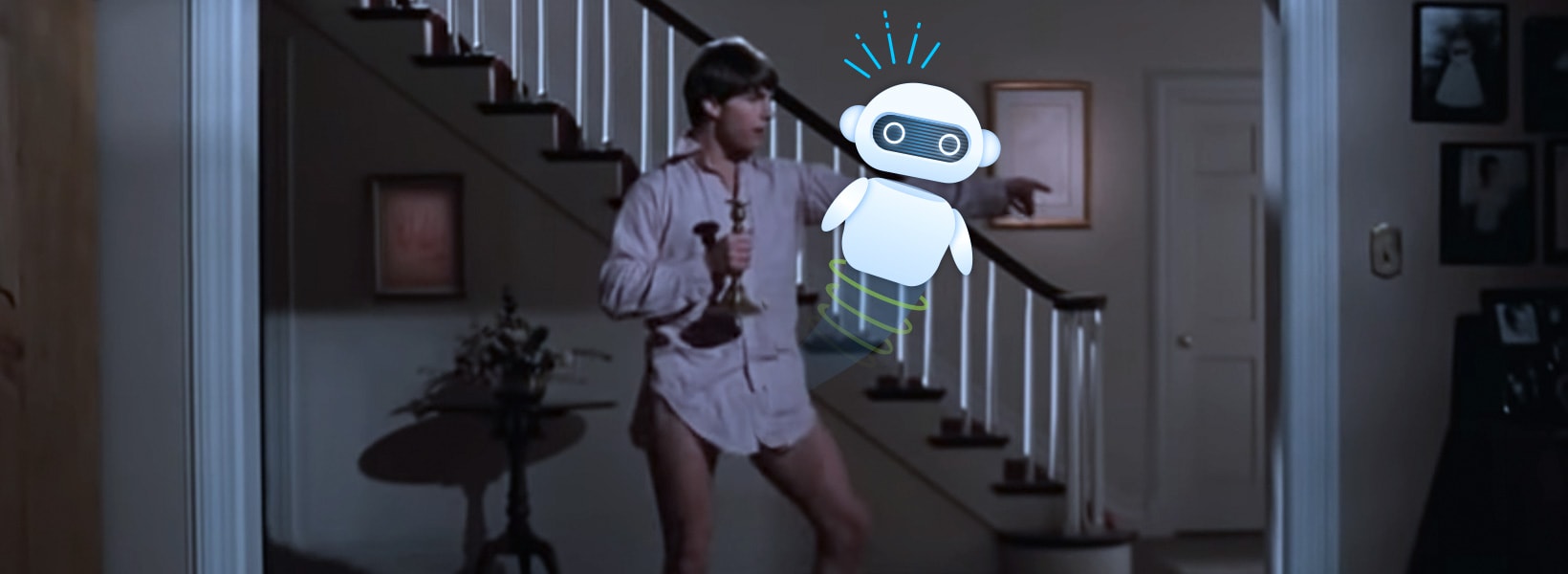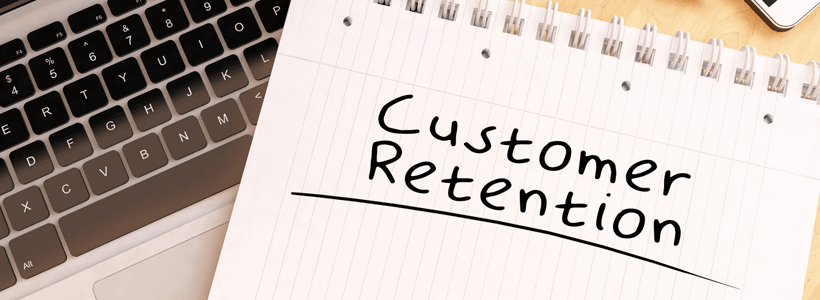Thirty-five years ago, times were much simpler – the first IBM PC had recently hit the market, smartphones didn’t exist, and we were all rooting for Joel Goodson to be accepted into Princeton despite his questionable behaviour.
Now with the emergence of Artificial intelligence (AI) in every facet of both our personal and professional lives, the phrase “Risky Business” has once again surfaced, albeit in a different context (although personally, “Old Time Rock and Roll” will play in my head whenever I hear that phrase).
Negative public experiences with AI, like chatbot fails, are often cited as a proof point that AI is a “risky” technology to take on for a business, but they tell a small and entirely avoidable part of the story. Any technology deployed without a sound strategy, clear expectations, and proper implementation and maintenance plans runs the risk of generating disappointing or even negative outcomes – AI or no AI.
The reality is AI has the ability to significantly transform an organization’s customer experience for the better, but – as with any technology – only when done right. Here are the risks associated with AI and how to mitigate them.
What is “safe” and “risky” AI?
Change is hard – it’s simply human nature to resist.
In reality, every deployment of customer-facing technology can be considered “risky”. Think back to when Google Home was first released in 2016; news outlets everywhere were whipped into a moral panic over the “ethical implications” of the smart speaker. Fast forward three years later and Google Home has sold over 52 million units in the US alone (jury’s still out on the ethics angle, to be sure, but the market has spoken).
New technology is often met with a healthy mix of hype and skepticism
in the beginning. However, when it actually delivers real results, the chorus
of enthusiasm gets louder as the market becomes more familiar with how it
actually works.
At this point you may be thinking ‘well then, how can I make
sure AI benefits my business without roiling my customers, who may not be fully
ready?’. The answer is simple – think internal use cases first.
While we hear AI and typically think of technology that is designed for the consumer, the concept of Intelligent Assistance for businesses has recently emerged as a safer and potentially even more valuable alternative.
Intelligent Assistance
Intelligent Assistance (IA) – AI applications for your staff, not your customers – in the realm of customer experience this refers to technology that augments support agents and streamlines workflows. Think virtual assistants fetching knowledge base articles, pulling up how-to videos, or searching for specific canned messages within a live chat platform. At Comm100, we call this Agent Assist – customer queries are brought right to the agent without them having to go hunting for information or answers..
These assistants analyze customer conversations to understand their intentions, and then provide responses to the agent in real-time. For example, a customer may ask for an instruction manual for a certain product, which may take some time for an agent to find depending on how your knowledge management system works. With Agent Assist, the assistant could immediately surface the resource in the agent console for the agent to confirm and send along.
One of the best features of IA is its continuous learning
aspect. Equipped with Machine
Learning (ML) capabilities, these virtual assistants monitor how agents use
their suggested responses to adjust what they do going forward.
When Agent-facing AI makes sense
If you don’t have a fully baked AI plan yet, intelligent assistants are the perfect place to start. They’re also quicker, less risky, and easier to show ROI. Here’s are some steps to get you started:
- Tell your agents about it
The first step is to make sure your agents know about this
new tool and how to use it. You want to ensure they understand the potential
benefits that IA could bring to encourage adoption.
IA collects feedback through agent action, but don’t forget to set up a means for your agents to provide more detailed input. This should include ideas for new responses, added resources, or opportunities for more streamlined workflows and integrations.
Monitor how your agents use IA and what your customers are
asking in order to inform your customer-facing AI strategy. Evaluate what was
done well and what needs to be improved on based on your internal AI deployment
and take those learnings in consideration when thinking about rolling out
customer-facing AI.
When customer-facing AI makes sense
Risky business calls for a risk-management plan. This is a
crucial part of your AI implementation strategy and without it you’re not ready
to take the leap. Avoiding risk with customer-facing AI means having a comprehensive,
fully fleshed out AI deployment plan in place.
To help you prepare for your big AI rollout, we’ve assembled
this handy 5-point strategy-building checklist to help you determine when
you’re ready. If you can’t fully answer any of the questions below then you should
put customer-facing AI back on the shelf and work on those details.
- What are you hoping to achieve with AI?
Deploying AI for the sake of AI is not unheard of, but it’s a
recipe for disaster. Do not embark on an AI initiative unless it clearly
supports one or more core business objectives or you’ll have a hard time
understanding not only how and when to use it, but also measuring ROI. Having a
clear goal will help you manage expectations, set performance targets, and
create benchmarks, not to mention secure much-needed internal buy-in.
One of the most common misconceptions associated with AI is that it is a one-and-done effort that’s smart enough to adapt to your evolving customer needs. Like onboarding a new employee, deploying AI without giving it resources to learn and “tune” itself is not best practice.
Use resources that you already have, like phone or chat
scripts, canned messages, and knowledge base articles so the AI can understand
what types of questions your customers typically ask. Most importantly, put
someone directly in charge of training and maintenance, just as you would with
a human agent.
- How will AI fit into your tech stack?
Without integrations, AI will never reach its full potential. To truly get full value out of your initiative, you’ll need to consider what systems it needs to integrate with, including your CRM and marketing automation platform, and what data can be pushed or pulled from where. How do you decide? That’s easy: what do you want your customers to be able to do, and what’s needed to enable that?
The number one reason for “chatbot” fails is a lack of testing. Test it, test it, then test it again before you even consider rolling it out to your customers. Test it within your team first, then roll it out to different departments to get their feedback – the more eyes and more scenarios and use cases identified the better. Then do a slow, controlled public rollout that throttles access to your chatbot, either through controlling where it can be accessed, when it’s on, or both.
Bottom-line: you should never hit go live without thoroughly
testing any form of technology.
- How will you measure success?
What does success look like for your business when it comes
to your AI deployment? This answer will be directly tied to the first question.
Select key performance indicators (KPIs) that are measurable and set goals that
are realistic to see how AI will really impact your business.
Does your plan contain all these key elements for a
successful customer-facing AI deployment plan? Does it need some tweaks and
adjustments based on the checklist above? Even if you’ve ticked all the boxes
and already have a comprehensive customer-facing AI strategy, consider
test-driving IA and deploy internally first. Your team may give feedback or
have new ideas to improve that you may never have considered.
Wrap-up
Fail articles are a dime a dozen. However, other people’s shortcomings should never deter you from deploying your own technology if it makes sense for your business.
While deploying AI is perceived as “risky”, as long as you have a solid roll-out plan, there’s nothing to fear – and if you don’t have a solid implementation plan, think internally first and you’ll gain the confidence and clarity you need to tackle any customer-facing initiative.