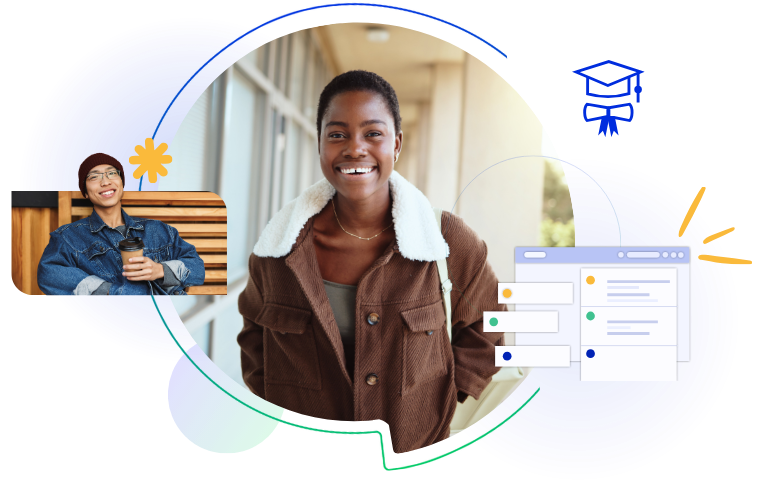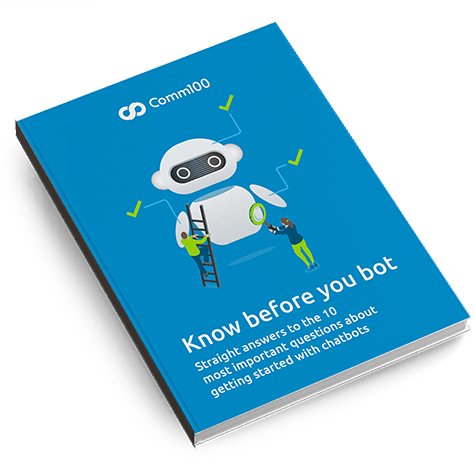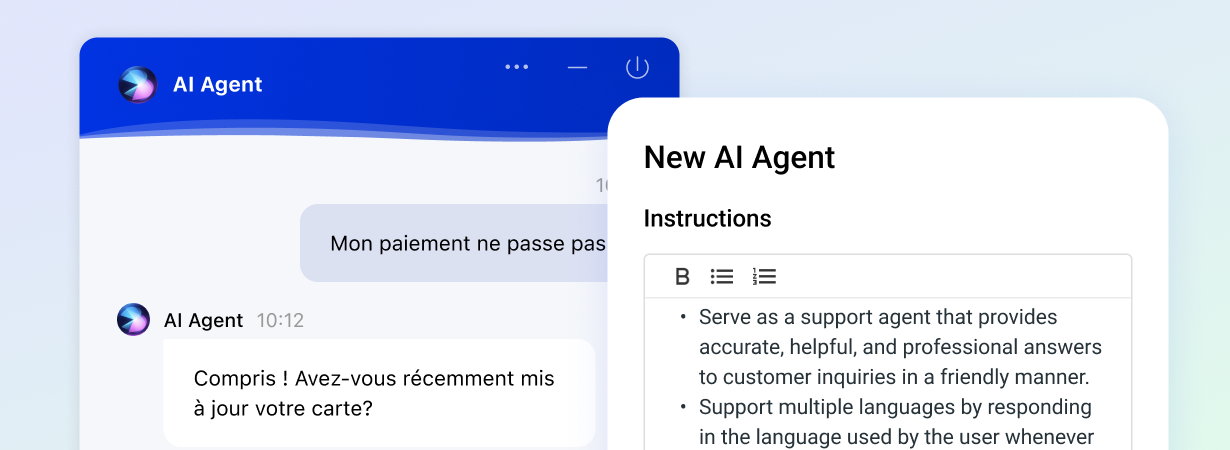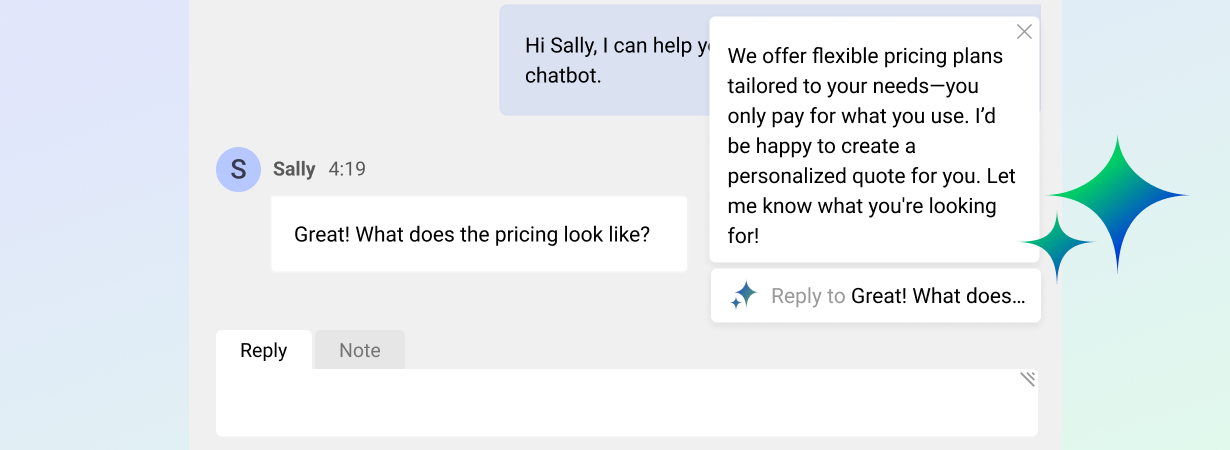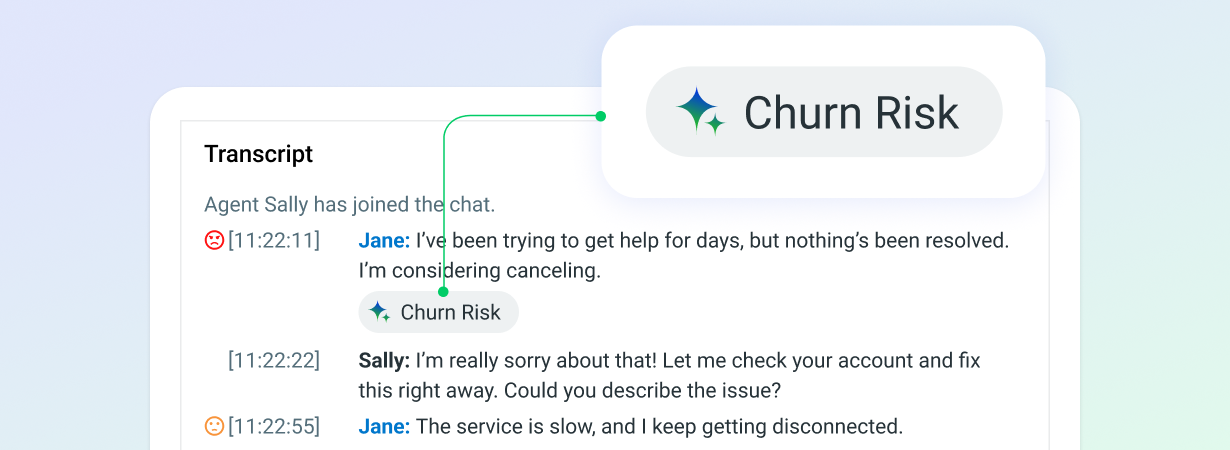If you’re reading this blog, you’ve likely learned of the benefits of chatbots and are now looking for the best chatbots for higher education.
With so many higher education chatbots in the market and the many ways that they can be used, it can be a challenge to know where to begin. If you’re feeling overwhelmed by the choices, answer these 5 key questions about your chatbot needs and put yourself in a better position to make an informed decision on the best chatbot for your college or university.
This blog also lists some of the best chatbots for higher education on the market, including key benefits, use cases, and customers.
Question 1 – What do you want to achieve with a chatbot?
Choosing the right chatbot for higher education begins by asking yourself “what outcomes am I hoping to achieve?” This will put you on the right path to manage your expectations, set targets, and benchmark your progress along the way. Goals for your chatbot might include:
- Reducing support costs by decreasing reliance on human agents
- Improving student engagement by providing 24/7 availability
- Increasing student acquisition by lowering wait times and providing faster answers.
Deciding what you want in a chatbot also means being realistic about the scope of your bot. AI chatbots in higher education can handle a lot of inquiries and tasks, but you shouldn’t expect bots to handle everything. All support teams face questions that need a “human touch”. This should be discussed with your agents as well, to help them understand that they’re not being replaced.
Optimizing Staff Capacity in Higher Ed with Disruptive Technology
Discover how cutting-edge technologies can bolster frontline staff retention, saving you time, money, and sanity!
Watch the webinar
On-Demand Webinar
Question 2 – What type of chatbot do I need?
Depending on the goals that you set for a chatbot, your choice of chatbot language interface can vary greatly. Chatbots can range from keyword recognition to AI chatbots, and before you build your chatbot you need to understand the strengths of each:
I. Task bots
Task bots are bots that guide customers through a series of questions and answers to resolve common FAQs and perform routine tasks like booking a meeting or signing up for an event. They are the most easy-to-build of chatbots, requiring no technical expertise or coding – users can pick from a selection of pre-built templates or create their own with a simple to use drag-and-drop bot builder.
II. Keyword chatbots
Keyword chatbots use a simple keyword engine to understand what the visitor is asking and respond with the most appropriate answer. While they can be used for straightforward questions, they may not understand complex questions or phrases.
III. AI chatbots
AI chatbots are the most sophisticated of chatbots. By using Natural Language Processing (NLP), these bots can identify the intent behind student inquiries. This gives them better contextual understanding so they can handle a broader range of questions. They also learn from conversations so are continually self-improving.
When choosing between these language interfaces, you should establish what your must-haves are, and the types of questions that you expect students will ask. Ask yourself and your team about the types of questions the bot will handle. How broad is the range of questions that you anticipate? Does the bot need to be able to provide content like images, videos, and links within the chat? Will the bot need access to dynamic information from your CRM?
Question 3 – How do I build a bot?
Once you’ve established what you want to achieve with your bot, and the kind of interface the bot will use, you’re ready to start building. Chatbot vendors can take variety of approaches to chatbot deployment:
- Doing all the work for you
- Handing you the keys to do the work yourself
- A mix of both, doing as much or little as you want
Before you get started, you should understand how each vendor loads and maintains bot data. This includes whether the vendor has the capability to batch import your data, how the bot interface will appear to visitors, and the kind of support the vendor provides. If you’re deploying an AI chatbot, you should understand how the training happens and what tools you’ll need to maintain it.
The best data for training your bot comes from the resources you’ve already built, including chat scripts, your knowledge base, and FAQs. Using what you already have available will help to speed along the deployment of the bot. Just keep in mind that you might need to adjust the language to be more conversational to make the chat more accessible.
If you don’t already have a variety of resources available to draw from, you should get your support team involved in the process by asking them what kinds of abilities the bot should have. Since front-line agents interact with students daily, their knowledge can be invaluable for determining the direction of bot development.
Read more: How to Build a Chatbot in 8 Steps without Coding
Question 4 – How do I balance chatbot and agent interactions?
Most bad experiences with chatbots (“chatbot fails”) have one thing in common – a visitor who wants an agent, and a chatbot that can’t or won’t oblige. You should make sure that your chatbot vendor includes a “chat with agent” option in the chat window because 86% of people believe that they should always have the option to speak to a human agent.
The next step in providing a positive chatbot experience is to make sure the bot can transfer the conversation and chat history to an agent in real time. Nobody likes to start over and repeat themselves.
Some other feature considerations to make when choosing a bot vendor include:
- The ability for customers to bypass the bot completely. You might want international visitors routed directly to an international student engagement team, for example.
- The ability to let after-hours visitors know when a human agent will be available, or how long it will be before their message receives a response.
- The ability for your chatbot to also support agents, providing them with customer profile data, and supplying agents with relevant information to share as customers request it in real time.
You should communicate with your support team that they’ll always be a critical part of your response. Bots handle the repetitive queries while letting your agents handle more complex, and often interesting, requests.
Read more: Chatbot Pros & Cons in Customer Service & Support
The Best Chatbots for Higher Education
With so many options available, choosing from the best chatbots for higher education can be a daunting task. However, there are some chatbots that stand out from the rest. The best AI chatbots for higher ed are those that are designed specifically for the unique needs of students and faculty.
In this section, we’ll look at 6 of the best chatbots for higher education. These chatbots can provide personalized support to students, answer questions, and help them navigate the complex world of higher education so that faculty can focus on what they do best – teaching.
1. Comm100
www.comm100.com
Headquarters: Vancouver, Canada
Founded: 2009
About the company: Comm100‘s live chat and chatbot software is used across a variety of higher education institutions to boost student engagement and provide 24/7 support. Comm100 offers smart, capable, and personalized automation that can handle 80% of student queries.
Customers: Thompson Rivers University, San Jose State University, McMaster University, Montgomery College
Product Offering
- AI Chatbot
- Task Bot
- Voice Bot
Key Features
- Comm100’s chatbot software supports flexible third-party integrations. Bots can be integrated with third-party vendors like Zendesk Live Chat and created using third-party engines like IBM Watson.
- A single Comm100 AI Chatbot can be built once and then launched across all your channels. Cloud and on-premise deployment options are both supported.
- Comm100 offers a team of professional AI architects that help organizations achieve optimum chatbot performance through training and regular check-ins, boasting a 98% onboarding CSAT.
Reporting
Comm100’s Chatbot Reporting includes:
- Chats & Tickets
- Answers
- High Confidence Answers
- Rating
- Chatbot & Agent
- Chatbot Usage
- Top Intents
- Collected Leads
- Booked Meetings
Comm100 also includes sentiment analysis, which allows the chatbot to identify the tone and emotional state of visitor messages in real-time. This allows for reporting on chatbot performance that can be used to improve the chatbot over time.
Support
Comm100’s expert AI team provides training and best practices through bot deployment. The team has a 98% onboarding CSAT, average 21 days to launch, and 35 days to value. Weekly meetings with AI architects before launch ensure that organizations are set up for chatbot success.
Security
- Data level: TLS/SSL encryption; Data obfuscation, Comm100 is one of the only vendors that does not store any payment information.
- Application level: Complex agent password policy enforcement; CAPTCHA verification, SSO, LDAP, Two-factor authentication, IP restriction.
- Compliances: ISO 27001; PCI DSS; SOC 2 Type II; TRUSTe® Privacy Certified; HIPAA; GDPR; WCAG Version 2.1, Level AA; PIPEDA compliant.
Deployment
- Cloud deployment hosted and maintained by Comm100.
- On-premise deployment.
2. Ada
https://www.ada.cx/
Headquarters: Toronto, Canada
Founded: 2016
About the company: Ada is an AI-powered customer service automation platform that can solve more than 80% of customer inquiries automatically. Ada can scale support without increasing headcount, empower the people behind the automation, and treat every customer like a VIP.
Customers: University of Wisconsin-Madison, AirAsia, Indigo, Photobox
Product Offering
Key Features
- Proprietary Natural Language Understanding capabilities to understand what customers are talking about.
- Predictive Suggestions to anticipate questions before they’re asked. The Ada AI also anticipates how customers will interact.
- No-code bot builder allows non-technical teams to handle the automation of their support strategy.
Reporting
Ada’s real-time analytics include:
- Bot KPIs
- Conversation Topics
- Events
- Goals
- A/B Testing
Support
Ada provides customer resources in a knowledge base and has a chatbot assistant built into their bot dashboard. Additionally, designated account representatives provide further support based on plan type.
Security
- Data level: TLS/SSL encryption during transit; AES-256 at-rest encryption; Personally identifiable information scrubbing.
- Application level: Two-factor authentication; Audit controls; Secure application development.
- Compliances: SOC2 Type II; GDPR; PIPEDA
Deployment
- Cloud deployment only, hosted on Amazon Web Services (AWS).
3. Ivy.ai
https://ivy.ai/
Headquarters: Fort Collins, United States
Founded: 2016
About the company: Ivy.ai chatbot software is pretrained with millions of questions from students and prepopulated with answers extracted from your website content. Ivy’s chatbot solutions are designed to support all aspects of the student journey.
Customers: Broward College, Temple University, University of Oklahoma, University of Portsmouth
Product Offering
- AI chatbots
- Chatbot for IVR
Key Features
- Built-in heat map for gaining insights into students.
- AI agent assist provides live agents with bot assistance while they response to students to reduce response times.
- Custom intros to offer students the most frequently asked information on each page.
Reporting
Ivy.ai’s reports include:
- Bot accuracy
- Bot intelligence (intents)
- Topics Heat Map
- Active chats
Support
Bots are pretrained with millions of student questions but no other details are available for bot training and deployment support.
Security
- Data level: Data encryption in transit and at rest; deletion of customer data at request.
- Application level: Two-Factor Authentication; Single Sign On; access logging.
- Compliances: ISO 27001; PCI DSS; SOC; Google Cloud Compliance.
Deployment
4. EdSights
https://www.edsights.io/
Headquarters: New York, United States
Founded: 2017
About the company: EdSights is an SMS-based, machine learning-powered chatbot that gathers real-time insights into college students’ experiences. EdSights uses Adaptive AI delivered via text message to incorporate the student voice into every conversation about student success.
Customers: Missouri Western State University, Baker University, Bethel University, Olivet College
Product Offering
- Adaptive AI chatbot
- Website chatbots
Key Features
- Proactively checks in on students to ensure that their needs are being met and understand their opinions on various topics.
- Uses Adaptive AI delivered via text message to incorporate student voice into conversations about student success.
- SMS-based, machine learning-powered chatbot that gathers real-time insights into college students’ experiences to identify those that may be at-risk for dropping out.
Reporting
EdSights reports identify students at risk of not persisting based on the following criteria:
- Financial distress
- Academic engagement
- Wellness
- Engagement
Support
EdSights provides Campus Partners to help develop responses tailored to each partner’s community.
Security
- Data and Application level: EdSights notes that they take “commercially reasonable technical, physical, and administrative security measures” to protect personal information.
- Compliances: EU-U.S. Privacy Shield, FERPA, TCPA, CTIA, GDPR, California Privacy Rights.
Deployment
5. Intercom
https://www.intercom.com/
Headquarters: San Francisco, United States
Founded: 2011
About the company: Intercom’s chatbot technology can be used for resolving common questions from customers, qualifying leads, and automating common tasks. Intercom’s team inbox allows agents to work together to respond to customers on multiple channels.
Customers: Udemy, Knewton, Outschool, Magoosh
Product Offering
Key Features
- Intercom’s chatbots are built around scalable customer support, handling common education questions automatically.
- The Messenger platform offers self-serve apps that can be accessed from inside the Messenger window.
- Intercom’s chatbot platform supports unified customer data for past context on interactions.
Reporting
Intercom offers the following report types:
- Overview report
- Lead generation reports
- Customer engagement – messages report
- Customer support reports
Support
At an added cost, Intercom offers Premier Onboarding which provides one-on-one assistance with configuration guidance.
Security
- Data level: Regional data hosting on AWS in USA, Dublin, and Australia; Virtual private cloud; Network access control lists; 256-bit encryption in transit and AES-256 encryption at rest; TLS/SSL
- Application level: SAML SSO, 2FA, Permissions; HSTS; Perfect Forward Secrecy
- Compliances: CSA; EU-US Privacy Shield; ISO 27001; ISO 27018; HIPAA; SOC 2 Type II
Deployment
6. Ocelot
https://www.ocelotbot.com
Headquarters: Boulder, United States
Founded: 2003
About the company: Ocelot provides AI chatbots for colleges and universities to guide students through all aspects of the student journey. Their platform comes pre-loaded with a library of text and video content spanning more than 20 student service departments, including enrollment and financial aid.
Customers: Bakersfield College, UCLA, University of Florida, Northeastern University
Product Offering
Key Features
- Video library of more than 2,000 explainer videos to help students with questions.
- Integration with third-party applications.
- Multi-lingual support and live chat handoffs.
Reporting
Ocelot provides a monthly GetAnswers report which includes insights on:
- Video views for the past 12 months
- Popular videos
- Usage by device type
- Views by Day / hour
- Top viewing locations
Support
Little information is available regarding chatbot support on Ocelot’s website. Customized demos are available to better understand the platform’s capabilities.
Security
Ocelot does not publish their security standards, stating only that “OCELOT is committed to respecting the privacy of the users of this website and the security of their personal information.”
- Compliances: SOC 2 Security Compliance, WCAG AA 2.1, California Online Privacy Protection Act (CalOPPA), Children Online Privacy Protection Act (COPPA).
Deployment
Cloud deployment only
Wrap up
To learn more about choosing the best chatbot for your school, read this free guide to learn the 10 important questions to ask before buying a bot, and how to avoid common pitfalls to create a successful and long-term chatbot strategy.
Know Before You Bot
Get straight answers to the 10 most important questions you need to know before getting started with a chatbot.
Download now
eBook
Note: This blog post was originally published in December 7th, 2021. Because it is one of our most popular posts, we have updated it to include the latest research, up-to-date statistics and best practices in this topic.