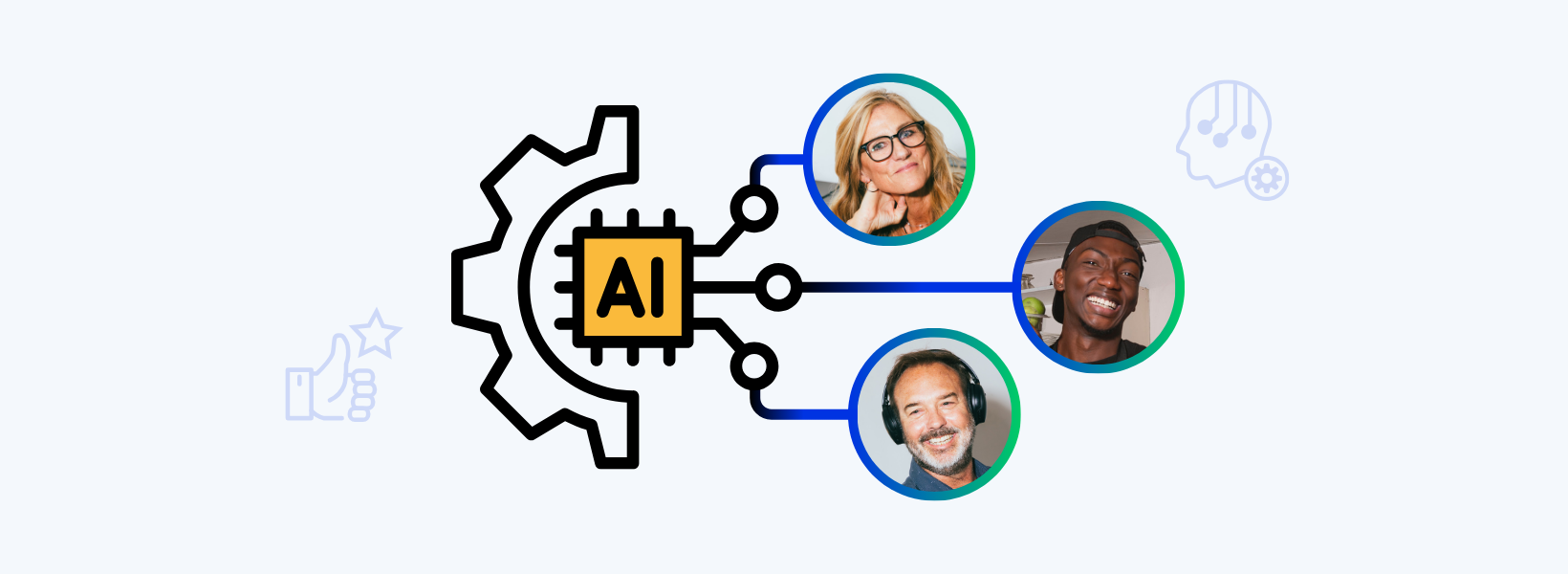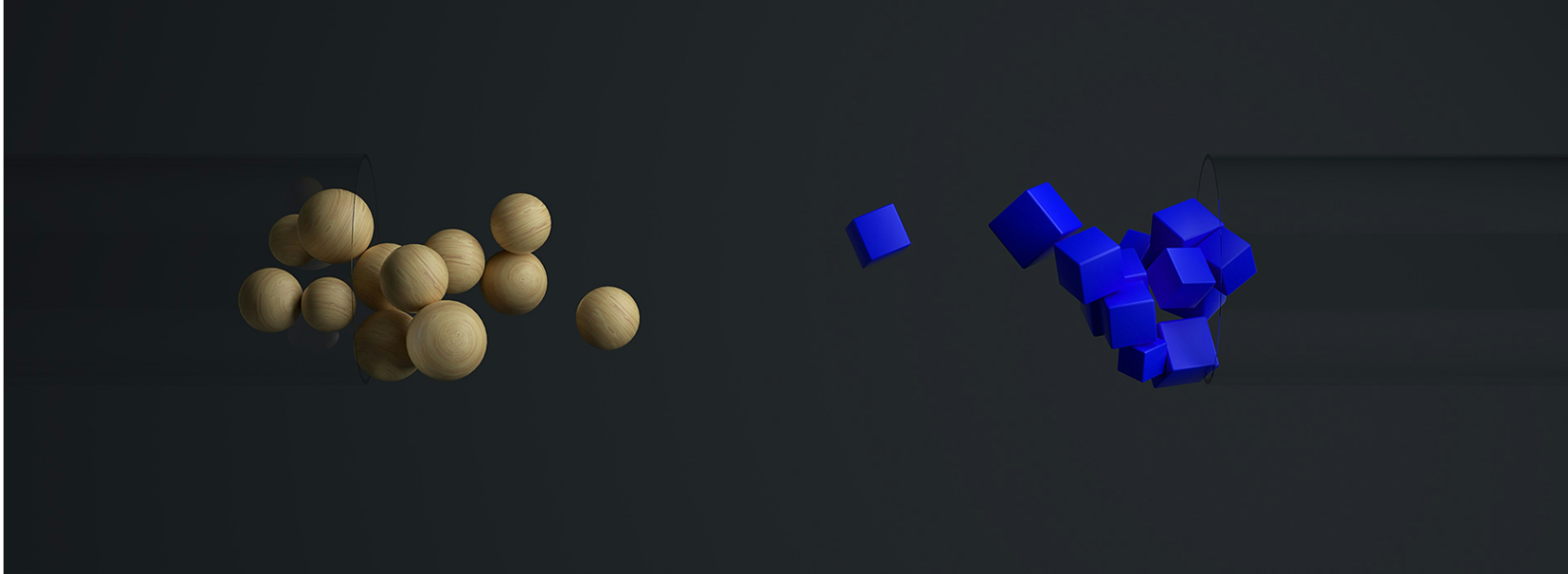Creating a knowledge base is a great way to offer quick solutions for your customers and ease the strain on your customer service team. However, a poorly designed knowledge base can cause more problems than it solves, by tying your team up in pages that are difficult to read, or a navigation system that’s time-consuming to use.
Designing a knowledge base is no easy task, but with the right guidance and by asking the right questions, you can create informative articles that customers will benefit from.
The main purpose of a knowledge base is to show customers how to do something with your product or your website and solve a need. Read on to find out how to ensure that your knowledge base meets these requirements.
Choosing a Topic
The first step is to choose topics that your customers will find useful.
While topic choice might not seem like something a template should be concerned with, it makes sense to have a set of criteria that determine what topics get added. Your knowledge base should not be cluttered with articles that answer one or two customer queries each year, but neither should it be so basic that it’s rarely helpful at all.
Input for topics will come from your customers. You could ask staff for their perspectives too. Another surefire way to pick the most useful and relevant topics is to select the ones that get the most inquiries on your customer service reports. For example, if one of your top queries from customers is how to return products, you can write a knowledge base article giving them this information.
You should have a way of labeling or tagging emails, tickets or live chats with a subject which you can check to find these frequently asked questions. You could even use the information that you obtain from your customer surveys as a starting point.
In the same way, if you have a search bar on your website, check the most searched terms to find the hottest topics.
Finally, intuition should also be used for deciding what article topics will be needed in the future. For example, when you launch a new product or change a service, you should anticipate these questions and prepare an article that explains the change.
Knowledge Base Layout and Structure
Now that you know what articles need to be created, it is time to plan how your knowledge base articles should be structured by completing a template for each.
Think about the type of articles you need to create. If you’re going for a simple FAQ-style knowledge base, you’ll usually only need one template style. But there might be other types of articles you need too — for example, step by step guides, visual references, glossaries, or feature lists. For each topic you’ll cover, consider what format would best suit the content you’re including, and form a template that can act as a standard format for each article.
Whatever format or structure you decide upon, try to maintain it throughout your knowledge base so that customers know where to look for answers. Don’t have pictures in one area of the article on one post and then in a different area on the next, as it can be confusing and unexpected for readers trying to find quick answers.
Start by making each article as easy to follow as possible, beginning with the basics and moving on to the more advanced parts of the article. Identify the shortest path from point A to point B. Only after explaining the basics can you move to more advanced or optional recommendations.
For most knowledge base articles, the best way to start off is with the question you are answering as a heading followed by a short description. Use visuals and screenshots to reinforce the information you’re giving. Different people learn in different ways, so it can help to present a variety of types of information to help readers better understand the topic you’re discussing. For example, if you are creating a knowledge base article on how to install a piece of software, it can help to have images of each screen as well as text descriptions. Videos can be another great way to explain processes, especially if they’re on the complicated side.
If you’re just launching your knowledge base, start small. It’s better to ensure that the information you are providing is of use to the reader so that you can ensure you are not wasting their time or yours. Start with a small pilot and perhaps make it available only to a select group of trusted customers for feedback before going wider.
Building a knowledge base is not just about dumping all of your user documents and manuals into a single folder — even if you provide the customer with the ability to search it. A truly helpful knowledge base requires time and effort to ensure usability, so make sure that the effort you are spending is worthwhile.
Delivering the Content
Add a short introduction to each knowledge base article to explain what the scope of the article is, and briefly cover off what the rest of the article contains. This allows readers to quickly assess whether an article will answer their question, without needing to read through the entire thing.
After adding an introduction, you can move on to explaining the content.
It is good practice to separate instructions with a heading so that the text is easy to read. Make good use of bullet points, numbered lists and white space on the page. Content that is in long paragraphs can be difficult for a reader to navigate — even breaking it up into smaller paragraphs will improve readability.
When creating a list, make sure you only have one step of the process for every point. Do not use multiple steps at one point since it will confuse the reader. Putting one step per point also makes it easy for the user to backtrack if they get lost down the road.
However, if there are smaller sub-steps within a point, e.g. ticking a checkbox or pressing OK; group them together under the relevant post to avoid diluting the instructions.
Using Multimedia in Your Knowledge Base
It is good practice to use multimedia in your article so that it is easier for a variety of people to understand. Different people learn in different ways, and while a numbered list might be crystal clear for one reader, it might be easier for another reader to look at screenshots or follow a video.
Make sure any screenshots or images used are the right dimensions; normally going as wide as the text boundaries on the page is a good bet for universal readability. Second, enclose it with a border to make it more appealing and improve visibility, especially if the screenshot is the same color as the website background.
You can also use arrows on your screenshot to highlight relevant points. Ensure that any text that the arrow is pointing to is bold enough to read, and in a color which stands out. For example, if the screenshot is showing a customer which button to press, indicate the button name in bold and show the button. You can use a graphic arrow, but for consistency, it should be used for all the screenshots.
Screenshots show the customer if they are making progress and what to expect at every point before moving on to the next step, so definitely consider building these into your knowledge base templates.
Keep It Simple
Avoid using complex language in your knowledge base articles, and put yourself in the shoes of a customer who doesn’t have any technical knowledge of your product. Make sure that you stay far away from jargon and specific industry terminology that may confuse more than educate.
If your knowledge base articles are very long and complex, a good bet is to separate them out into separate articles — for example, one article for basic steps followed by another containing advanced information. After reading the basics, the customer can follow the link for additional instructions, if needed.
It’s paramount that you make it simple for employees to add questions to your knowledge base. You can do this by incorporating tags so employees can tag a question according to the category it falls under.
Another way to ensure simple categorization is to use keywords like close_account, return_form, late_order and so forth so that queries can be easily grouped by your customer service team.
Continue Improving
Once your knowledge base is launched it needs to be maintained and kept up to date. This includes linking to other sites within your organization and updating the articles and posts based on changes in technology, procedures, and products within your organization.
As your frequently asked questions change, make sure that the knowledge base reflects these adjustments. The knowledge base needs to be thought of as a living, breathing part of your organization and, if created and maintained properly, is one of the best entry points for your customers to find solutions to their issues.
It’s paramount that you make it simple for employees to add questions to your knowledge base. You can do this by incorporating tags so employees can tag a question according to the category it falls under.
Download now: How to Create Perfect Knowledge Base
Creating a knowledge base for your business is a win-win customer service strategy. This eBook shares best practices in the planning, structuring and creation of knowledge bases, based on our experience in helping our customers set up and optimize their knowledge bases.
Download Now
eBook