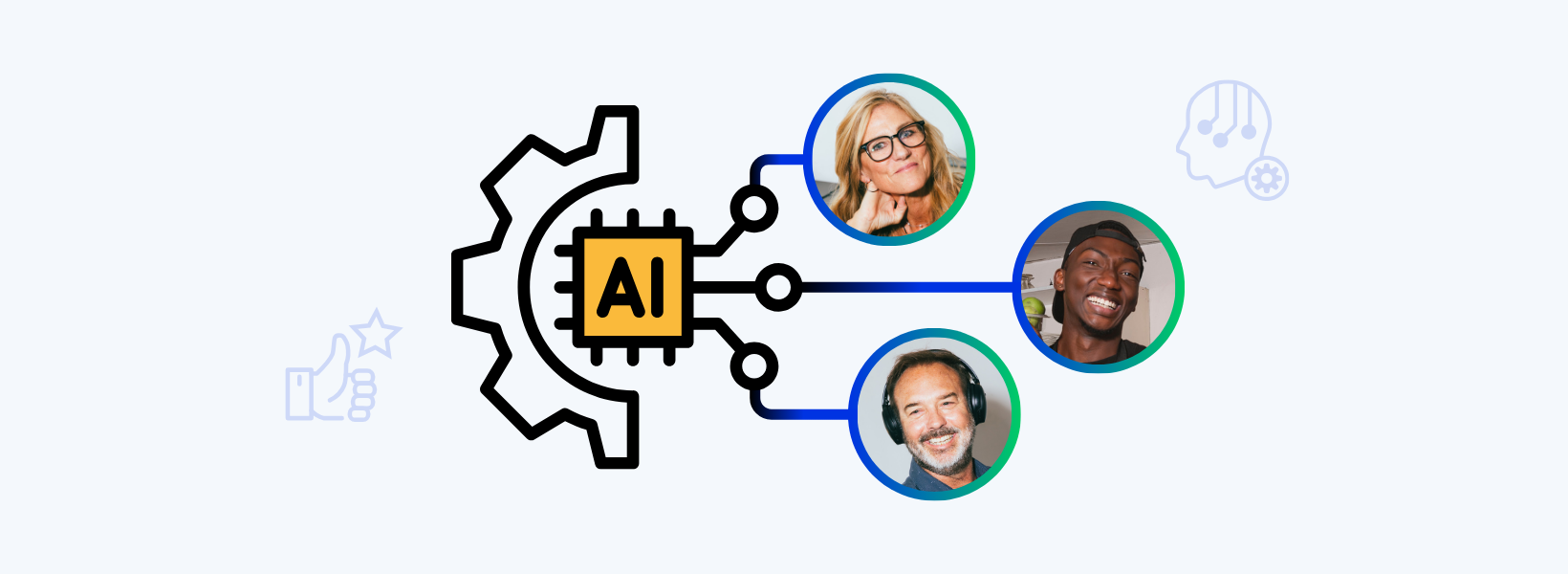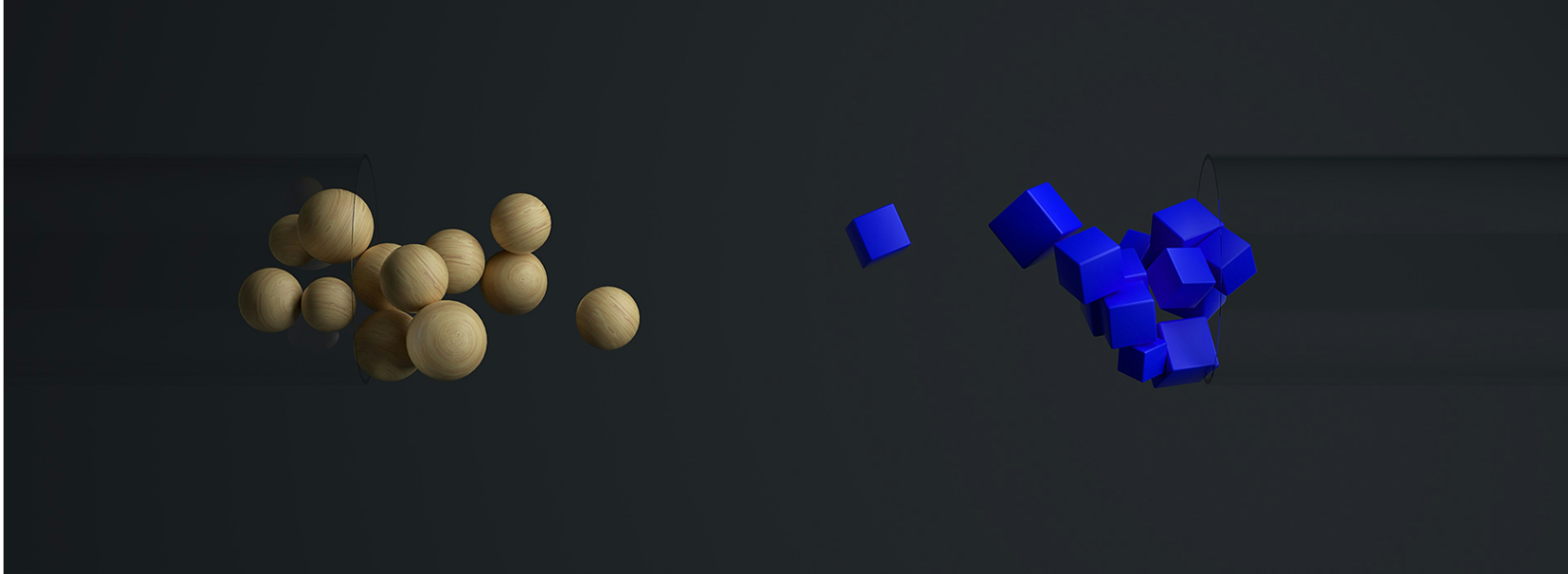The success of a customer support team is heavily reliant on customer service reports, metrics and KPIs. Reports help managers to gauge the team’s performance and make improvements to service. Apart from this, managers are also able to use reports to monitor the customer support team, cut costs, streamline the processes that support the customer service department and make strategic decisions. It gives the manager a bird’s eye view of the pertinent processes that support the department, allowing them to formulate or reinforce a strategic plan.
This blog post details some of the practical aspects you’ll need to consider when building a reporting system for your team.
Types of Channel-Specific Report Formats
It’s usual for any customer service channel to come bundled with reporting tools, so that managers are able to monitor and make improvements to service. Within each channel’s reporting system, there are usually two major types of report formats: dashboards, and emailed reports. Commonly, they both contain the same type of information but are delivered in a different manner.
If you’re building a reporting process, it’ll be important for you to work out which of these two ways you want to view data and/or supply it to others.
Dashboards are great at painting a snapshot of the organization’s CX health. They are usually also customizable, and you can choose to view the reports in real time, weekly, daily or monthly formats for better decision making. With dashboards, you also have more control over the data you want to display. Here are some more benefits:
- Real-time data: One major upside of dashboard reports is that the data can be made available in real time. It shows what needs urgent attention instead of waiting for the monthly/weekly report.
- Targeted recipients: Email reports are generally “blasted” out to a mailing list and there is no real way to know if recipients are actually viewing the information or not. Regularly emailed reports might be perceived as annoying or spammy by people who only need to look at them once in a while. With a dashboard report, only interested parties will access the portal and view the information, when they need to.
- Drill down capabilities: Many dashboard tools allow you to “drill down” to find out more information. This really helps when you’re trying to find specific problems or issues. This ease of working with data might not be the case with a ready-made, emailed report.
- Graphical representation: An advantage to a dashboard over a report is that it is usually graphical. For many people, this is a much easier way of understanding information and trends.
- More efficient and time-saving: Since dashboard information is available on demand, the efficiency of the customer service team can be improved. Dashboards also save time because all KPIs are found in one place.
Powerful live chat software
Offer real-time, personalized, efficient support that your customers and agents will love at 1/3 the cost of voice support.
Learn more
Comm100 Live Chat
Regular emailed reports, however, do have their place too and they have some advantages of their own:
- Easy to share/ Transparent: These reports are easy to share as they contain all the pertinent data points and can be sent at scheduled intervals. Transparency for stakeholders is not so possible with dashboards, but reports can keep them well updated.
- Can view past performance: Unlike dashboards which offer real-time data, reports are great for viewing a past point in time without taking too much time generating the data.
- Good for historic and trend data: It can be easier to compare data points over a timeline and pick out trends with a series of reports than it can be with dashboards.
Frequency of Reporting
When it comes to the frequency of submitting results, managers usually choose to report on a weekly or monthly basis. Both have their advantages and drawbacks.
Weekly reporting keeps you in contact with your stakeholders and the more frequent sending can help to foster a good relationship with them. Weekly reports also ensure high levels of accountability and give you more opportunities to improve customer service.
Monthly reports are low cost and take up less time, leaving more time for other activities. Monthly intervals can also offer better insight into industry trends, which might be difficult to see through weekly reports.
KPIs to Track
You can find many KPIs from the KPI Library with options across a multitude of businesses and business sectors. Which KPIs you track depend a lot on your service philosophy – while time-based metrics such as handle time and queue length are common to many call centers, other schools of thought say that quality-based metrics like customer satisfaction or customer effort are a better way to track overall quality.
Recommended for you: Do Your Live Chat Agents Measure Up? The 9 Best Key Performance Indicators and How To Use Them
Here are some KPIs that are common to many contact centers:
- Customer Satisfaction: How satisfied customers are with your service.
- Customer Effort: How much effort the customer had to go to get their issue resolved.
- NPS: Whether your customer would recommend your service to their friends/family.
- First Contact Resolution: How much your customer’s queries were resolved on the first contact.
- Handle Time: How much time an agent takes to complete a contact.
- Wait/Queue Time: How long an agent takes to answer incoming customer queries, or how long the customer waits in a queue.
- Abandon Rate: Percentage of contacts that are lost before they can be answered.
- Transfer Rate: Percentage of contacts that have to be transferred to another agent.
- Hold Time: Time used up when customers are on hold.
- Idle/Wrap Time: After completing a call, how much time does an agent take to deal with the business from that call.
Other data can be gleaned from other channels. For example, ticketing system reports may highlight:
- Number of Cases Opened
- Number of New Cases
- Number of Resolved Cases
- Average Resolution Time
Internal Quality Reporting
Apart from these metrics, you can also measure agents on their overall quality of service.
These are more of an internal metric, measured from a performance management point of view. It generally requires a dedicated Quality team, and the ability to review completed contacts – whether through reading chat transcripts, listening to calls, or reviewing the transcripts of other text-based interactions. Important metrics from a quality perspective are:
- Professionalism and knowledge level: An observer is set up to gauge how much the agent knows about the problem and also the agent’s behavior during the conversation.
- Following procedure: The observer also ranks an agent in how well they follow the script or procedural steps when handling a query.
- Etiquette and empathy: This is the rating given by the observer about the agent’s behavior and etiquette as well as how they handle the customer.
Tools to Capture Information
Managers need to have the right tools to capture the information that contact center and customer service metrics are based on. Apart from dashboards and reporting systems built into a channel, there are a myriad of other options available to capture data and monitor the performance of a customer service team. They include:
1. Customer Surveys, Focus Groups and Exploratory Interviews
Customer feedback is an essential tool to drive service improvement. It’s easy to fall into the trap of assuming you know what your customers are thinking and feeling about you – customer feedback ensures that you truly have your fingers on the pulse of your customer’s perceptions, and allow you to make improvements that are truly wanted and needed.
Before drafting a survey, you have to know what feedback you are looking for. Web survey tools like Qualaroo and Survey Monkey can help in creating polls and surveys that customers actually complete.
It is, however, important to keep in mind some general rules when creating a survey:
- Ask questions related to your goal
- Provide consistent rating scales
- Ask a single question at a time
- Use open-ended questions
- Keep away from leading questions
Exploratory interviews or focus groups, on the other hand, are a direct approach to issues your customers are facing. Asking customers directly can yield better results than many other forms of feedback.
2. Analytics Applications
Another way to gather information is to use analytics applications to monitor activity on your website. A good example is Google Analytics, which analyzes bounce rate, page views, on-page time and so forth.
If the bounce rate on your FAQ page is high for instance, then that’s an indicator that it may not be very helpful for customers. You can also monitor the behavior of users who didn’t sign up for your products and uncover problems that way.
Download now: Agent Guide: Get the Best Customer Service Metrics in Your Team
This eBook contains all of the hints and tips you need to improve statistics as live chat agents. If you’re a manager or team leader, this eBook is also a brilliant way to give your agents some fresh ideas to allow them to improve the metrics you care about most.
Download Now
eBook