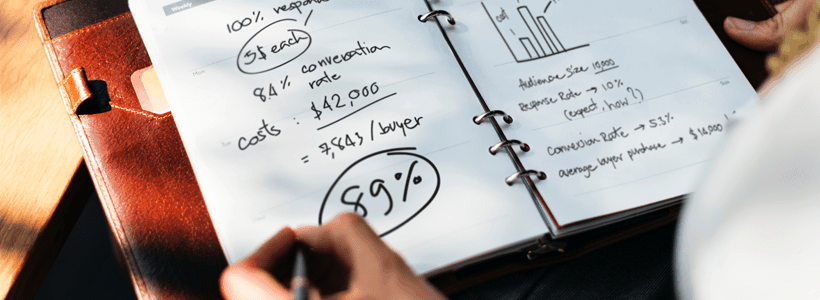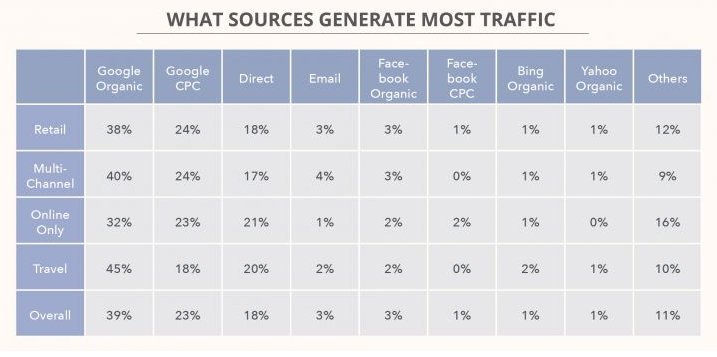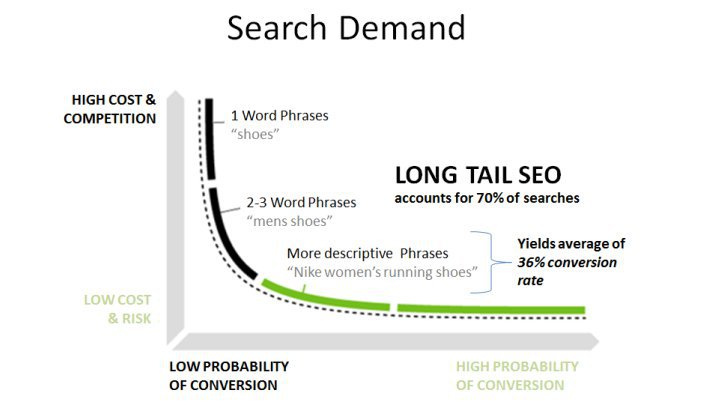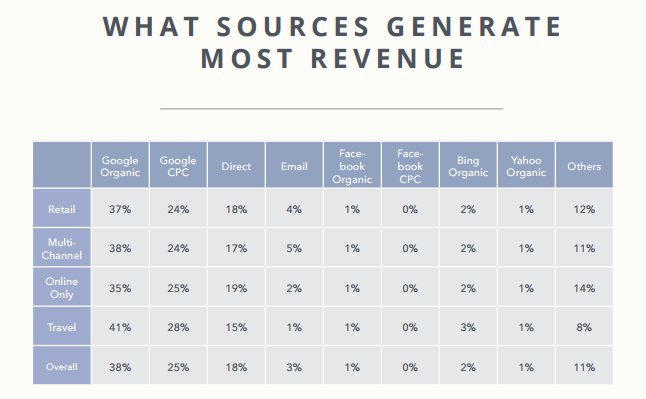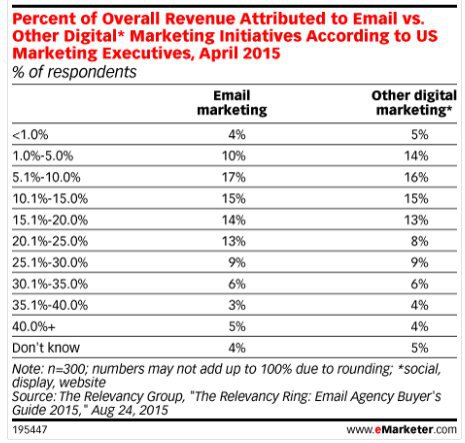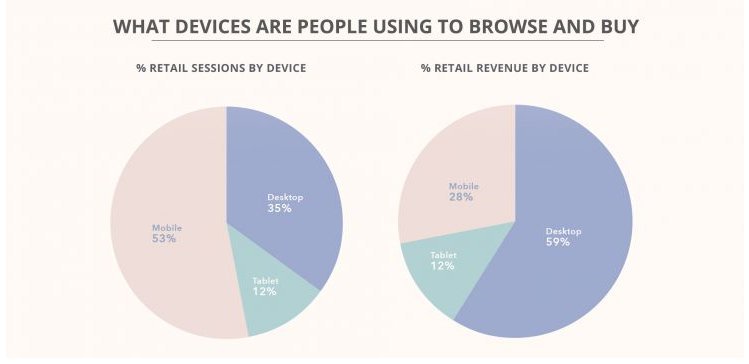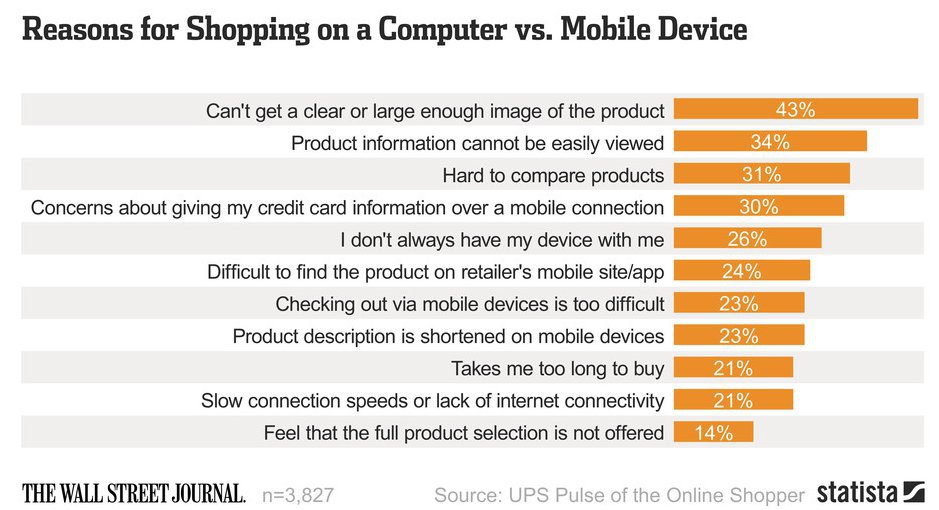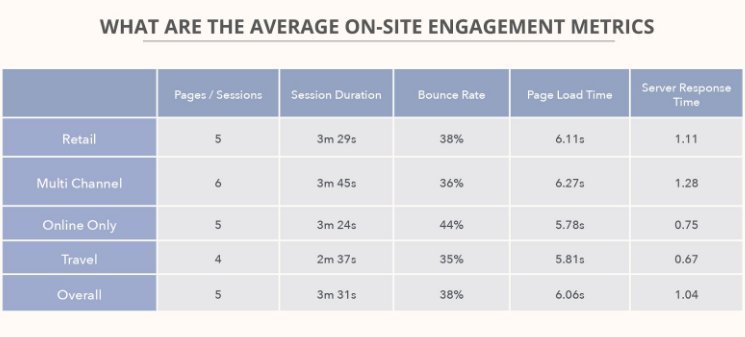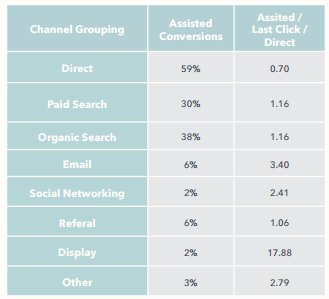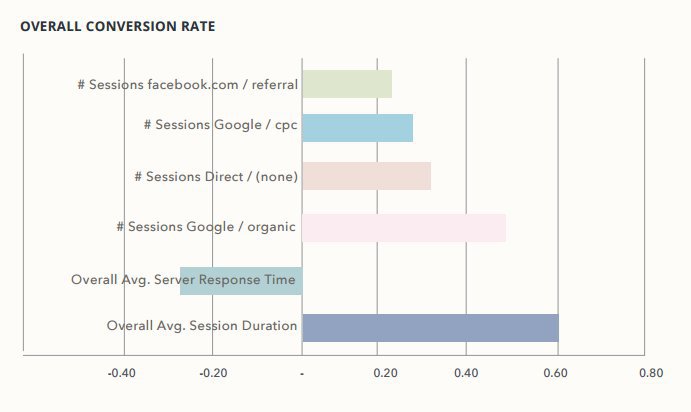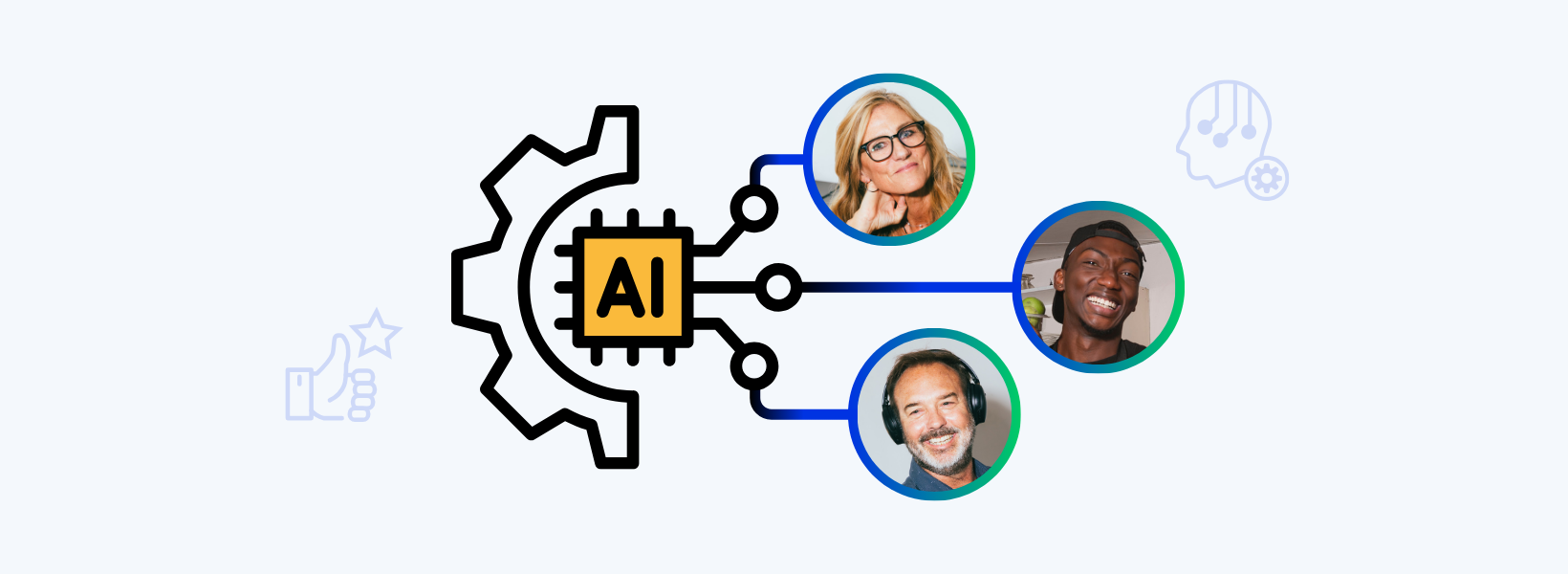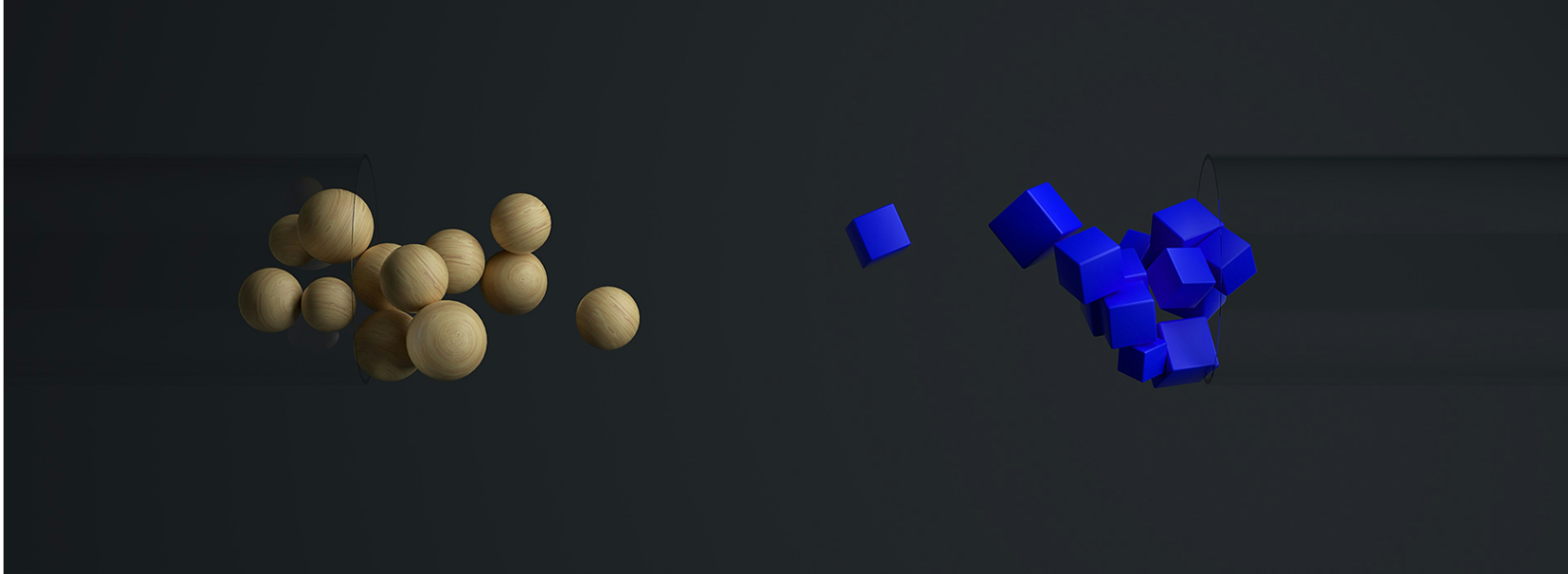Ever wondered if your website performance metrics are falling behind industry average? Wolfgang Digital’s 2017 E-Commerce Benchmark KPI Study has now been published and it’s offering insights that every online business should take into consideration.
This year’s online benchmark is bigger and more in-depth than before. The total number of participants in this online benchmark has increased by 58% in comparison to last year. It’s analyzed 143 million website sessions and $531 million in online revenue, and holds some pretty essential takeaways that shows what drives success in e-commerce stores through convincing retail metrics.
We have reviewed this online benchmark by Wolfgang Digital and highlighted the key takeaways that we believe can benefit every e-commerce store and help increase its average conversion rate and overall website performance metrics.
Download now: How to Create a Dynamic Live Chat Strategy
You’ve defined your live chat objectives. Next you need to find a way to implement your live chat objective effectively. This eBook provides you with several perspectives in developing the strategy and making full use of your live chat solution.
Download now
eBook
-
-
Sources That Generate Traffic (Search Is Still Powerful)
Have you ever wanted to know what sources bring in the most traffic? In Wolfgang Digital’s online benchmark, they have crunched some numbers and bring you the answers.
Search generates 62% of all traffic, and accounts for 63% of total revenue. Google contributes to most search traffic, with 38% organic and 25% CPC that add to total revenue. And Google is promising many new advancements in their analytics, which only proves that they are growing.
Tips: Invest in a long term SEO strategy that will help you rank on Google. This may be difficult, especially if you’re in a competitive niche. Focus on developing strategies where you can outthink and outwork your competition.
Research your competitors, and try to figure out how you can perform better. For instance, if your major competitors are publishing a 500-word article every week, try to publish long-form content as much as you can.
Also, your competitors may be focusing on a particular amount of keywords that they specifically use. You can develop a strategy to incorporate mid-tail and long-tail keywords. By using more descriptive keywords, you can increase your search result rankings and your average conversion rate.
-
-
Email Beats Facebook
As mentioned above, Google brings in the lion’s share of revenue. Interestingly enough, email delivers 3 times more revenue than Facebook (on last click basis).
Email is still very much alive and in eMarketer it’s stated that email drives a lot of revenue just by itself. According to this finding, U.S. executives say that email brought in the same amount of revenue as their social media channels, ads and website together based on their retail metrics.
Tips: A successful email strategy should have a key role in your digital marketing strategy. A few tips to focus on are personalizing your emails, segmenting your subscribers, making sure your emails are optimized for mobile, testing out different CTA buttons and colors and automating your email process as much as you can.
-
-
Mobile Has the Most Sessions, but Desktop Still Brings in Most of the Revenue
What’s new is that 2017 is the year where mobile beat desktop and tablet in terms of page sessions (52% more to be exact). But, this online benchmark points out that only 26% of mobile page sessions resulted in an actual purchase. Desktop is still the main device through which shoppers purchase products, retail metrics show.
Overall, desktop brings in 61% of online revenue. The average conversion rate of the typical shopper is much higher on desktop than on mobile, 164% to be exact.
The online benchmark also found that customers spend 20% more on purchases on desktop rather on mobile.
According to a Wall Street article, the biggest reason (43%) why shoppers prefer purchasing items on desktop devices is because they can’t see the product image clear enough. The second reason (34%) is because the product information can’t be clearly viewed.
This only shows that mobile-commerce has yet to develop to meet the needs of customers. It’s predicted that purchasing through mobile devices will increase by 2.4% by 2018 in the United States, so there is much room for improvement to properly meet your customers’ expectations.
Tips: Work to make the mobile version of your website more straightforward customers to use. Try to develop high quality product images where shoppers can clearly see the product in different angles. Developing clear product information is also a must. Provide product reviews made by other customers to help them decide to take action through mobile.
Overall mobile functionality, design and navigation is important, as well as the entire checkout process. Make sure the checkout process isn’t difficult, and takes little time to load. If you leave shoppers waiting, they may get frustrated and leave your site.
For desktop, also aim to improve the entire shopping process. A great way is to incorporate live chat to make sure a visitor’s questions are answered and they feel able to proceed to checkout (although live chat should also work to support mobile customers too!)
-
-
Page Load Time Matters
This e-commerce benchmark study also found that the average page load time is 6.06 seconds. The recommended page load time is 2 seconds, so anything over 4 seconds is more than double. A page loading time of 6 seconds feels like an eternity for the average shopper.
The study also found that if average page load time was reduced by 1.6 seconds, annual revenue can increase by 10%.
Server response time came in at an average of 1.04 seconds. By reducing server response time by 0.37 of a second, your average conversion rate can increase by as much as 10%.
These claims correspond with other studies too. Amazon has increased their revenue by 1% for every 100 milliseconds improvement on their e-commerce website.
The longer it takes your page to load, the more money you’re leaving on the table. And not only that, but 52% of online visitors claim pages that load quickly make them feel more loyal to that brand.
Tips: Optimize your site speed to load your pages quickly. One way you can boost your pages to load faster is by minimizing your HTTP requests. Every different element you have on your website (images, videos, stylesheets, scripts, etc.) loads different HTTP requests. By keeping your website simple, you can minimize them and your website will render much faster.
Another tip is to decrease your server response time. You can learn the best practices to help boost your website’s performance by using Google’s PageSpeed Tools. Another useful tool is YSlow, which also offers a Google chrome extension that grades the performance of web pages.
-
-
Creating an Online Communications Strategy with Multiple Touch Points Is a Key Action Point
While Google Analytics is a powerful tool that helps marketers obtain key insights about their website’s performance, it has one drawback — it fails to track cross-device conversions. Google states itself that 90% of all conversions happen across multiple devices, yet it doesn’t track these conversions in Google Analytics.
This means that mobile sessions from Facebook (9 out of 10 sessions are mobile) that convert aren’t tracked. Google seems to be in favor of desktop, while social media giants like Instagram and Snapchat don’t even have a desktop version.
But Google is promising improvements in their analytics, and we just need wait and see if they manage to track cross-device conversions.
Tips: Cross-device conversion tracking is available in Google AdWords. You can simply sign into your AdWords account, and select Conversions in the Tools tab. On the left side menu you can go to Settings and check the box if you want to track cross-device conversions. You’re all set now.
-
-
It Takes 2.46 Same-Device Clicks to Generate a Conversion
A conversion can have more than one touch point – organic, social and paid. These assisted conversions equal 146% which means that there are 1.46 assisted conversions for each conversion. In the online benchmark, it’s also calculated it takes 2.46 clicks on a device to generate an average conversion.
As you can see in the table, direct traffic brings in most of the conversions. This consists of returning visitors and customers who are highly likely to convert.
Another large contributor of conversions is Google (paid and organic). It brings in 63% of all “last-click” revenue, so there’s no denying its contribution to assisted conversions.
Now, you can see social networks in this table is listed very low, yet we know the power of social media. The reason for this very low result is because it’s not likely to be correct. Google has issues reporting cross-device conversions so these numbers are left in the dark. The social clicks happen mostly on mobile, but the conversions mostly happen on desktop.
Tips: Due to the fact that Google drives 63% of last-click conversions, it’s wise to optimize your website for Google search. Social is still important, but keep in mind that most of the buying actually happens on desktop. And with the lack of tracking of cross-device conversions, you don’t know the exact data for how many people from social actually convert.
-
-
Pinterest Is Powerful
By many, Pinterest is understood as a social network. But the truth is it isn’t a social network, but a powerful search engine. It’s great for bookmarking content (pinning) and viewing it later.
If you’re a digital marketer, don’t leave Pinterest out of your advertising ventures. Pinterest can drive more traffic than any other channel. It shows 50% more conversions than social networks. Users are driven to high-quality images and captivating captions.
Another interesting statistic is that Pinterest users spend more money. Jewelry website Bottica compared 50,000 shoppers that came in through Facebook and concluded that Pinterest shoppers spend way more money. The average amount Facebook referral traffic spend was $85 while Pinterest traffic fuels spends of $180 on average.
Pinterest users do their window shopping by going through different boards and reviewing the images. This way, users have the time to find items that they really want.
Tips: Start pinning! If you’re not on Pinterest, you’re definitely missing out on tons of traffic and sales.
Optimize your pins and boards to be keyword friendly (SEO is very important for Pinterest). A great rule is to be more specific with your boards, for instance if you sell wedding items, break down your boards into different specific phrases, like “wedding dresses” or “wedding planning books.” You get the idea.
Another great way to boost your Pinterest traffic quickly is to pin on group boards. This increases the chances of another member pinning it to their boards which their followers will see.
To identify a group board, check how many contributors it has. If there is more than one account contributing, it’s a group board.
A great tool you can use in order to find group boards is PinGroupie. Simply search by categories and find group boards that are in your niche.
Focus on creating well optimized, beautiful images and pin to them often. You can automate your pinning process with scheduling tools, too.
-
Time Is Money
The strongest correlation found in this benchmark report is between Average Session Duration and Conversion rate. If you increase the user’s time on your site by 35 seconds, you can increase your average conversion rate by 10%.
But the question is how do you keep them longer on your site? Well, the e-commerce benchmark report also found that traffic that came from Facebook stayed longer on the site. But other than getting your site Facebook-friendly, how else can you encourage shoppers to stay longer?
Tips: Try to offer a great user experience on your site to encourage users to browse and shop longer. Some ways you can achieve this is by providing informative content that you’ll audience will enjoy, adding customer success stories, and targeting users when they leave your site by giving them a chance to stay longer (maybe a discount or freebie?)
Conclusion
Wolfgang Digital’s 2017 E-commerce KPI Report offers distilled insights about what drives success in e-commerce and has a great impact on digital marketing decisions.
This online benchmark helps marketers make better decisions by helping them improve their website performance metrics by comparing key KPI’s and learn which retail metrics are proven to deliver success and increase their average conversion rate.
Download now: How to Create a Dynamic Live Chat Strategy
You’ve defined your live chat objectives. Next you need to find a way to implement your live chat objective effectively. This eBook provides you with several perspectives in developing the strategy and making full use of your live chat solution.
Download now
eBook