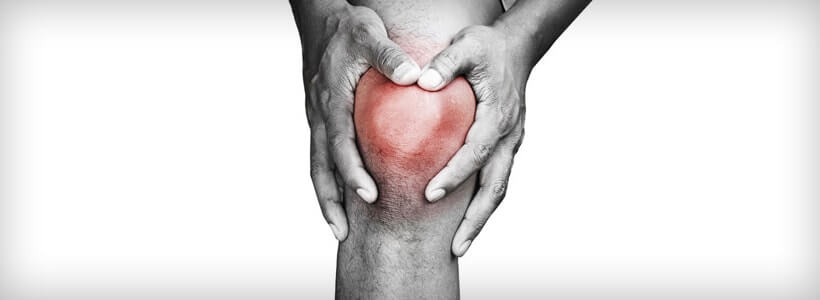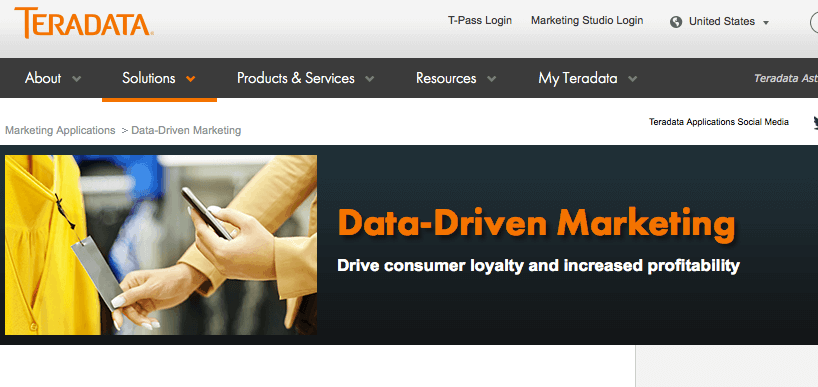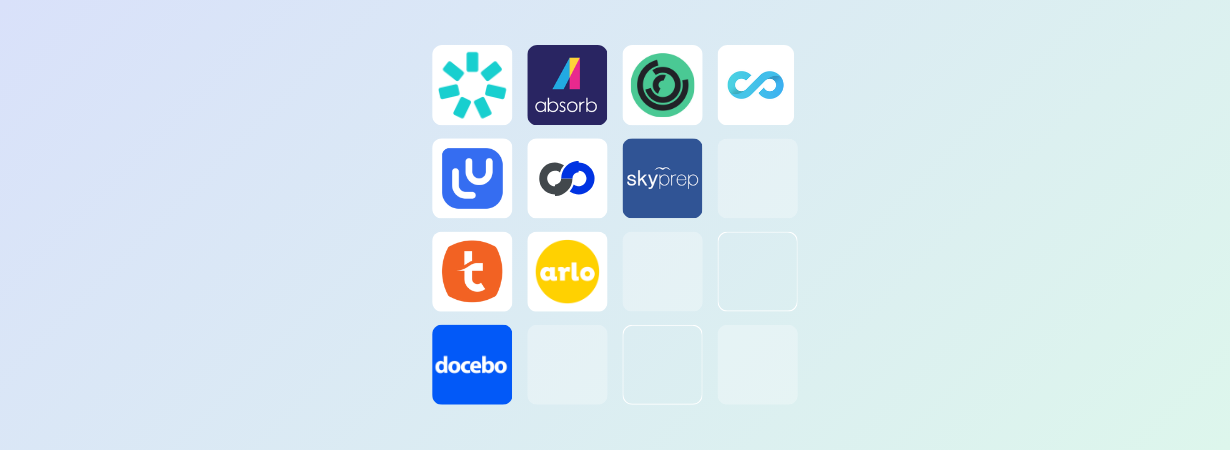This is the final article in a five-part series on structuring your website for conversion.
Part 1: The Art and Science of Product Grouping
Part 2: 5 Key Guidelines for Upselling and Cross-Selling
Part 3: Keep Visitors Focused on Your Website
Part 4: Add a Human Touch to Your Website through Live Chat
Part 5: Understanding Customer Pain Points
One of the sad truths of life is that nothing motivates a person like pain. In this context, we’re not talking about physical pain; we’re talking about the emotional pain we experience every day. This pain can be related to time pressures, social issues, work-related problems or family concerns. We naturally gravitate toward products or services that promise us a resolution from that pain. For example, if your daughter is failing at math, you get a math tutor. If you’re struggling with scheduling resources at work, you purchase and install project-tracking software. If you’re too busy to mow the lawn this weekend, there’s a kid down the street who would happily do it for ten bucks. In every case, you sense a problem – a pain point – and automatically search for a solution.
An effective salesperson understands customers’ pain points and positions products to address those points. Website designers should incorporate some of the same thinking in their designs. More specifically, as a web designer, you need to position your solution and product pages in a way that shows you understand your viewer’s pain points. This article focuses on how you can understand and use your knowledge about customer pain points while designing web pages.
Identifying the Pain Points
A well-trained salesperson understands how to find pain points. He accomplishes this task by briefly introducing himself and his company, providing a few anecdotes on how his products have helped other customers, and then – most importantly – he pivots the conversation toward the customer and asks open-ended questions. If the salesperson has done his job well enough, the customer comfortably divulges the pain points and asks the salesperson for help. The salesperson then merely needs to show how his products directly address those points.
Unfortunately, this is considerably more difficult for you, because your interaction with potential customers is limited to online activities. Your website is generally a one-way communication medium, so it is impossible to have these types of two-way conversations. Your search for customer pain points therefore becomes an online information search. Fortunately, there are several ways to acquire this information.
-
Launch a blog patrol
Identify a list of blogs related to your products or industry. Google has a blog search engine that can assist you. Create your own top-ten list of blogs and peruse them several times each week. This is an excellent way to find out what your potential customers are saying about their pain points.Let’s say, for example, you sell camping gear. You search on Google’s blog site and immediately find a site for the American Camp Association. The first article you see is entitled, “Summer Camp: The Social Supplement for Modern Society”. Upon analyzing this blog post, you immediately see a pain point: Kids are not spending enough time outdoors, and their lack of exercise is jeopardizing their health and education. That’s a pain point! So what can you do with this information? Analyze your own product line in light of this pain point and see how it might mitigate the pain. Prepare a story around the pain point and create blog articles of your own.
-
Appeal directly online
Similar to patrolling blogs, you can peruse through online organizations and forums. LinkedIn, for example, hosts hundreds of online groups, where each group consists of hundreds – if not thousands – of like-minded professionals dealing with similar problems. The barrier to entry is fairly low, and you can either silently monitor these groups or post pain-point-seeking questions of your own. For example, you can join the Business Analytics group and ask an open-ended question like, “Has anyone experienced issues trying to analyze customer surveys?” Over the course of a few days, you’ll get many responses, each related to pain points.
Tip: You can start up your own online forum, hosted directly from your company, via a third party forum provider like Comm100. A hosted forum allows you to communicate directly with your customers and identify their pain points.
-
Analyze your competitors
Is your competition causing pain? Look for online complaints regarding your competition. Make a list of the top 10 complaints. Inevitably, price will be one of them, but price is always going to be a complaint, so don’t be so quick to put it on your list. Instead, look deeper for fundamental issues like customer service, quality and reliability issues. Look for shortcomings in product features, like limited battery life or a confusing user interface. Online, people are especially honest – brutally honest – and you can use that honesty to get an idea of your competitor’s pain points, and then use that information to help position your own product or service.
Tip: Don’t forget to look for complaints about your own products or services as well! You can bet that your competitors are analyzing complaints against your company, and they will try to use those pain points to position their product or service against yours.
-
Talk to your salespeople
This may sound obvious, but many companies are so vertically organized that the web designer doesn’t even know any of the salespeople. If you have salespeople in your company, make a point to engage with the best ones at least once every quarter. Salespeople are full of front-line information, and after a short interview, you should have a sizeable list of customer pain points.
Tip: If your company is big enough to host annual sales meetings, get yourself scheduled to attend. At the meeting, you can run a focus group with the best performing salespeople, where over the course of an hour, the group compiles a top-ten list of customer pain points.
Now What?
Now that you’ve identified the pain points that your products or services will address, summarize them into short sentences. It is very important to compile this summary, because these sentences will form the basis of your website content that speaks directly to the pain points.
For example, one issue with backup power supplies is that they fail silently. In other words, you plug your computer into the backup supply, and you plug the backup supply into the wall power outlet. As long as the power company supplies power, you’ll never know the difference. The backup supply is supposed to kick in and keep your computers running when the power company fails. There is a critical pain point in this solution, however. The power company may be reliable for a year or more, and all the while, the batteries in your backup supply are slowly fading and wearing out, even though they’re not being used. But you won’t know the batteries are failing until that inevitable moment when the power company fails. At that time, your batteries also fail, and your computer will crash. Had you known the batteries were failing beforehand, you would have replaced them and avoided the pain.
So if you were selling a superior backup power supply, how would you use this pain point to position your product: Our backup power supplies tell you when the batteries need changing BEFORE your next power failure.
You can probably make the summary even shorter, but you get the point. You’ve crystalized the pain point and shown – in one sentence – how your products make a difference. This sentence immediately resonates with your online visitors and lets them know that you “get it” and understand the pain point.
These one-sentence summaries constitute the basis for all your solution pages on your website. They should be featured prominently on each solution page, at the top, where people will see them right away and immediately identify with your solution.
See the Teradata solution page for Data-Driven Marketing below. What are the pain points? Loyalty and profitability. The one-sentence summary on this page is deceptively short, but it directly addresses two pain points and sets the tone for the rest of the page.
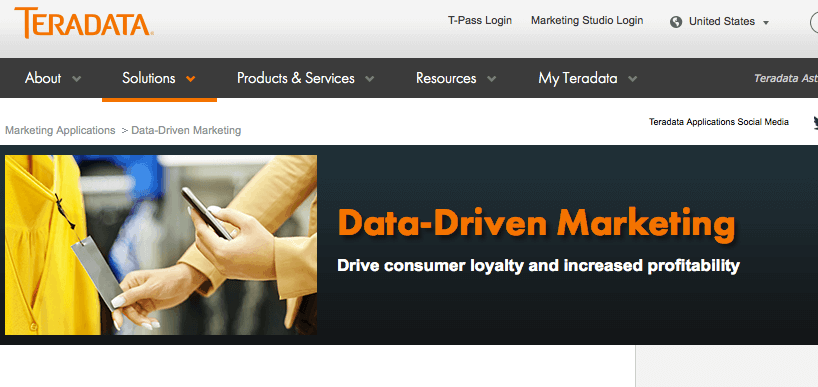
It’s interesting to see that pain points often work their way into company slogans. Some well-known examples are:
- “Better sound through research” – Bose, addressing an audiophile’s pain point over inferior sound
- “Intel Inside” – Intel, addressing a pain point over concerns of computer quality
- “At Linksys – We are making connectivity easier” – Linksys, addressing a pain point over the complexity of computer networks
- “Can you hear me now?” – Verizon, addressing a pain point over mobile phone quality
Summary
People are naturally pain-averse and will therefore look for ways to avoid pain. Companies must understand their customers’ pain points and look for ways to address the pain through their products. Locating and understanding customers’ pain points was traditionally performed during face-to-face sales meetings; however, this is not possible online. This article suggests some ways to find customer pain points and briefly discusses how you can use this knowledge to enhance your website.
Download now: How to Create a Dynamic Live Chat Strategy
You’ve defined your live chat objectives. Next you need to find a way to implement your live chat objective effectively. This eBook provides you with several perspectives in developing the strategy and making full use of your live chat solution.
Download Now
eBook