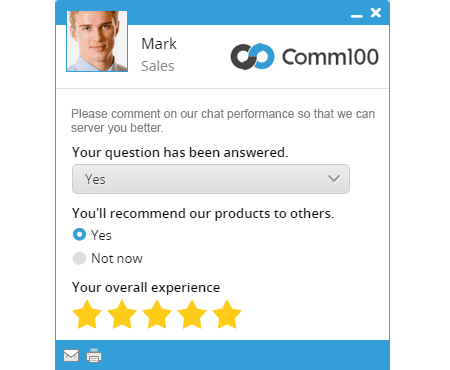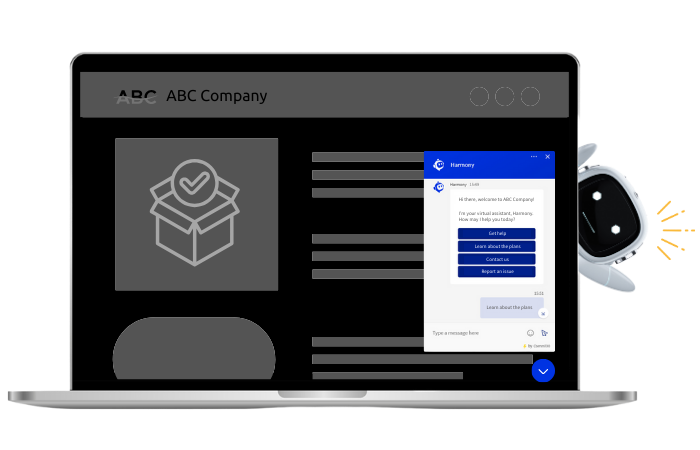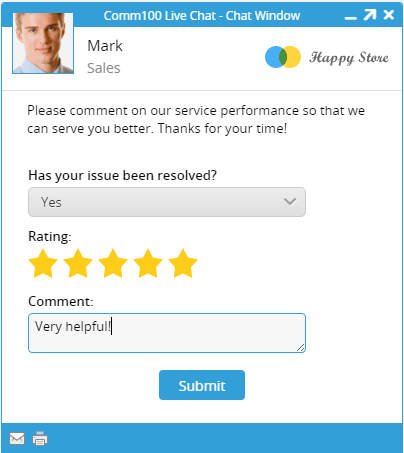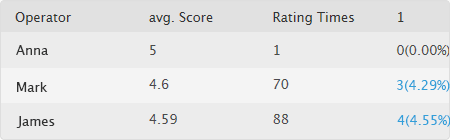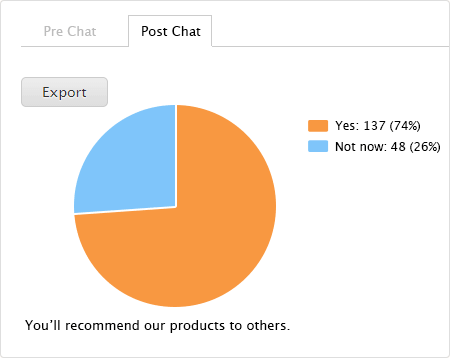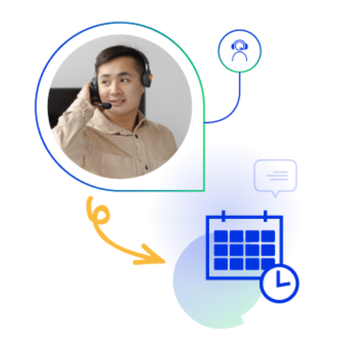Post-chat surveys are increasingly recognized as an effective tool to collect customer feedback on the live chat service level when a chat ends. This post discusses how post-chat surveys can benefit your business in evaluating customer satisfaction and agent performance. Also, we provide some best practices in designing post-chat surveys for your reference.
If you would like to adopt live chat with post-chat surveys on your site, click here to book a demo with Comm100 specialists to see how you could benefit.
What Is a Post-Chat Survey?
A post-chat survey is an important feature of any live chat software, which allows website visitors to comment on their overall customer experience, as well as rate the quality of service they received from the agent they chatted with, at the end of each chat session.
Post-chat surveys are often as simple as asking visitors to rate the quality of service they received on a scale of 1 to 5 – with 5 being the highest score. Therefore, the higher the score, the more satisfied your customers are. However, post-chat surveys are fully customizable to take the form of a short questionnaire as well – using field types such as texts, radio buttons, check boxes, drop-down lists, etc. – in order to meet all types of business needs.
Post-Chat Survey Benefits
If you are not using post-chat surveys after each of your agent’s chat sessions, then you are missing out on an incredibly valuable tool for monitoring the customer experience, collecting customer feedback, gauging customer satisfaction, and evaluating agent performance.
Your customers’ ratings and comments will not only allow you to assess your agents’ soft skills and problem-solving skills, but also, business practices and policies that may need revision in an ongoing effort to serve your customers better. Post-chat survey results can help you identify who your top performing chat agents are, as well as those who may need additional training. As a result, managers often take the results from customer rating reports into consideration when completing quarterly or year-end performance evaluations.
(Read our blog post for the 9 best agent performance indicators you can use.)
Post-chat surveys also enable you to be more reactive. For example, if an agent provided poor customer service, and received a negative customer rating for the chat session, the agent’s supervisor can immediately act upon what was revealed in the post-chat survey, and make amends with the customer who provided the negative rating.
The feedback you obtain from post-chat surveys allows you to gain valuable insight into customer expectations, and gives you the opportunities to deliver consistently extraordinary customer service and improve customer satisfaction ratings.
Choosing the Right Post-Chat Survey Format
Customers are drowning in an ocean of lousily designed online customer satisfaction surveys. If you want actionable insight into your customer satisfaction levels with live chat, it’s very simple. You simply need to create a post-chat survey that asks the right questions, and is optimized to get high survey response rates. Here are some tips that will help you accomplish just that:
Keep it short and sweet
Customers typically do not want to invest too much time on responding to lengthy surveys. Make your survey tool short, concise, and actionable. You will get the best response rate from customers when they are able to send you a short satisfaction check.
The ideal length for a post-chat survey is 2 to 5 questions, governed only by what is important to the visitors. Respect the fact that your visitors’ time is valuable.
Make it simple
Keep the survey questions simple and straightforward so that visitors can immediately report a negative experience with a specific chat agent, or simply to confirm that all their expectations were fully met.
Use a five-point scale
A five-point scale allows customers to quickly rate multiple areas of their customer experience on a scale of 1 to 5, with 5 being the highest score. For instance, customers can indicate how satisfied they are with the agent’s level of knowledge or accountability in resolving their concern on a scale of 1 to 5.
Required or optional responses
Think carefully about the number of required responses in the survey. Do you need your customers to answer every single question in the post-chat survey? Perhaps all you really need is to obtain a rating, and as such, only this field should be made mandatory. Other questions can be left optional, so if customers feel inclined to do so, they can offer more feedback.
Use a combination of close- and open-ended questions
Examples of close-ended questions include:
- Did the agent resolve your concern today?
- Rate the agent’s problem-solving skills on a scale of 1 to 5.
- Might you refer another due to the service you received?
- Did we exceed your expectations today?
Open-ended questions can be as simple as:
- Do you have additional comments or feedback?
- What destinations are you interested in cruising to?
- When are you planning to go on a cruise?
- Did we exceed your expectations today?
And be sure to give ample room for free-form feedback.
Only ask relevant questions
There are many types of questions that a post-chat survey can ask website visitors after each chat session. However, be mindful that you should only focus on collecting information that will allow your customer service team to better serve your visitors in the future. For example, you might ask:
- Did the resolution we provide you today meet your expectations?
- What or where would you like to see an improvement in the future?
AI-Powered Live Chat That Empowers Agents and Impresses Customers
Enhance every customer interaction with the most advanced, AI-driven live chat solution on the market.
Learn more
Solution
Strengthen Your Brand Reputation with Post-Chat Surveys
If you opt for a post-chat survey, remember that this is the last window your visitors will see. As such, you want to make sure that customers receive a positive and professional image of your company. The best live chat applications enable you to customize every aspect of your post-chat survey – from font color and font size, to the images and texts displayed in the window.
Use the opportunity to promote and showcase your own brand, displaying your business logo and corporate signage. Use high-quality graphics and well-written texts. Ensure the post-chat survey window blends in well with your website design and layout. This way, you will receive much higher response rates, and more meaningful, accurate data.
The Advantages of Post-Chat Reports
Live chat applications generate rating score and survey question reports based on post-chat survey data. Rating statistics should be available for a specific agent, a department, or the entire live chat team. With chat rating reports, managers can clearly and quickly review rating scores, and obtain insight into the service level for each account, department and agent. For example a manager can focus on the chats that were rated negatively, investigate the issue, and take immediate actions to rectify the situation. The post-chat rating report helps you improve service consistency, build stronger customer relationships, and foster brand or customer loyalty.
Some of the information that can be pulled from chat rating reports includes, for example, the number of times a specific agent has received a rating in a given period, the distribution of the scores, the average number of ratings and score for a specific department, etc.
The survey question report presents visitor feedback on each of your survey questions, which gives you more detailed information on what satisfies your visitors and what needs to be improved in your live chat service.
The Importance of Trial and Error
When deciding on whether or not to utilize a post-chat survey, what types of questions to ask, and how your customers will react, we recommend that you first conduct an A/B test for your assumptions.
Before placing a post-chat survey at the end of each chat session, make sure the survey design and settings are implemented as expected by previewing and testing the survey. This helps ensure that you are getting the quality data you need to draw informed conclusions.
As a general rule, you should always pre-test your post-chat surveys and forms on a focus group consisting of at least 5 people. Even with a small focus group, you will be surprised by the types of improvements you can make to your survey questions (i.e. word choices, phrasing, etc.) from the feedback and comments received.
Book a demo with our live chat solution specialist.
It’s important to get customer service feedback, but it’s more important to deliver a great experience in the first place. Find out how live chat can help you achieve this.
Request a demo
Request Demo