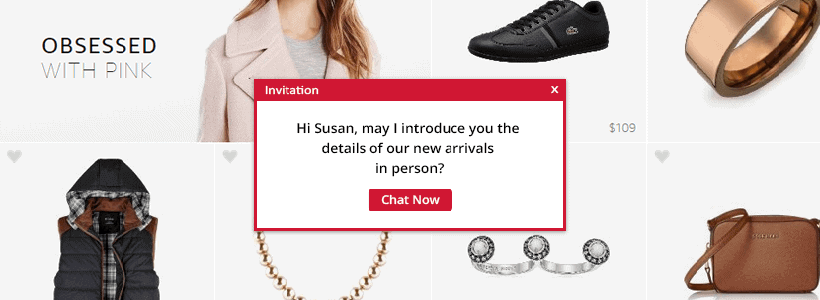Proactive customer service has become one of the top trends in recent years. And the live chat industry is no exception.
A Forrester research study shows that investment in reactive chat produces a return on investment (ROI) of 15%, while an additional investment in proactive chat capabilities will produce an incremental 105% ROI.
However, some people are concerned that proactive chat could annoy website visitors and drive them away. A poorly implemented proactive chat practice can be annoying, while an informed, friendly and timely invitation will bring in more sales opportunities as well as increase customer satisfaction.
At the end of the day, it all depends on your proactive live chat strategy.
This post discusses the key elements of an effective proactive chat strategy: metrics, scenarios, and refinements.
Live Chat Benchmark Report 2025
Discover the latest live chat benchmark data to understand how well your team is performing compared to the competition and where it needs to improve.
Download the report
Report
What Is Proactive Chat?
Proactive chat is a feature that allows your live chat agents to invite website visitors into a one-on-one chat interaction. Chat invitations can be triggered based on visitor information and behavior metrics such as geographic location, current page, referral page, time on website, visit times, chat times, and more. Visitor information and behavior data can be collected through multiple channels such as custom variables, CRM integrations, and real time visitor monitoring. The more visitor data you can collect from your live chat, the more personalized your proactive chat invitations can be. With the visitor data collected, proactive chat can be triggered manually by live chat agents or via an automatic invitation engine based on pre-defined rules.
Just as in a brick and mortar establishment where you can offer assistance to customers upon their entering your store, when they are looking at a specific product, or while they are at the check-out desk, proactive chat enables you to offer your visitors personalized and timely help along their online shopping journey.
Whom to Engage? Common Scenarios and Metrics
Whether the proactive chat is triggered manually or automatically, the goal is the same. You want to clear any obstacles in your visitors’ way by providing assistance in a natural, friendly and timely manner.
Here are some common scenarios where visitors are more likely to accept proactive chat invitations:
-
The Hesitant Shopper
Are your visitors staying on your shopping cart or checkout pages for a long period of time without completing a transaction? You should target these individuals because not only are they quality leads, but proactive chat is proven to be effective in preventing shopping cart abandonment. According to Forrester Research, Nationwide Mutual Insurance lowered their shopping cart abandonment rate by 30% to 40% after implementing a proactive live chat strategy.
Metrics you can use:
- Current page URL
- Time on the current page
- Shopping cart item count
- Shopping cart value
Possible scripts:
Hi *customer name*, buying *product name* today can save you 20%. Would you like to chat for details?
Hi *customer name*, the promotion on *product name* is about to expire. Would you like to chat for details?
We know that making a choice here can be difficult. We can review your options again if you’d like!
Hi *customer name*, thank you for shopping in *business name*! Do you need any assistance with your purchases?
-
Repeat/Return Visitors
Repeat/Return visitors are more familiar with your brand and therefore it is easier to build a connection with them. Chances are they are more willing to respond to a welcoming and helpful proactive chat invitation.
Metrics you can use:
- Visit times
- Chat times
- Time on website
- Current page URL
- Time on the current page
- Number of pages
- Order history
Possible scripts:
Hi *customer name*, welcome back! How may I help you today?
Hi *customer name*, welcome back! Do you have any question about your order?
Hi *customer name*, welcome back! Any question about *product name*? I am here to help.
-
Visitors from Certain Geographic Locations
It is important for businesses to identify which customers are of greater value or have greater intention to make a purchase. If your customer statistics suggest that visitors from a certain area have the most potential to buy, then they are the perfect target for proactive chats.
Metrics you can use:
- Country/Region
- City
- Current page URL
- Time on the current page
- Time on website
Possible scripts:
We have an exclusive special offer for customers from *country/region/city*. Would you like to chat for details?
Hello, this is *agent name*, regional representative for *country/region/city*. How may I help you today?
We offer free shipping services to *country/region/city*. Would you like to chat for details?
-
Upselling/Cross-Selling Opportunities
Proactive chat invitation is a great way to inform relevant visitors of your existing upselling or cross-selling campaigns. For example, when a visitor is browsing a T-shirt and you offer a bundle of T-shirt and jeans which can save the visitor $20 if he/she purchases them together. Another common scenario for proactive chat is to remind visitors of possible discount or free shipping for orders reaching a specific threshold.
Metrics you can use:
- Current page URL
- Shopping cart item
- Shopping cart value
- Time on the current page
Possible scripts:
Good news for you! We have a special offer on *product name* that can save you 40%. May I introduce the details?
Hi *customer name*, you can save *amount of money* buying *product A* and *product B* together. Chat for details?
Hi *customer name*, most of our customers who bought *product A* also bought *product B*. May I introduce the details?
Hi *customer name*, *product A* belongs to our *X series*. Would you also like to take a look at the other products in this series?
Hi *customer name*, we offer free shipping for orders over *purchase value*. May I help you get to it?
*x dollars* off for orders over “purchase value”. Chat with me to get the discount!
-
Pages with High Bounce/Exit Rate
Before implementing a proactive live chat strategy, you can review your own website analytics firstly. Whether you use Google Analytics or other website analytics tools, identify pages on your website that have a high bounce/exit rate or where you need to improve conversions or sales. Those pages that are under-performing in your metrics reports are a great place to begin proactive chat to improve website performance.
Imagine that you run an online pet care company. You noticed that 80 percent of visitors who land on your “Pets Training Program” sign-up form abandon the webpage after 30 seconds, and do not sign up for the program. With rule-based proactive chat, you can set up a chat invitation to automatically pop up when a visitor has been on the page for at least 15 seconds. By offering to guide them through the sign-up process, you can prevent visitors from prematurely abandoning the page, hence improving website conversion and sign-up rates.
Metrics you can use:
- Current page URL
- Time on the current page
Possible scripts:
Thanks for stopping by our site! Do you have any questions about *theme of the page*?
Hi *customer name*, may I answer your question about *theme of the page*?
Hi *customer name*, may I guide you through the sign-up/download/free trial/… process?
Hi *customer name*, do you need any help in completing the sigh-up/download/free trial/…?
-
The FAQ Lurker
Are you noticing that your visitors are frequently browsing your help section, knowledge base, or FAQ? Chances are these visitors are highly interested in your product/service but may have unanswered questions. Or they are using your product/service and have encountered some problems. Either way, this is your chance to proactively invite these visitors to chat, and personally address their concerns.
Metrics you can use:
- Current page URL
- Time on the current page
- Number of pages
Possible scripts:
Hi, this is *agent name*. May I help you find a resolution to your problem?
It seems that you have some questions in mind. May I help you get them answered?
Hi *customer name*, this is *agent name*, your support at “business name”. May I answer your question?
Hi *customer name*, any question about *product name*? May I help you out?
-
The Product Pages
If you have a website that sells products, the most effective proactive chat invitations may be from the product pages themselves. Asking a customer if they have a question about a specific product that they have been viewing for 30 seconds or more can often lead to a sale.
Metrics you can use:
- Current page URL
- Time on the current page
Possible scripts:
Hi *customer name*, do you have any questions about *product name*?
Hi *customer name*, may I introduce you the details of *product name* in person?
Hi *customer name*, this is *agent name*. I can answer any questions you may have about *product name*.
We have a special offer on *product name* today. Chat for details?
-
The Referral Page
Tracking referring URLs can also create great conversion opportunities. If you know that a user came to you from a link on a site where you advertise a specific promotion, you can ask in your proactive chat invitation if they have any questions about the promotional offer that they saw on the referring website.
Metrics you can use:
- Referral page URL
- Current page URL
- Time on the current page
Possible scripts:
If you have any questions about *referral campaign name*, I’m here to help.
If you want to get more details about *referral campaign name*, I’m glad to help.
This is *agent name*. May I answer your question about *referral campaign name*?
May I present the special offer exclusively for “referral campaign name”?
What Not to Do in Proactive Chat
How do you react to being approached by a salesperson in a store? The answer is simple: it depends on the strategy employed by the salesperson. Targeted, personalized and timely offers to help are welcomed, while pushy, uninformed, and inconvenient intrusions are often frowned upon.
Below is a not-to-do list when implementing proactive chat:
- Do not target visitors within the first couple of seconds, before they even have the chance to look at your website. This causes unnecessary interruption and frustrates visitors. Let visitors get acquainted with your website first, and wait at least 30 seconds before showing your proactive chat invitation. They will be more inclined to accept your targeted auto invitation later on.
- Do not show a flashy chat invitation, or one that appears on every single webpage. This will likely annoy visitors as they can recognize that they’re auto invitations, rather than organic invitations sent by an online agent. While the auto invitation feature can be a helpful tool in your customer service strategy, if abused, it can be detrimental to your relationships with customers.
- Do not invite visitors to chat multiple times during the same browsing session – especially if they have already rejected your invitation once. Respect visitors’ choice to be left alone, and only extend an invitation once.
- Do not be too generic or robotic. Watch the language you adopt, and utilize available visitor information as much as you can to personalize your message (their first name, navigation history, location, current page, shopping cart item, etc.) You want to personalize your chat invitation message so that it does not appear to be system generated or forged.
Plan, Benchmark, Implement and Optimize!
If you have properly utilized proactive chat, the volume of incoming chat interactions is likely to rise significantly. Therefore, it is crucial to plan ahead, and ensure that your office or call center is adequately staffed to handle the anticipated amount of increased chat requests. If all of your chat agents are consistently reaching their maximum limit of concurrent chats, this will not only overwhelm your staff with unnecessary stress, but also frustrate your website visitors with extra-long wait times. The rule of thumb is that each website visitor should not have to wait longer than one minute to connect with a live chat agent. When you have developed your proactive chat strategy, consider your available resources, and plan staffing levels in advance.
Once you launch proactive chat, test what happens, and watch the statistics. Consider the following metrics:
- How many visitors actually respond to your proactive chat invitations?
- Which types of proactive chat invitations (automated or manual) perform the best?
- What are the direct proactive chat results in terms of generating more sign-ups and increasing website conversion rates?
- Do your visitors like generic or contextual invitation message?
- Which color and image perform better?
- How long is the perfect invitation timing for your visitors?
Use your live chat reporting features to better understand your agents’ and your system’s performance, and adjust your proactive chat accordingly. Make sure that you don’t fly blindly. After you have made the necessary amendments to your strategy, be sure to review the proactive chat report to see if your chat acceptance rate steadily improves.
Live Chat Benchmark Report 2025
Discover the latest live chat benchmark data to understand how well your team is performing compared to the competition and where it needs to improve.
Download the report
Report