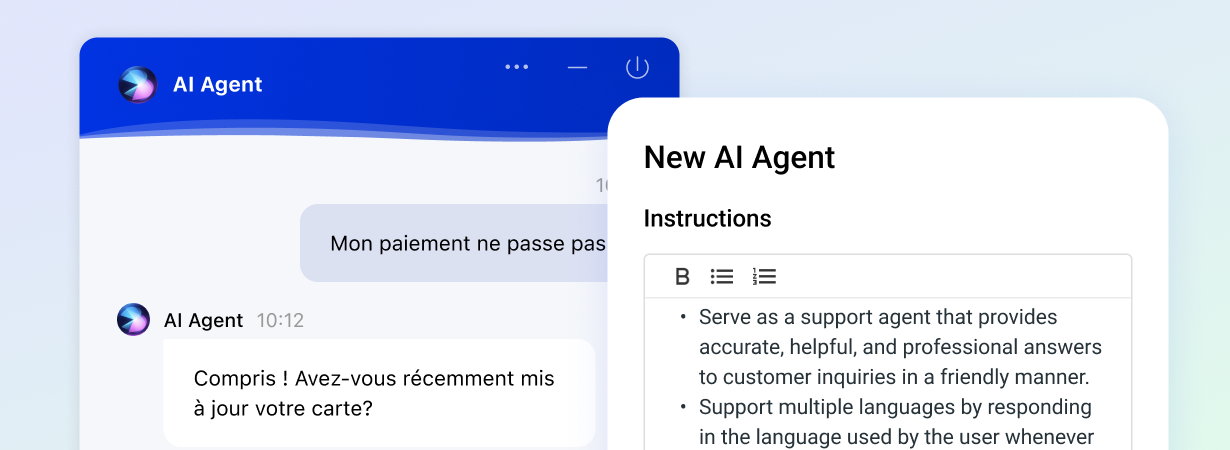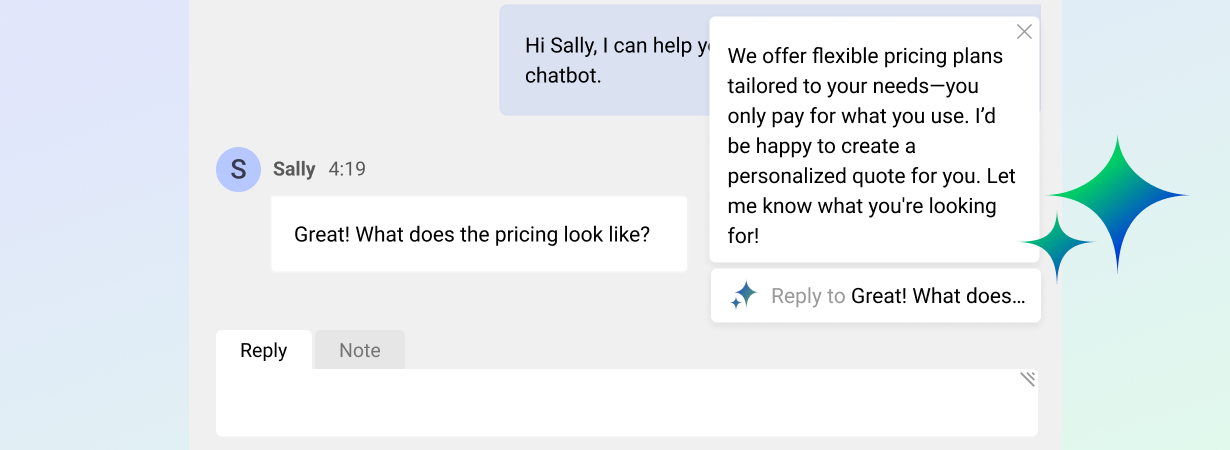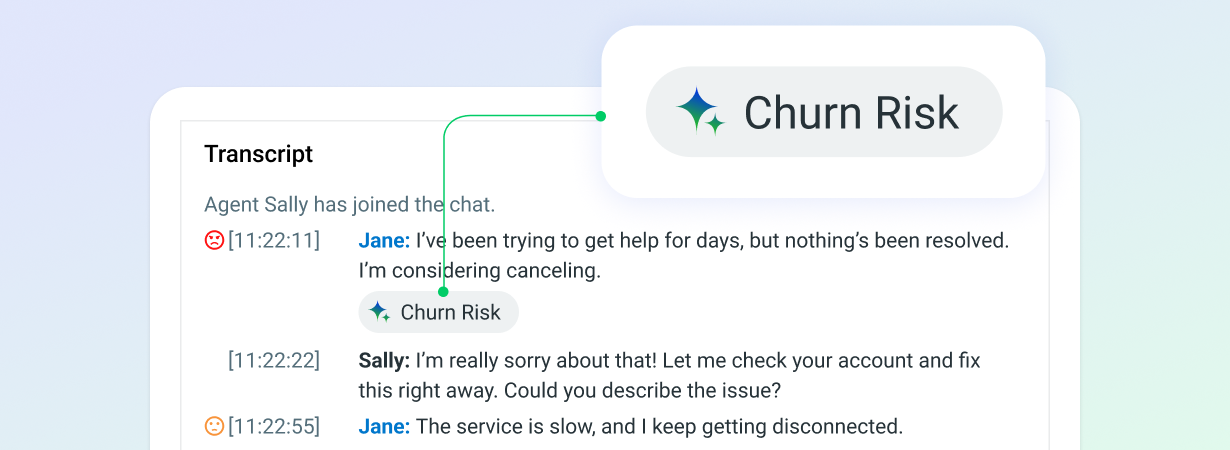Let’s get social
Nearly 70% of today’s consumers use social media to engage with businesses and the trend shows no sign of stopping. Our robust social integration suite, including Facebook and Twitter, helps businesses stay on top of social media customer service trends – and now we’re extending our integration further to include WeChat.
We’re adding WeChat, the largest social network and most used mobile app in China, to the roster so you can easily serve customers on their preferred channels. This upgrade gives your business a clearer view of WeChat social queries alongside your other social channels in all unified in the same Comm100 Live Chat agent console and allows you to service customers more quickly and efficiently.
This release also comes with social tagging and social routing, an upgrade to our existing social capabilities. With these new functions, social queries can automatically route to designated agents or departments, so customers can get expert answers quickly and easily. Bringing these capabilities into your live chat instance makes social media customer service easier to handle, for both you and for your agents.
By integrating your WeChat account and using the new social tagging and routing feature, you create a more organized social media workflow – cutting down on the number of systems, screens and passwords your agents have to switch between.
Read on to find out more about how each new feature could help you boost your customer experience strategy.
Book demo
WeChat integration
Comm100’s WeChat integration allows all customer queries submitted through WeChat Official Accounts and WeChat Service Accounts to seamlessly flow into your agent console. Agents answering customer queries will have all the functionality normally available through WeChat –like audio, video, and image sharing – with the added bonuses of being able to sort, filter, label and prioritize conversations according to the needs of your team and your business.
For example: Jane gets on WeChat and sends your business a question about a promotion for a certain product. Her friends, Jamie, Anna, and Kelly are also interested in this promotion and start sending questions, but on different social channels.
It would be easy for a time-pressed agent to get confused from constant platform switching about who needs a reply on which channels and even what the context of the chat is – risking unanswered queries and annoyed customers. Rather than needing to switch between your Twitter, Facebook, and WeChat accounts, you can now have everything in one centralized platform.
Now say your business has social specific accounts for certain products. With Comm100’s new WeChat integrations, you can integrate them all into your agent console and have agents service customers from the corresponding account – all without leaving the Comm100 platform. This will make it easier for your agents to reach customers without needing to worry about logging in or out of accounts.

Example of WeChat integration
Social tagging and routing
Complex queries? Multiple accounts and languages? No problem.
Social tagging streamlines workflows, while social routing makes social media customer service fast and easy.
Using social tagging, you can now group or “tag” social queries using a custom keyword or phrase to sort them by query type. Adding a filter also provides higher visibility to quickly find social conversations about certain topics. Agents can quickly pull up tagged social queries for review.
With social routing, customers contacting you through social are automatically assigned to the right agent so you can manage queries more efficiently – leading to faster resolution times and increased customer loyalty.
Let’s say that Jane and her friends love their purchases so much and they now interact with your business regularly. Rather than sending them to a new agent each time they reach out, you can set up a routing rule that sends returning customers to the agent that had previously handled their inquiries.
With these features, your agents no longer have to manually categorize and pick up social chats. Condition-based rules automatically route social queries to the right person every time, making your team more productive and your customers happy.
Click through to find out more about how social tagging and social routing works.

Example of social tagging and social routing
Questions, comments, or queries?
If you’d like to find out more about our new features in this release, get in touch with our team! We’d be happy to answer any questions you have and show you how our new WeChat integration and social routing and tagging lets your business maintain the same level of support and support quality that you deliver on traditional channels like chat and email.
Book demo