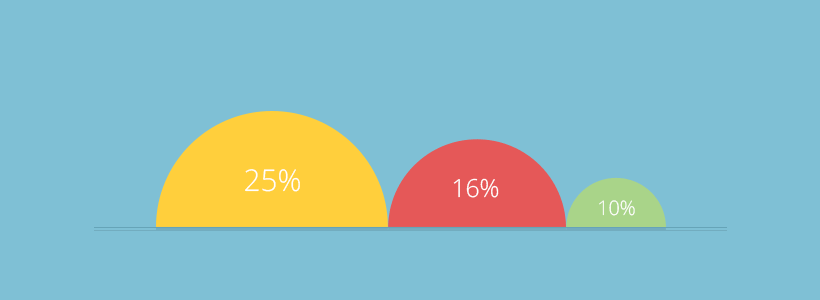Having a business website is like shouting through a bullhorn on Times Square. It is difficult to attract people’s attention through all of the noise and distractions and once you have a person’s attention, it isn’t easy to keep it.
You need a combination of a great website, fantastic content and interactive tools to provide a comprehensive and responsive website to attract and convert your visitors.
One important tool to include on your site is live chat. Live chat allows you to answer visitor questions, provided a guided tour of your site, and offer assistance when you see they may be having difficulty navigating your site. (Read our blog post for best practices you can use when adding live chat on your website.)
These actions will reduce bounce rate for your website and increase engagement with prospects and customers.
Quickly Grab Visitors Attention by First Impression
Studies have shown that you only have 50 milliseconds in which to capture a visitor’s attention and convince them that you have what he is looking for. When you can lose your customers in the blink of an eye, what can you do to make your site user friendly thus reducing bounce rate?
The 50 milliseconds refer to the aesthetic impression, or emotional response a person has to your site. In order to create a lightning fast positive first impression, every inch of web real estate has to make your company seem trustworthy, your site is aesthetically pleasing, and your design isn’t slow, abrupt or smarmy.
Web pages, images and videos need to load quickly. The colors need to be soothing and inviting, and the design can’t be cluttered or disorganized. You need to understand your customers and what they are looking for when they come to your site, because chances are once they leave your site for a competitor’s you have lost that visitor forever.
Make Your Site Flow
Your web design has to make sense to your visitor and allow them to find the information they need quickly. The important information needs to be available above the fold, or available to the visitor without the need to scroll down the page.
Information such as products available on your site, certifications and important updates should be the first items they see when they land on your website. This information will explain to them what you sell, that you are a reputable company and current events.
Your company’s contact information should also be easy for a visitor to find. An email address and phone number are the minimum requirements for business contact information. Your prospects want to know that there is a person they can communicate with when they have questions or problems.
Even small business owners and entrepreneurs should include a phone number for customers to reach you. You may feel it’s an invasion of your privacy but it is a matter of trust and transparency for your customers.
A live chat button is another important aspect of allowing customers to contact you. This provides visitors the ability to ask questions to help them make buying decisions while they are on your site. This fast response to questions can make the difference between earning a lifelong customer and losing a prospect to a competitor.
A live chat button is also a great alternative for entrepreneurs and small business owners who may be reluctant to provide a phone number. A live chat option not only allows for instant communication between a visitor and a company, it also offers something a phone call can’t: the ability to share files and images. Therefore, smaller companies may want to consider a live chat solution before setting up an office phone system.
Customers look for live chat buttons near the contact information when they have standard service questions. By placing a static live chat button their or in the upper right corner of the page you are meeting customer expectations and offering them the ability to ask you questions before leaving the website.
Provide Detailed Information on Your Site
Contact information shouldn’t be the only way for visitors to answer any questions they may have when they reach your site.
Each visitor will be in a different stage of his or her customer journey, and your website needs to be able to serve the needs of each part of the sales funnel. This means you need to be able to provide as much information on the site as possible in order to convince visitors to buy without the need to leave your site.
This can include product information, background on your company, social proof, research and statistical information in the form of case studies or white papers.
The more information a customer can find while they navigate your site the better your chance of engaging the prospect and converting them to the next stage of the sales process.
You also need to set up your site tools so that your visitors don’t leave without making some form of commitment. That commitment can be a sale, providing an email address to be added to your mailing list, or speaking with a customer service agent before they click off your site. A live chat system with a pop up feature can be used to ask the visitor to wait and speak with a live agent before they go. That agent may be able to provide additional information or answer important questions to help engage your customer.
What to Do When You See a Struggling Visitor
Customer service agents should be used for preventing potential problems as well as solving them. One way to be proactive on your website is to monitor web visitors as they move through the various pages on your site. Agents can be alerted when a visitor arrives on your site so they can start looking at important data such as how the visitor arrived on your site, where they are physically located, what device they are using to access your site and what they may be looking for based on data obtained from search engine activity.
Once the agent has the initial information on a visitor, they can monitor how the person interacts with the website. If the person seems to be flicking between two or three specific pages, moving randomly, or repeatedly hitting the back button, the visitor may be having difficulty finding specific information. The operator can then invite the visitor to initiate a chat in order to find out how they can help the prospect find what they are looking for.
Personalized attention such as an invitation to chat proves the company is human and prides itself on individual service. That detail may sway a visitor that your company will better serve their needs than your competitor will and they may be more inclined to recommend your organization to others.
How to Offer Assistance with Live Chat
Have you ever been in a store and it seems like when you don’t need help store clerks are everywhere? Then when you do have a question or need to find something, it’s as though everyone has disappeared. Offering good customer service on your website needs to be similar to the perfect balance of assistance at a good retail store: there when you need them, out of the way when you don’t.
Your live chat software is a great way to allow your operators to be helpful sales clerks. You can create circumstances where the software will automatically invite a customer to chat or let the agent invite a visitor to chat when they observe specific behaviors. It can also be a combination of the two arrangements in order to set up the perfect engagement strategy for your visitors.
Customers appreciate the aspect of the traditional customer service experience they can receive with live chat. And with a live chat button, they are able to control the experience by deciding if, when and how they communicate with your company.
Make sure you keep the old-fashioned experience in mind when training live chat operators. Make sure your customer service people don’t take a hard-core sales approach with customers or cookie cutter answers. Chat operators need to be direct, succinct and empathetic when responding to the needs of consumers.
Live Chat Buttons Can Save a Customer
Another important tip for good live chat strategy to reduce bounce rate is to have a static live chat button on essential pages of your website. These pages can include product pages, shopping cart, FAQ page, home page and blog.
Any location where your visitor is mostly likely to have questions and want to speak with someone directly is a good place to insert a live chat button.
When customers have questions or don’t find what they are looking for quickly they will leave your site. Use Google Analytics to determine which pages have a high bounce rate so you can create an auto invite to pop up before the visitor leaves your site.
Good places to locate chat buttons are in a prominent location that are the same place on every page, upper right or bottom near the link to contact your company.
Placing your live chat button strategically throughout your website and allowing agents to invite struggling visitors to chat in order to answer questions is the first step toward personalizing your site to the individual needs of your prospects and customers.
Recommended for you: How to Design an Effective Live Chat Button
Personal Assistant with Live Chat
Live chat can be set up so that it is like offering a personal assistant to your website visitors. Once a person initiates a chat or accepts a chat invitation, the customer service personnel can then stay with the individual as they continue to navigate the website.
The operator can refer the visitor to specific pages he will find relevant, provide additional information for a product page or walk a first time buyer through the process of purchasing products.
Navigating product pages to find a specific item and the shopping cart are two areas where many companies lose potential customers. Having an agent on hand to guide them through these confusing areas will not only save that customer but also create a positive experience the shopper is likely to share with others since it happens so rarely.
That five or ten minutes of your customer service operators time to make the buying experience as painless as possible can greatly increase your company’s revenue.
Most customers like the ability to contact the company through live chat before they make a purchase. It helps people make faster buying decisions, compare items and receive guided selling information. The option for a live chat session before a sale reduces the number of returns and the need for post-sale support.
Customers want a unique and personalized experience when they visit your company’s website. By creating an effective web design and using integrated tools like live chat, your company can reduce bound rate, engage your customer in a significant way and help increase the effectiveness in your site of converting visitors into buyers.
Download now: The Top Ten Ways That Live Chat Can Increase Sales
Increasing sales with live chat is not just a concept. Live chat is a proven way to increase sales, deliver high ROI, and improve customer retention. This eBook explores the best practices for increasing your sales conversion and bottom line by using live chat.
Download Now
eBook