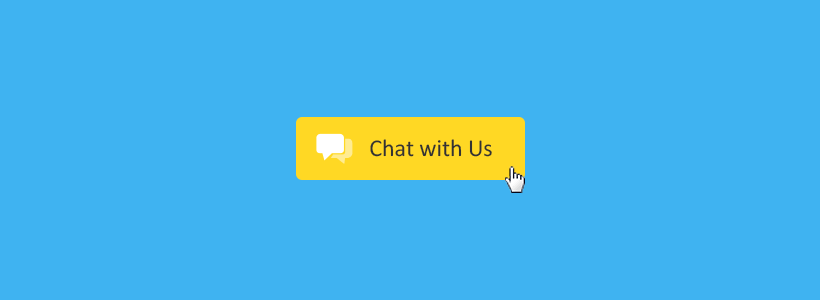As a live chat management, it’s your job not only to see to it that the IT infrastructure for your enterprise helps improve efficiency and productivity, but also to see that it helps improve the company’s bottom line.
A live chat platform can help your company meet its support and revenue goals in many ways because of its popularity among Internet users and its reduced costs versus traditional communications methods. (To know more benefits about live chat, read our blog post: Top 10 Live Chat Benefits You Have to Know.)
Nevertheless, in order to make live chat truly effective for your company, there are a few essential best practices you must consider implementing and following when you decide to start with live chat.
No Hide and Seek
The whole idea behind installing a live chat system is to have your visitors and customers use it. So, make sure your site visitors and users can find your chat application easily and quickly.
Good live chat applications enable you to select the position of your chat button on your pages as well as customize the button colors and graphics.
Customize the chat button on your site so that it stands out on the page and is instantly noticeable to your visitors. Ensure that there is sufficient white space in the area around the button and that the colors and font used in the button area contrast well with other elements on the page.
Remember, no matter how good your live chat application is, it’s useless if visitors cannot find it.
Rain, Sleet or Snow – Be Open
These days, most live chat applications enable visitors to your site to send you offline messages when no one is available to accept chat requests. This feature is essential for ensuring visitors and customers can contact you when live chat is offline.
Nevertheless, it is always better if someone can handle chat requests in real time, rather than simply replying to an offline message.
To ensure that your customers are receiving the service they deserve, and to avoid missing sales opportunities, try to extend your live chat hours of operation as much as possible.
Of course, one way to extend your live chat hours is to hire agents to cover shifts. Another, and perhaps more effective, way is to implement a live chat solution that allows you to use mobile apps for answering chat requests and communicating with your customers and site visitors.
Read more: How to Provide 7/24 Live Chat Support with Limited Resources
Know Your Agents
The best live chat applications let you set levels and limits for the number of chats agents handle simultaneously.
The ability to assist multiple visitors at once is one of live chat’s greatest strengths and also an effective means of reducing support cost.
However, while handling multiple chats simultaneously can help increase productivity and lower costs, it also something you must monitor and tweak on a consistent basis.
Having dealt with thousands of companies that use live chat software, I know from experience that the most agents –on average– can handle about three concurrent chat sessions.
Of course, some agents can handle more, while others not as many. To ensure agents are performing efficiently, implement a live chat system that provides insightful performance reports so you can reward your superstars and give additional training to those who need it.
No Visitors Left Behind
Effective live chat solutions notify you as soon as visitors land on your website. This allows you to track and monitor their activities to see what content they are review and which pages on your site interest them.
However, visitor monitoring is much more than just tracking and snooping, it is also a conduit to live chat’s true power – proactive invitations.
Even if your visitors don’t click your chat button to initiate conversations, you can still — and should — reach out to them. Don’t let visitors simply click away from your site. If you do, you risk missing opportunities to help them find the information they need or possibly convert them into paying customers. Remember, great live chat applications enable you to invite visitors both manually and automatically.
Ask What They Want
One of the more efficient features of quality live chat applications is the ability to use surveys to gather information before and after chat sessions.
If you’re not using pre-chat and post-chat surveys with your live chat, you are missing opportunities to improve support efficiency and possibly increase conversions.
Pre-chat surveys are excellent for obtaining essential visitor information such as names and email addresses. Furthermore, you can use pre-chat surveys to route chat requests directly to appropriate departments, and thus make live chat more efficient. For tips on how to better utilize pre-chat survey, read our blog post: Leverage the Power of Pre-Chat Survey: Tips and Best Practices.
Post-chat surveys are perfect for getting feedback on the quality of chat sessions and your agents. Additionally, post-chat surveys are a great way to find out what your visitors and customers want from your site and business by giving them the opportunity to leave notes. Finally, post-chat surveys are an effective final staging point for offering additional content and thanking your visitors. For tips on how to better utilize post-chat survey, read our blog post: Leverage the Power of Post-Chat Survey: Tips and Best Practices.
Social Is Your Friend
To get the most out of any live chat application, you must promote it aggressively and consistently. To that end, you should always push your live chat system on all of your company’s social media accounts.
Social media is not only a great way to keep users and customers up to date on your latest content and product offerings, but is an excellent medium for reminding them that you are available to chat with them to answer questions or concerns in real time.
Better live chat platforms even allow you to include chat buttons directly in your social media posts.
Read more: 9 Effective Tips for Customer Service on Social Media
Download now: How to Create a Dynamic Live Chat Strategy
Creating your own live chat strategy based on your business needs is crucial to your live chat success. This eBook provides you with several perspectives in developing the strategy and making full use of your live chat solution.
Download Now
eBook