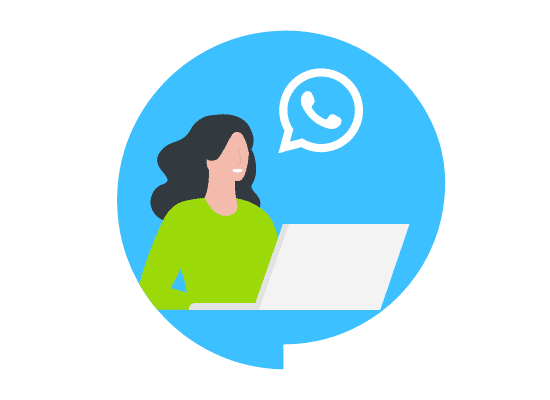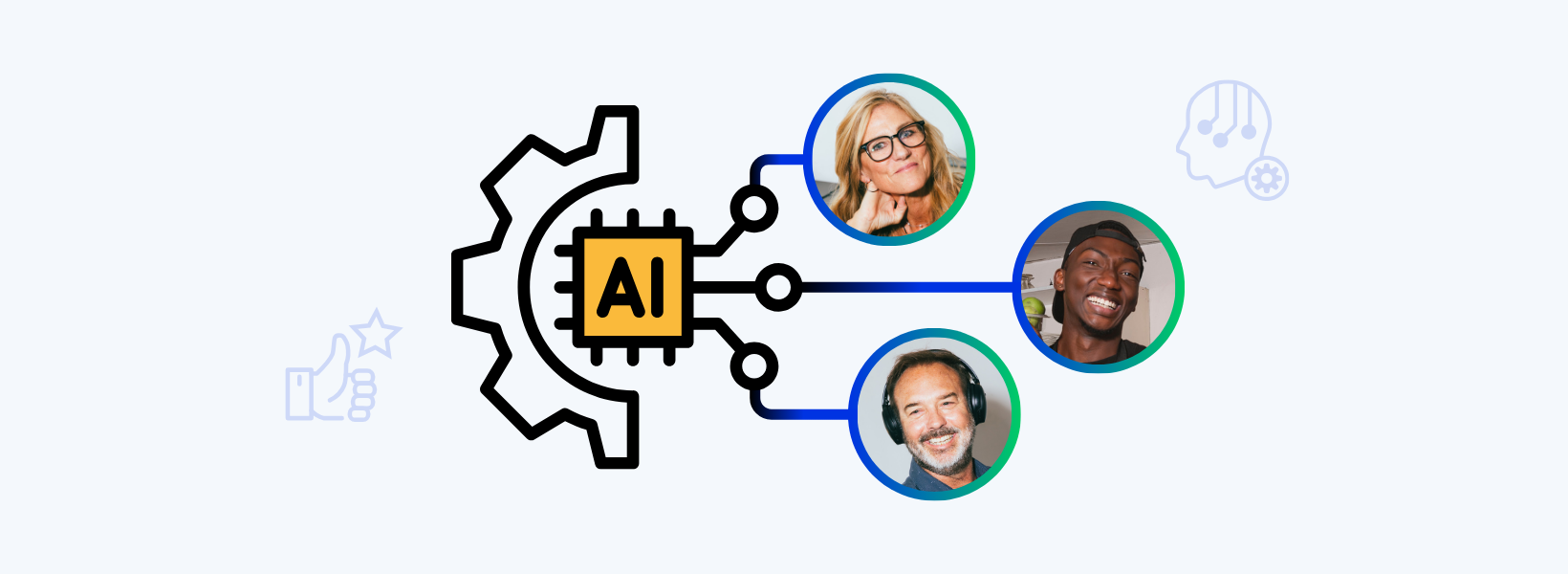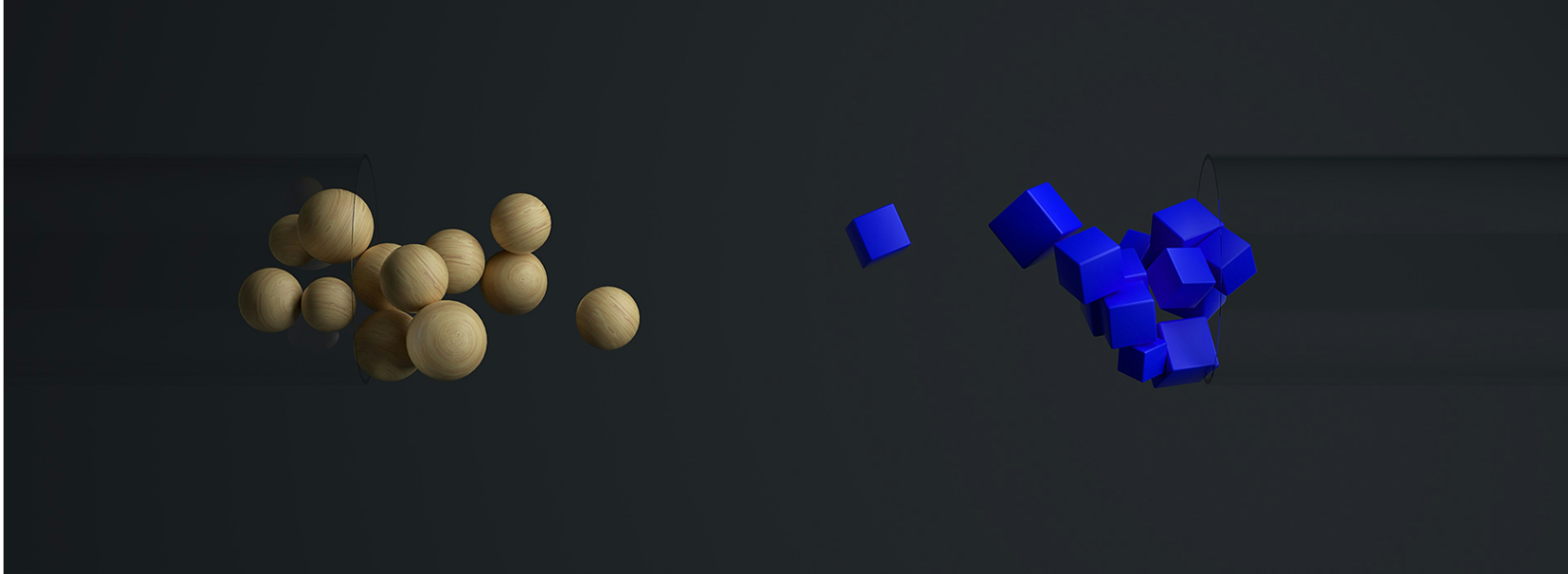Social media and customer service have become an integral partner in customer support as social platforms have grown to become a part of most of our daily lives. There are 2.7 billion monthly active users on Facebook and over 1.2 billion on WeChat. Instagram has over one billion, and Twitter has 330 million.
But while it’s crucial to offer customer service on your social media platforms, venturing into this space can be a minefield. Social media has brought an ever-increasing amount of empowerment to customers, and a growing set of expectations. Large corporations and small companies alike have had to either learn how to properly engage with customers over social media, or lose business as a result.
To help you navigate this important but difficult space, here are our top 5 tips for social media customer service.
1. Establish a jointly owned strategy
You know you need to engage in social media customer service, but who within your company should be the one to own it? Should it be customer service? Marketing? PR? Sales? IT?
If you want a well-rounded, capable, and effective social media customer care team, then the answer is all of the above. Whether you are starting from scratch or hoping to maximize the quality and effectiveness of your current social media outreach, a jointly-owned social media department is the way to go.
Companies often fall into the trap of giving control of social media over to the Marketing team. At first, this makes perfect sense – social media can be an excellent platform to implement new marketing strategies and attract new customers. But this mindset overlooks the reason why social media was first born – to give people a platform where they can communicate, connect, and engage with people (and companies!)
A jointly-owned social media support strategy is one where the control of social media isn’t given over to a single department — rather, the company comes up with a social media task force that many departments contribute to. This allows for a well-rounded social media presence, more effective customer service, and a great image for your brand.
An easy way to manage this is through a robust social media customer service platform that lets you transfer social media requests to the department who is best suited to deal with the query. This can even be automatic, ensuring fast response and resolution times.
Recommending reading: Why You Need a Jointly Owned Social Media Customer Service Strategy
2. Connect your social media platforms together
A major pain point for many companies is the sheer number of social media platforms out there. Not only does juggling platforms like Twitter, Facebook, and Facebook Messenger create internal friction that slows down customer service – it’s also easy for incoming queries to fall through the cracks. To avoid this, the first thing you need is a unified inbox for processing all social media inquiries.
A unified social media customer service platform collects all incoming customer queries into one inbox. This means that your agents don’t need to keep toggling between social media accounts. Even better, it makes sure that no customer question or comment is forgotten about.
Ticketing will help this even more. When a new social media request comes in, a new ticket is created. This ticket can then be flagged to indicate its priority, so messages aren’t lost, and your agents know which messages need to be addressed first.
3. Train your agents
For your social media strategy to work, it’s important that your team be onboard with what you are trying to achieve and have the knowledge and resources to help you achieve it. But most of all, you need to teach your agents about how social media customer service differs from other channels, and how customer expectations differ on these platforms.
This begins with social media literacy (what does “Retweet” mean? What’s a DM? What does it mean to “Pin” something? What about “Snap”?). Your team members don’t have to know every word in the social media dictionary, but it’s important that they are well-versed in the social media platforms that your company will be working with.
Training should also cover social media best and worst practices. This will give your team a foundation of the Do’s and Don’ts of social media customer service and marketing and will help guide them towards successful social media engagement. This should include training on how your staff can safely use social media without risking the business’s reputation or their jobs.
More advanced training should be delivered to specific departments. For example, Human Resources could be trained on how to use social media platforms to attract the best prospective candidates to work for the company, while your customer support team will need to learn how to engage with negative posts about your brand.
Recommended reading: Social Media Training Activities and Marketing Courses
4. Know when to move it to DM
There are two ways that a customer can reach out on social media: on the public feed, or via a direct message. Both can be successful spaces for customer service, but both should be used for different conversations.
For example, you should ask customers to contact you through your direct messages if supporting the customer requires the exchange of their private info. Likewise, if a customer posts on the public feed about an issue that will need significant back and forth, you should switch to direct messages.
An omnichannel customer service platform helps with these types of communication. It connects all your customer service channels, and the conversations within them, together so your agents have 360-degree visibility into your customer’s cross-channel conversation history.
This means that if your customer has corresponded privately with your company in the past, you already have access to information that would have required you to switch channels under other circumstances. For instance, let’s say a customer posts publicly on your Facebook page complaining that they are locked out of their account. Instead of asking them to switch to DMs and inundating them with follow-up questions, with Comm100, you can proactively look into your customer’s contact history, find their email address, and send them a private email to reset their password.
Wrap up
Running social media customer service doesn’t have to be difficult. You can integrate your social media accounts within your live chat dashboard to allow your agents to handle social media queries with ease.
Email, Social Media & SMS
Manage all your customer inquiries from email, social media, and SMS on one robust and easy-to-use platform. You’ll wonder why you never did it this way before.
Learn more
Comm100 Social & Messaging