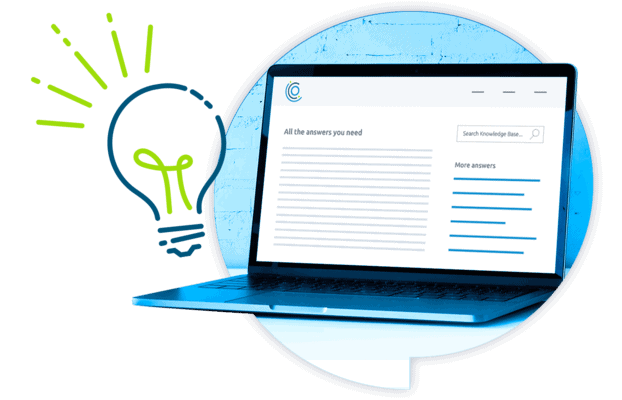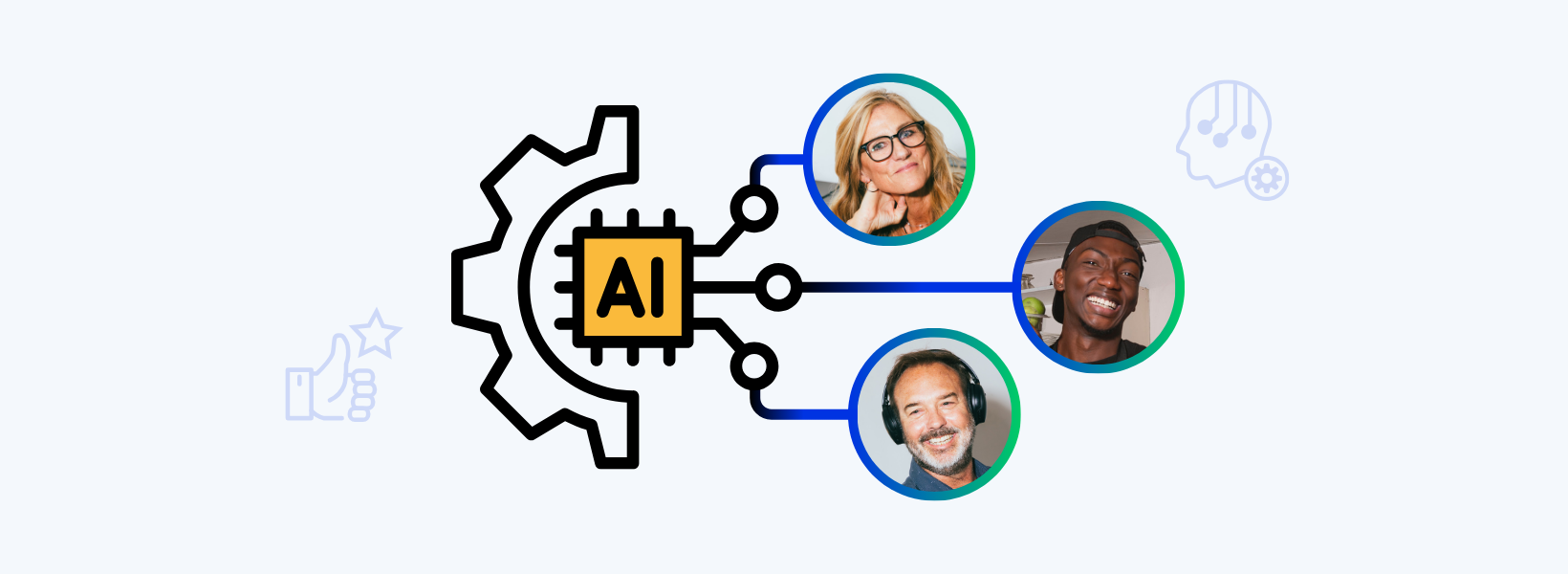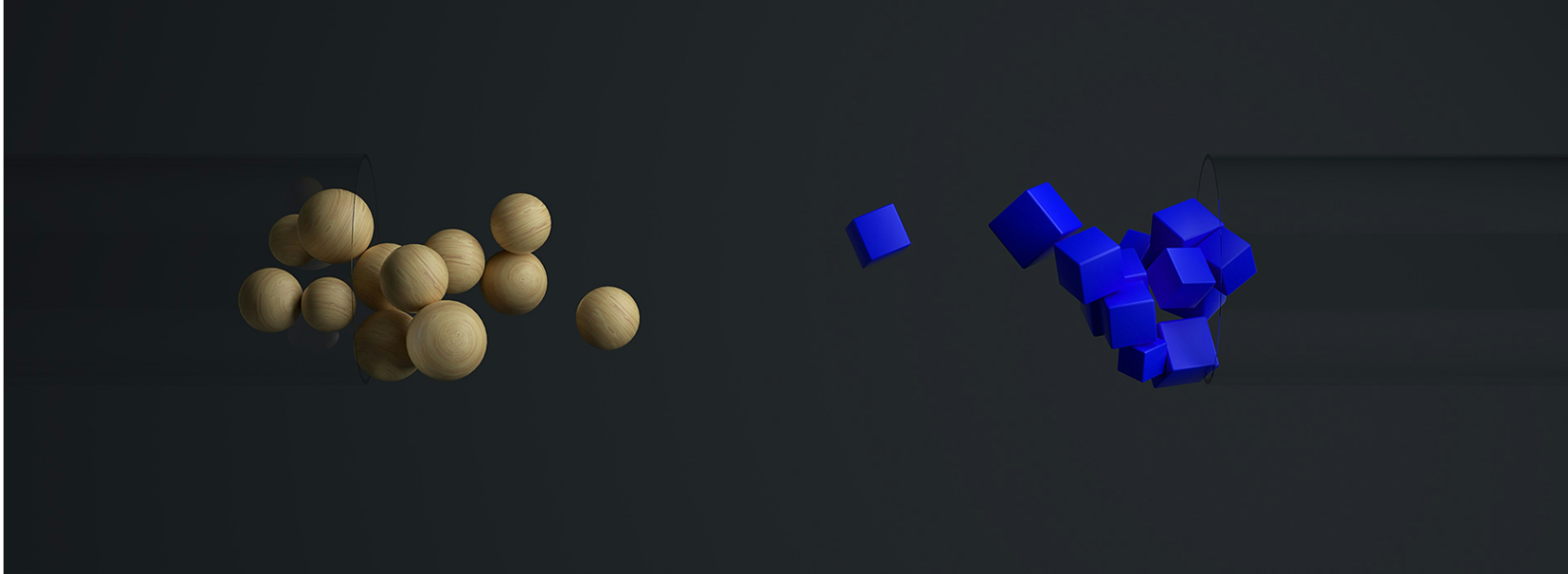If you’ve been forced to transition your whole customer service team into remote workers, you’re not alone. Organizations across the world have struggled with this past year. And while many hope that this will come to an end soon, it might be a while longer until everyone can be back at the office. For some companies the future is hybrid, with part or all of the workforce splitting their week between home and office.
So how can you train and onboard your customer service agents when they are working remotely?
We’ve got a few tips to make this new journey easier for you today. And the best part? These tips will be useful even when it’s time to get back to the office.
1. Adopt customer service software with robust management tools
Now more than ever with a full or partial remote workforce, you need a customer service platform that gives you visibility and control over your agents.
When managing agents remotely (and close by too), you need total visibility over your agents on an individual level and on a team level. This will help you to identify any issues that arise before they become a big problem, as well as improve performance. If you’re onboarding new agents, you also need a platform that will help you train your agents from afar.
Some of the key features to prioritize when choosing your customer service software include:
- Real-time chat supervision: Ideally, you want the option to mentor agents in real-time, but also the option to monitor them without their knowledge.
- Join chat: Because sometimes mentoring isn’t enough, especially with new agents. Sometimes you just need to get in there and help the customer.
- Kick off agent: Whether the agent is mistreating a customer or needs to get off the call for another issue, make sure your software lets you sign her or him off the chat remotely.
- Transfer chat: Sometimes a different agent – or the shift manager – is the best person to answer a certain question.
- Chat with agents: This type of feature helps veteran agents guide the new ones and quickly answer their questions within the platform, as if they’re sitting by their side.
- Department broadcasting: Some messages, like policy updates or a request for help, need to reach your entire department. Make sure your software doesn’t require you to message each one of your agents separately.
- Chat transcript: Chat transcripts are very helpful for understanding what works and what doesn’t, and for coaching agents after you’ve let them practice, so they can keep improving.
Recommended reading: Live Chat Supervision
2. Use video chat
As effective as chat is, you sometimes risk tone or intention misinterpretations, and therefore miscommunication- particularly if it’s a difficult conversation. This can also be the case when you’re meeting or training new agents remotely who don’t know you well yet. Video chat is a perfect solution for this.
In a study by Lifesize, video was found to make it easier for 90% of research participants to get their points across. You get all the benefits on nonverbal communication and being able to look someone in the eye. That means video is an important tool for combating communication limitations, and establishing a strong personal connection with your employees, whether you meet them in person or not.
You can even amplify these relationships by doing “video happy hours,” where the team meets up virtually to have lunch, do some team building activities, or just chat. Getting to know everyone’s personalities will simplify the day-to-day communication and collaboration.
Recommended reading: Why Your Live Chat Solution Needs Audio and Video
3. Employ communication systems for effective collaboration
Communication and collaboration are the main challenges for remote workers so it’s important to take the time to strategize this part of your team’s work life and set up effective systems. How will your team members communicate when it’s time to come together for the sake of your customers and companies?
Some companies stick to good ole email. Others use internal live chat. And then there are people who call you spontaneously on video when you’re still in your PJs.
Some of the most popular tools for remote teams who need to stay in touch and collaborate on a regular basis include:
- Microsoft Teams
- Slack
- Google Drive
- DropBox
- Spark
- Murally
- Google Hangouts
- Skype
- GoToMeeting
Whichever tool you decide to use, encourage your agents to communicate with one another on it. This will help to strengthen relationships between them, as well as help new agents get trained up quickly.
4. Offer and maintain a thorough knowledge base
Customer service agents, like many other employees, have questions on how to do their job better – especially if they’re new and working remotely. At the office, it’s easy to turn around and ask the agent next to you a question. But even then, all other agents might be on a call and the shift manager has her own pile of to-dos.
To simplify the situation and make work more efficient, build a knowledge base for your team. A knowledge base is a self-serve portal filled with articles, step by step guides, screenshots and videos. It empowers agents to be more independent. That will probably end up increasing their job satisfaction because they’ll be growing their toolkit and sense of capabilities.
Of course, shift managers and IT support still need to be available for them. After all, sometimes their questions are more complex, or they need extra assistance when they first get started. But even then, you can integrate your knowledge base with your internal live chat in some customer service software products, which means shift managers and IT support can simply send a pre-written or pre-filmed tutorial instead of recreating it over and over again. Either way, work becomes much more efficient.
Enterprise Knowledge Base
Fast self-serve answers for your customers and detailed help resources for your agents.
Learn more
Comm100 Knowledge Base