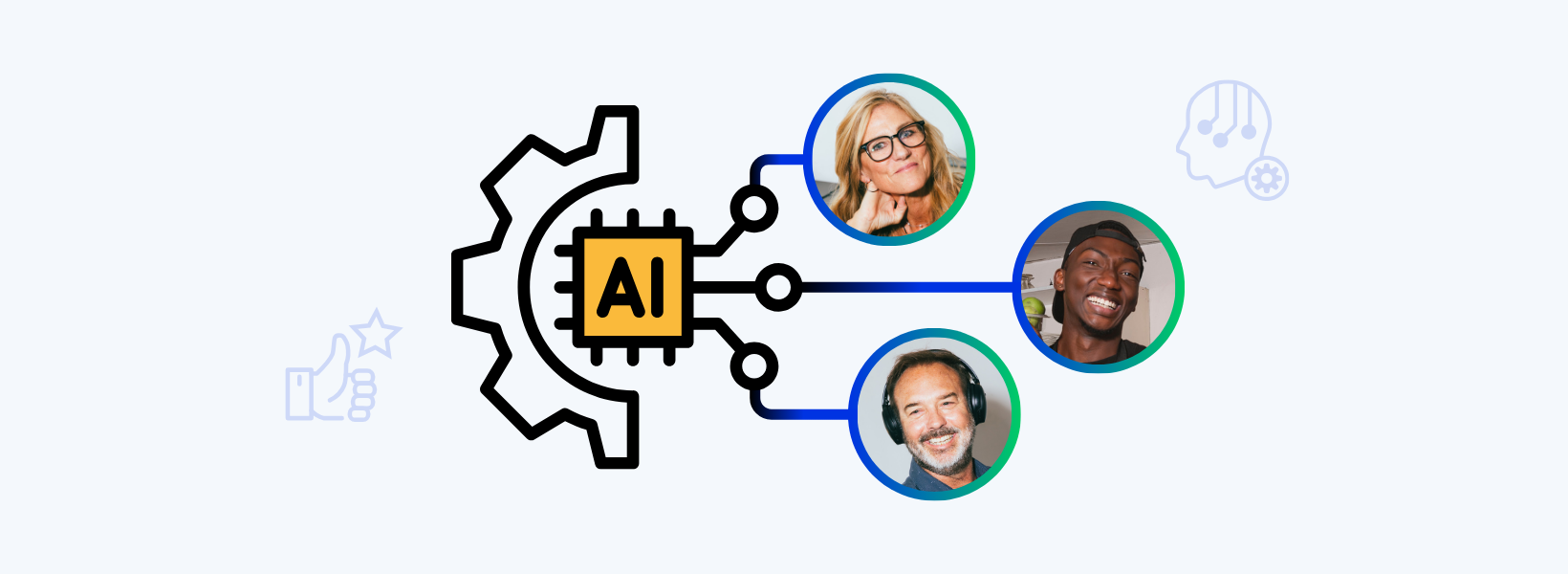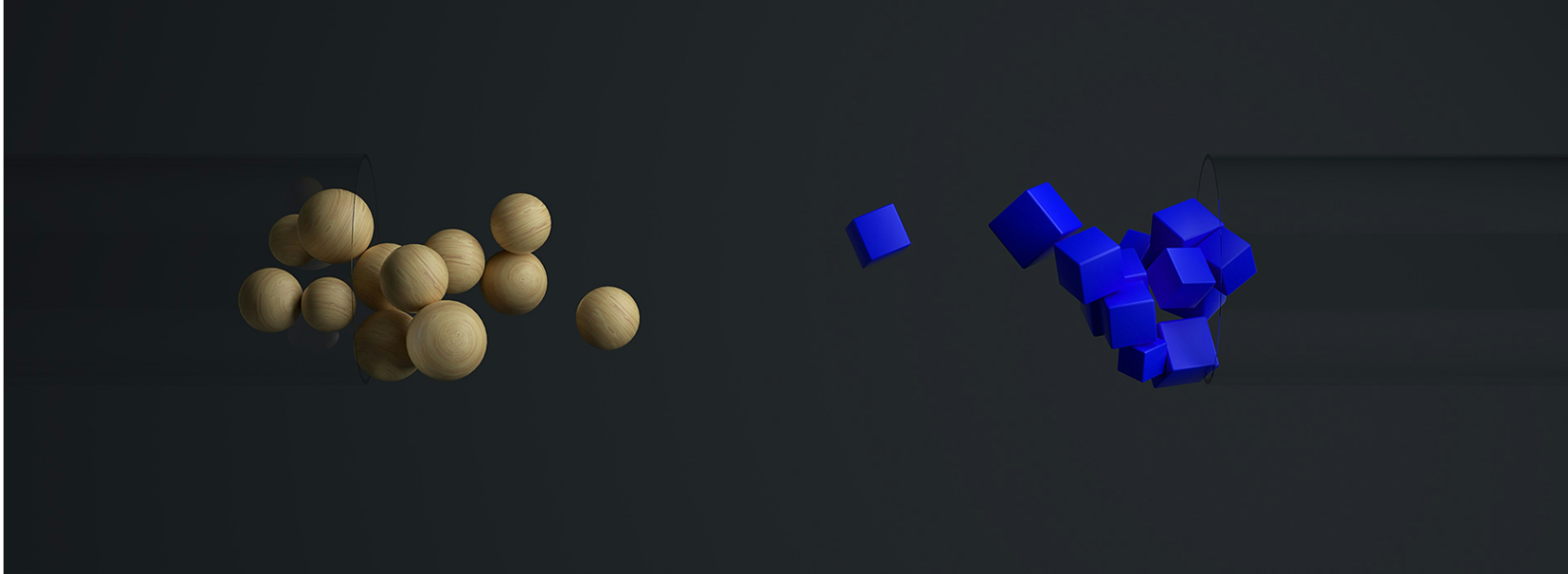Note: This blog post was originally published in November 2015, and as it is one of our most popular posts, we have updated it to include the latest research, up-to-date statistics and best practices in this topic.
What is an Online Ticketing Management System?
An online ticketing management system is software that allows your business to create and manage support tickets. A support ticket is the process of tracking the updates and details of a problem from the moment it’s reported until the issue is resolved. Each ticket created represents a specific incident and can be assigned to the correct support team or department to quickly resolve your customer’s problems.
Elements that are tracked in a support ticket:
- Account information
- Details of the problem
- Details on the steps taken to fix the problem
- Current status and next steps
- Resolution to the problem
4 Key Reasons to Invest in an Online Ticket Management System
1. Declutter Your Email
- Better organization – all communication is centralized on the support ticket
- Eliminates the need for multiple emails on the same topic
- Makes it easier for multiple operators to collaborate on the problem
2. View Reports and Analytics
- Easily view performance of operators and departments
- Find common problems through ticket distribution
- Determine topics your company needs to write how-to’s on
3. Save Time and Resources
- Less time is wasted due to the ability to sort and assign tickets
- Increase your efficiency by automating certain processes
- Cut down response time by easily getting the ticket to the correct department
4. Benefit Your Customers
- Add transparency to your processes and keeps them in the loop
- Know exactly what the customer has already been informed by another operator
- Integrate with other tools, like live chat
Elements of an Awesome Online Ticket Management System
- 100% hosted and web-based
Having a hosted ticket system means no software to install or update, no hardware to maintain, and all backup and maintenance work is taken care of for you.
- Must be reliable
Using high-end servers at a world-class data center is a must! An extremely thorough recovery plan is in place if something were to ever go wrong.
- Integrates with your current tools
Choose a ticketing system that will integrate with your current tools such as:your existing email, help desk, website, and live chat system.
- Useful features
A good ticket system will allow you to assign tickets to operators, order tickets based on priority, and provide a clear status of the all tickets. It should allow you to search by department, create time and labels.
- Ability to automate
Automation increases productivity by eliminating tedious tasks. Being able to automatically update ticket properties based on predefined rules, automatically send notifications or follow-up emails will save your team a tremendous amount of time.
- Built-in reporting
Information is power! Having the ability to see the distribution of your tickets according to their status, priority, source, assignee, department, can be huge for your content team. Being able to view the performance of your operators and departments is a big is huge for management.
Email, Social Media & SMS
Manage all your customer inquiries from email, social media, and SMS on one robust and easy-to-use platform. You’ll wonder why you never did it this way before.
Learn more
Comm100 Social & Messaging