Toronto, Ontario
2016
Companies that want to offer a purely automated service without live chat agents to support.
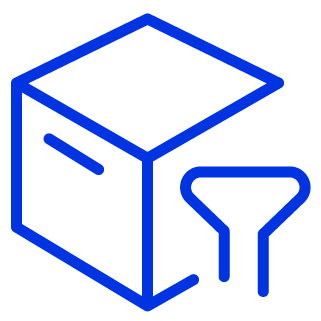
- No-code bot builder
- Mobile SDK
- Multilingual support
- Segmentation
- Proactive campaigns
- Proactive SMS
- Natural Language Processing
- Training suggestions and insights
- Predictive suggestions
- Integration with digital channels and CRM
- Chat routing and hand-offs to agents
- Ticket and case creation
- Order tracking
- Security
- Lead creation
- Real-Time Analytics
- Knowledge base integration
- CSAT scoring
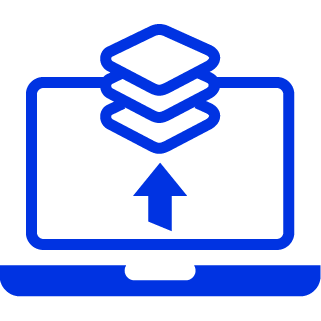
Ada’s platform includes a no-code building interface that allows non-technical teams to build bots and implement automation. For more complex backend integrations, Ada provides support for development teams and a Professional Services team for customized development.
Like the best AI chatbots, Ada’s chatbots can be deployed across a variety of digital messaging applications, allowing customers to move from AI to live chat on platforms like Twitter and Facebook Messenger. Based on customer reviews of Ada’s chatbots, while they are feature rich, they may be time consuming to build.
“Setup and actually digging in deep to make this tool work is time consuming, but worth it.” – Michael L on Capterra
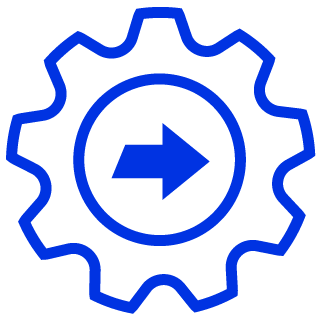
Ada provides a variety of integrations out-of-the-box, and API support for more customized integrations. Available integrations include applications for messaging, CRM, ticketing, and more, such as:
- Freshdesk
- Gorgias
- HubSpot
- Intercom
- Kustomer
- Marketo
- Oracle
- Salesforce
- SendGrid
- Shopify
- Zendesk
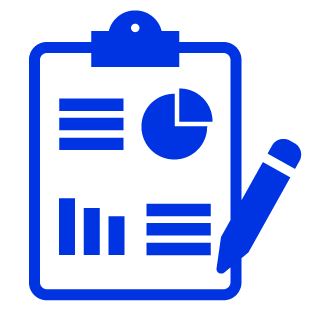
Dependent on plan, Ada’s real-time analytics can report on common topics in conversations, track campaign success and engagement, and more, including:
- Bot KPIs
- Events
- Goals
- A/B Testing

Ada provides a knowledge base of resources for customers, and a chatbot assistant built into their bot dashboard. Designated account representatives provide further support based on plan type.
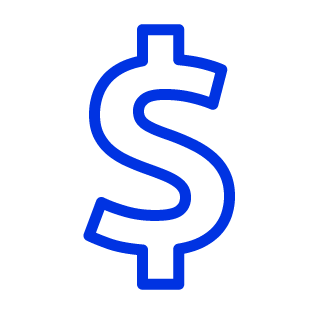
Ada has quote-based pricing across three paid tiers, each with increasingly premium features. Bot features included at higher tiers include improved predictive suggestions, more advanced builder tools, increased routing capability, and more. Plans include:
- Core
- Advanced
- Pro

- 1

- 2
