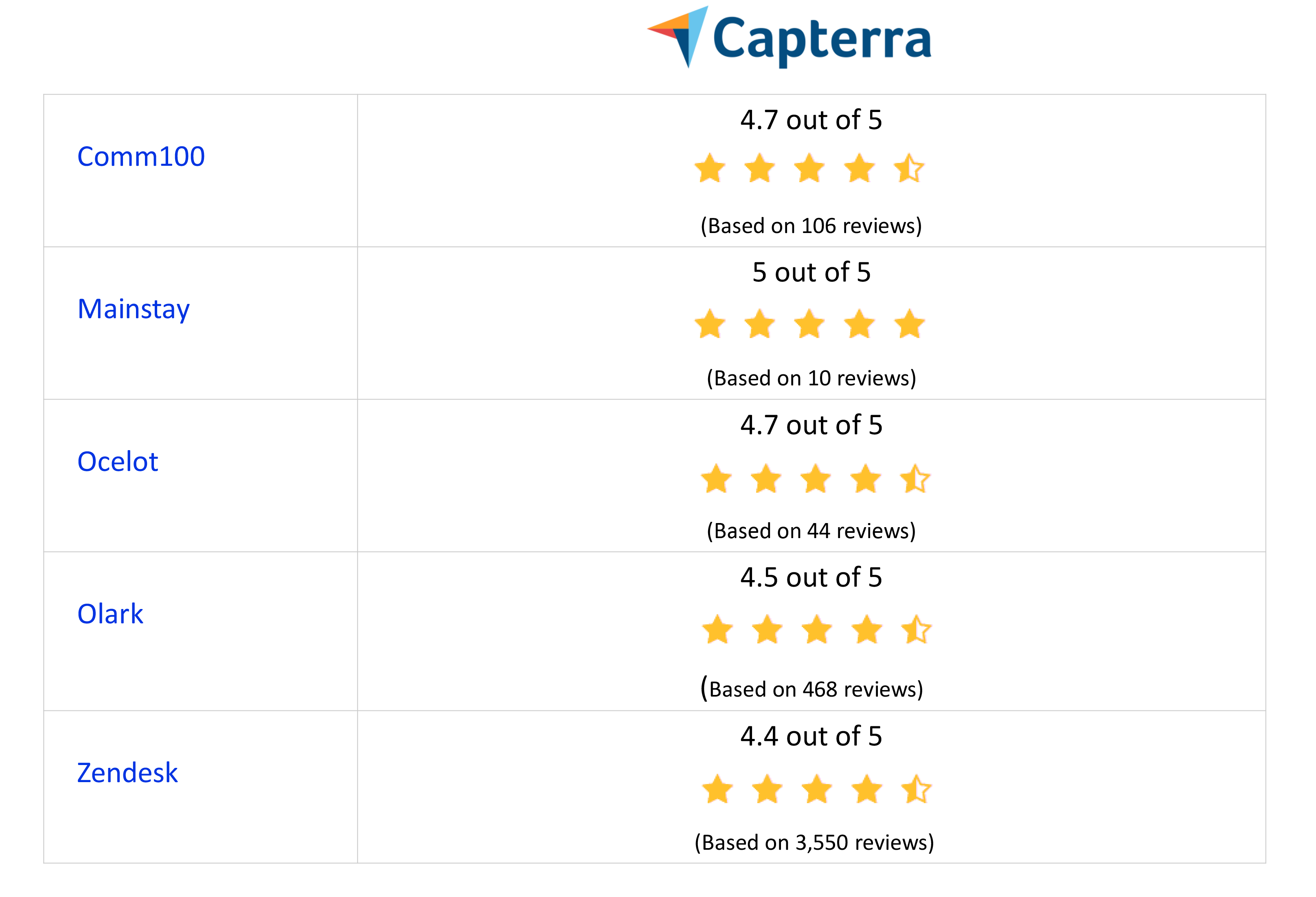Vancouver, Canada
2009
Medium to large institutions looking for a fully integrated, all-in-one live chat solution
- Proactive chat invitations
- Canned messages
- Pre-/Post-chat survey
- Co-browsing
- Visitor segmentation and advanced routing
- Audio and video chat
- Website real-time visitor tracking
- Detailed reporting (by agent, dept., campaign, visitor segment)
- Multi-language auto-translation
- Multiple and dynamic campaigns
- Single sign-on
- Knowledge base
- AI Chatbot integration
- Taskbot integration
- Integrated platform with email, ticketing, social media & SMS.
Comm100 has a strong focus on usability with one of the highest Capterra ease of use scores among the live chat solutions we’re looking at, at 4.7 out of 5. Positive Capterra reviews note the user-friendly interface. Implementation and agent onboarding are reported to usually take an hour or less. While the visitor chat window can be fully customized, the agent console has only one theme.
- Data level: TLS/SSL encryption; Data obfuscation, Comm100 is one of the only vendors that does not store any payment information.
- Application level: Complex agent password policy enforcement; CAPTCHA verification.
- Compliances: ISO 27001; PCI DSS; SOC 2 Type II; TRUSTe® Privacy Certified; HIPAA; GDPR; PIPEDA compliant.
Comm100 has one of the highest overall Capterra scores for customer service among these solutions, at 4.7 out of 5. Comm100 offers 24/7 live chat support, as well as phone support, SMS and WhatsApp support during business hours. Users report quick response times, reliable support, and a willingness to work with customers to meet their needs. On-premise customers tend to have a longer wait for technical support.
Comm100 offers a 15-day free trial, alongside three various pricing packages depending on team size and needs:
- Live Chat Startup: $31/agent per month when paid annually
- Live Chat Plus: $55/agent per month when paid annually
- Live Chat Ultra: Quote-based pricing
- Easy implementation (including on-premise deployment) and an intuitive user interface.
- Highly secure platform with the most security and privacy compliances including SOC 2, ISO 27001, PCI DSS, HIPAA, and GDPR.
- Robust integrations including Salesforce and Dynamics365, and detailed reporting.
- Smaller company compared to other vendors.
- Lack of customization options for agent console.
- Its offering is heavily weighted towards live chat compared to other channels.