It’s live! Access exclusive 2024 live chat benchmark data & see how well your team is performing.
Get the dataIt’s live! Access exclusive 2024 live chat benchmark data & see how well your team is performing.
Get the dataWe’re excited to announce a significant user experience upgrade to our omnichannel platform – Comm100 X2. We have made it easier and faster for you to configure Comm100 by reinventing the look and feel of the control panel. Amongst other exciting additions, an upgraded API with virtually endless integration potential, Task Bot, and keyword engine for Chatbot, a much simplified and interactive way of creating bots, and Microsoft Dynamics 365 CRM integration also awaits you in this massive release. Below is an overview of what’s coming your way.
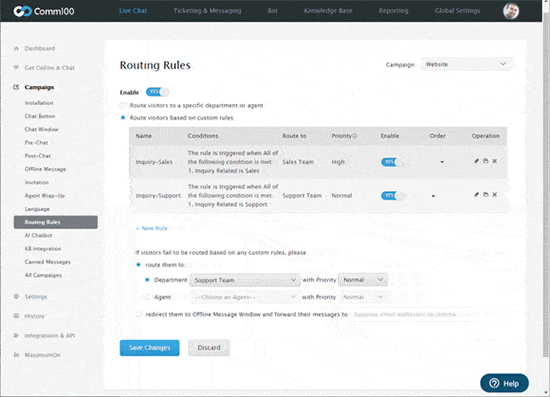
The X2 release completely overhauls the look and feel of the control panel to make it easier and faster to configure Comm100 for your business. Subtle yet significant, these changes were inspired by feedback from Comm100 users like you and include a more intuitive menu structure, a responsive mobile design, and a new color palette.
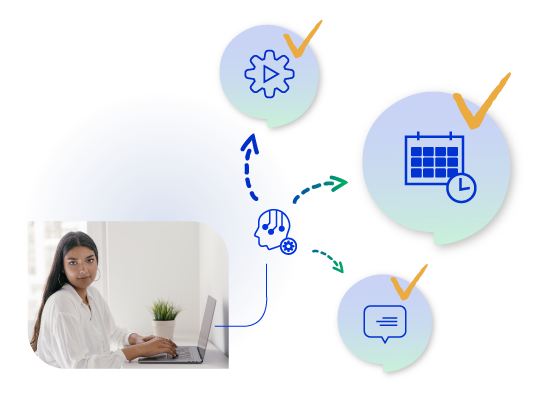
Available as an add-on solution, Comm100 Task Bot automates routine tasks and workflows through a conversational interface that’s more engaging and more captivating than a form, while eliminating dull or boring tasks that your agents don’t enjoy. This code-free, workflow-based bot can collect customer information, schedule meetings, and resolve common problems for your customers. See Comm100’s Task Bot in action here.
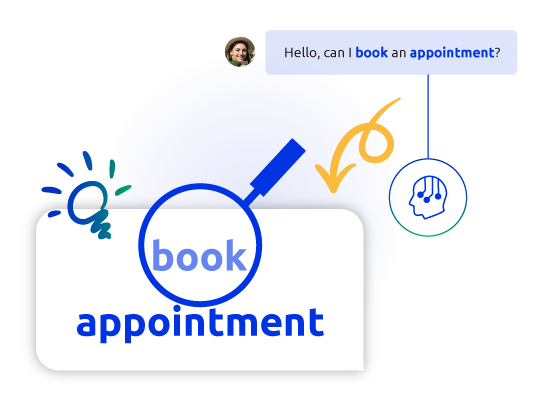
Powered by a keyword engine, this new conversational chatbot can solve customer problems and answer questions through keyword recognition. Available as an add-on solution along with Task Bot. Learn more about our conversational chatbots here.
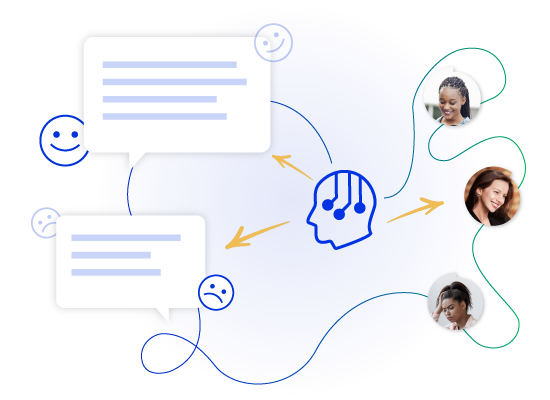
Sentiment Analysis enables your Comm100 Chatbot to identify the tone and emotional state of your visitors in real-time. With this tool, you can analyze rating for each visitor message, set rules and conditions based on their emotional state, and access sentiment scores in live chat message history. Conditional Logic allows your bot to deliver a highly personalized experience to your visitors depending on their relationship with your organization. Save time and money with a single bot deployment and use multiple conditions across all channels.
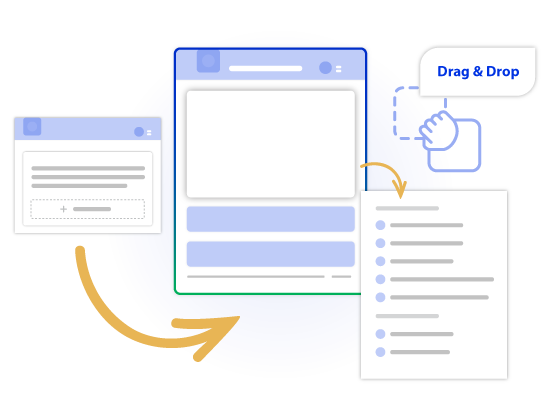
Craft workflows and multi-step answers through a new drag-and-drop visual interface that makes building Comm100 chatbots more approachable and intuitive.
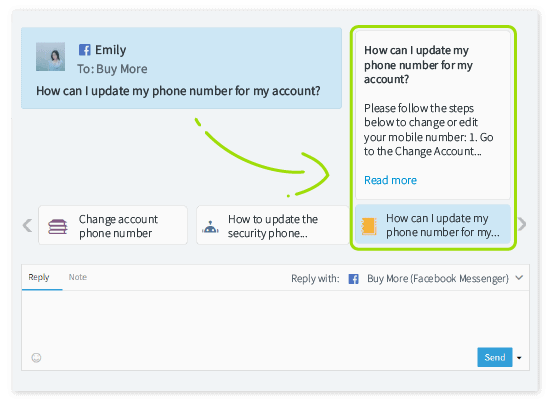
Agent Assist, an AI-powered tool that scans incoming chats and suggests answers to agents in real-time, now works with Comm100 Ticketing & Messaging and Live Chat. You can use public canned messages, knowledge base articles and chatbot responses as answer sources for all your customer queries. Agent Assist allows you to deliver better customer service, automate workflows, and train agents faster. Further, you can always add previously unseen visitor questions to Agent Assist learning. You can learn more about Agent Assist for Ticketing & Messaging here.
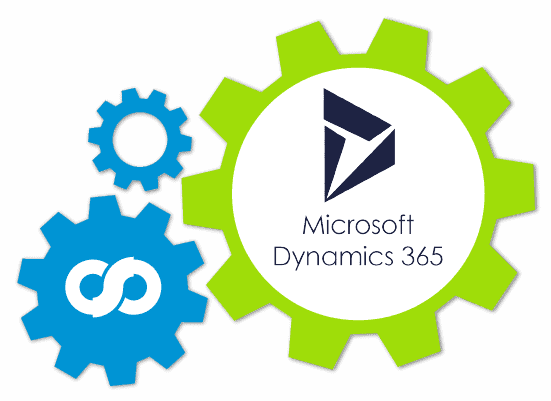
Now you can integrate Comm100 with Microsoft Dynamics 365, the CRM choice of many leading businesses. Create, update, and access MS Dynamics 365 records directly from the Comm100 agent console, as well as create routing and segmentation rules using MS Dynamics 365 fields. Your agents will spend more time with customers and less time entering data and switching between applications. Learn more about this integration here.
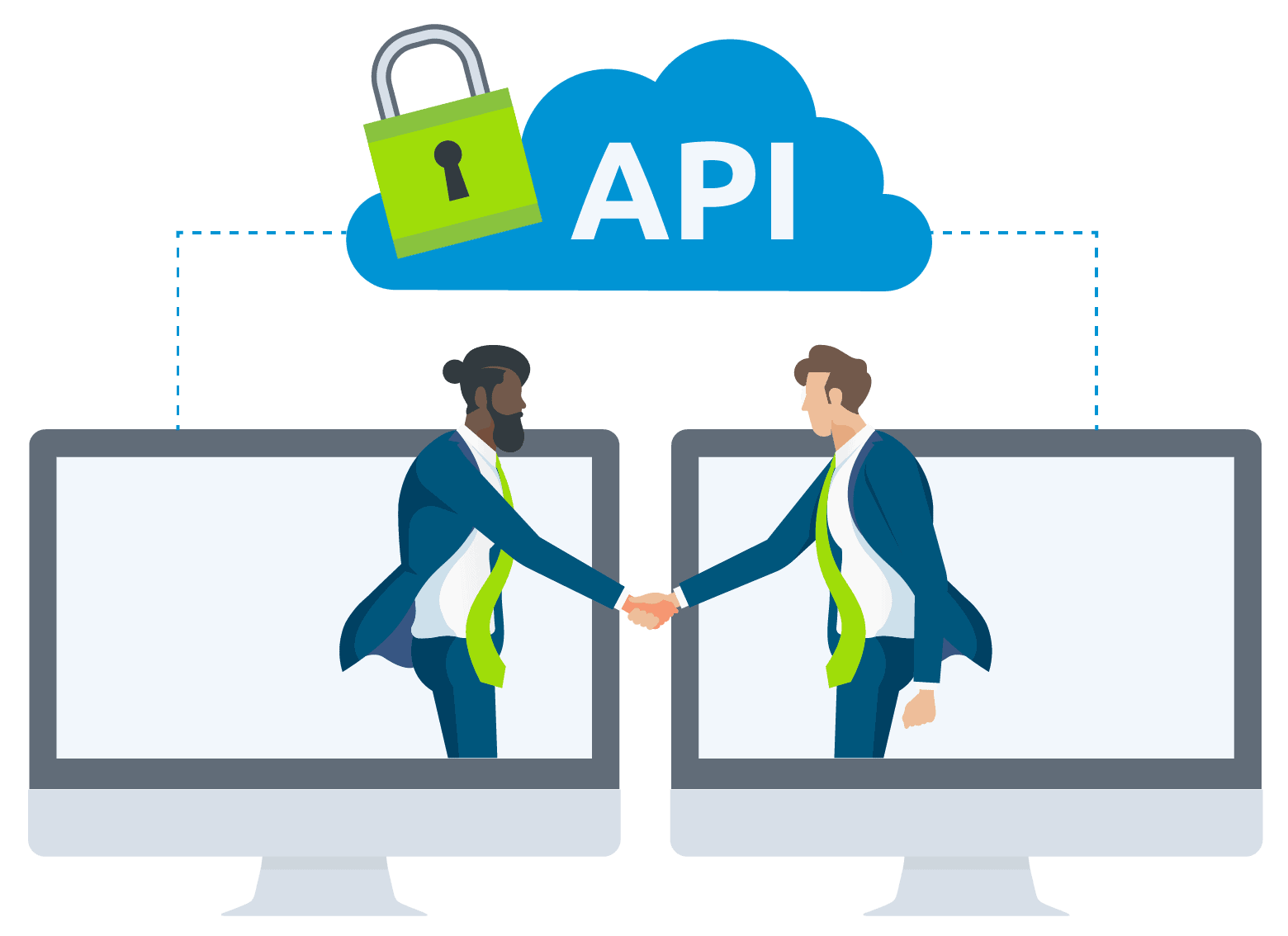
The X2 enhanced API vastly increases your ability to integrate Comm100 with third-party systems. This gives you the flexibility to integrate Comm100 with your own reporting system, custom-built CRM, or any system that accepts API connections. These changes include:
We hope that you will take full advantage of these new platform changes, bot enhancements, and integrations. For a more comprehensive list of what’s changing, please read the release notes below.
Read release notes