Live webinar: Cut costs, grow revenue - Transform CX with the new Comm100 AI trifecta ✨
Register nowLive webinar: Cut costs, grow revenue - Transform CX with the new Comm100 AI trifecta ✨
Register nowComm100 Live Chat can be easily integrated with Zendesk so that chat transcripts and offline messages will be automatically delivered to your Zendesk account as tickets for effective followup and management.
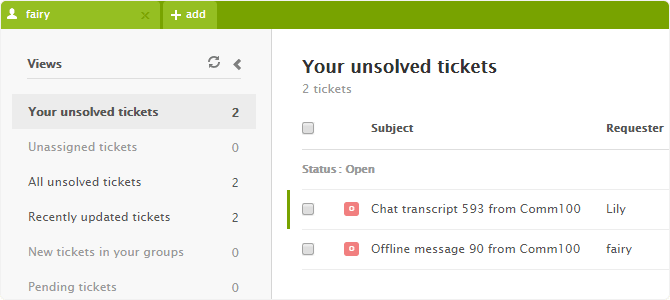
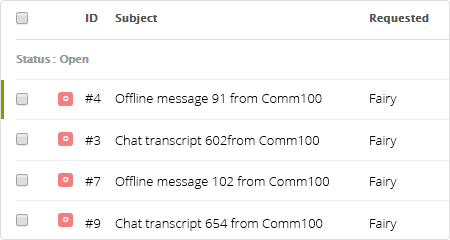
With the Zendesk integration, whenever a live chat is ended, or an offline message is submitted, the chat transcript or the message content will be sent to your Zendesk account to generate a new ticket. Tickets from the same visitor will be added to the same customer in Zendesk.
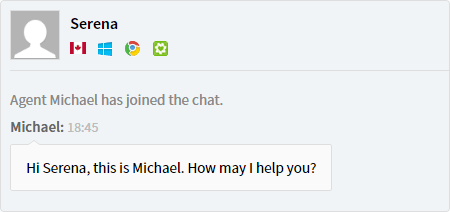
When a customer chatting with you is already in your Zendesk customer list, you will see a Zendesk icon appearing right under the name of the customer on your chat panel and by clicking on the icon, you will be directed to the customer’s Zendesk profile page, where you can get a clear view of the customer’s basic information as well as previous contact history.
Just enter your Zendesk account details in Comm100 Live Chat’s control panel and you are ready to enjoy the benefits of seamlessly integrating live chat with Zendesk. To get started, read our step-by-step setup guide.