It’s live! Access exclusive 2025 live chat benchmarks & see how your team stacks up.
Get the dataIt’s live! Access exclusive 2025 live chat benchmarks & see how your team stacks up.
Get the dataComm100 customer engagement platform allows you to get help from other agents whenever you need. This enhances your team collaboration and ensures high service efficiency.
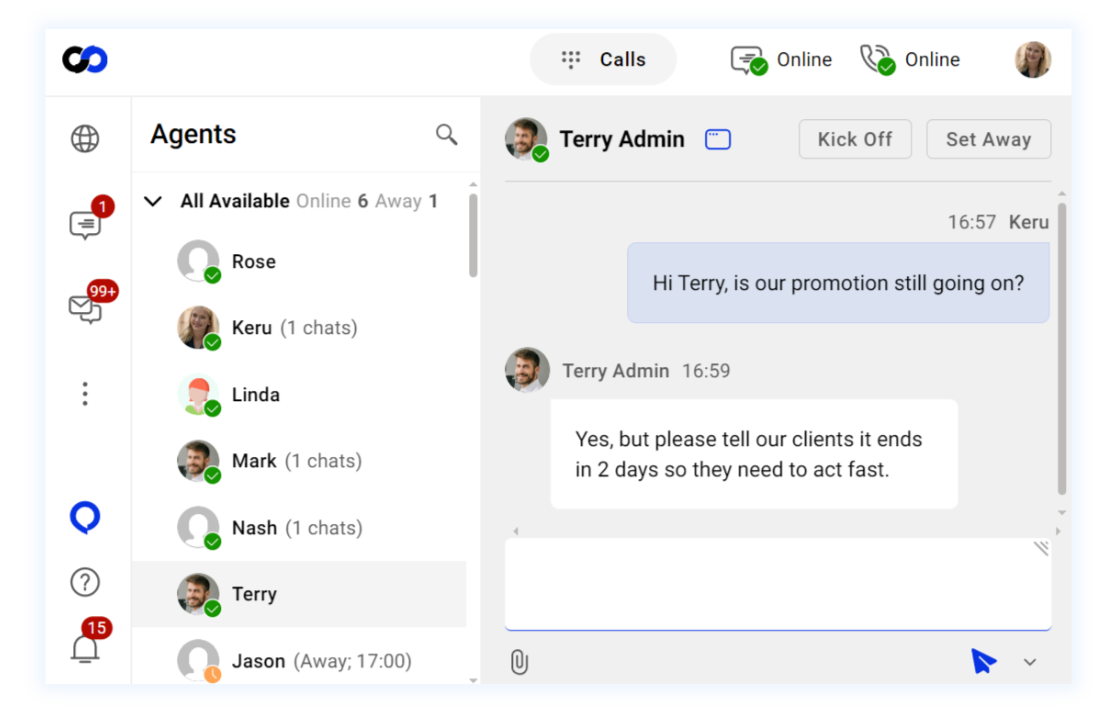
Chat with other agents internally. For example, you can ask an experienced agent for suggestions when you run into an unfamiliar case. Inter-agent chat history is also available for future query and review.
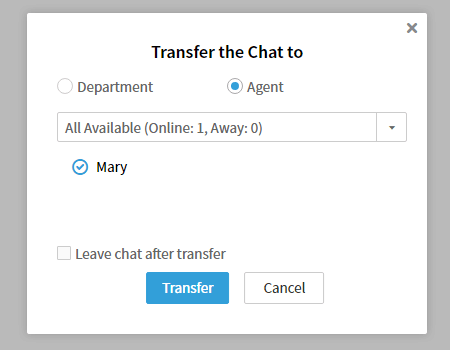
You can transfer an ongoing chat to another agent or department. If you choose a department as the destination, then all available agents in that department will be notified of the transfer. The notification will persist until one of the agents accepts the transferred chat. This can be helpful when a visitor’s question is out of the scope of your department.
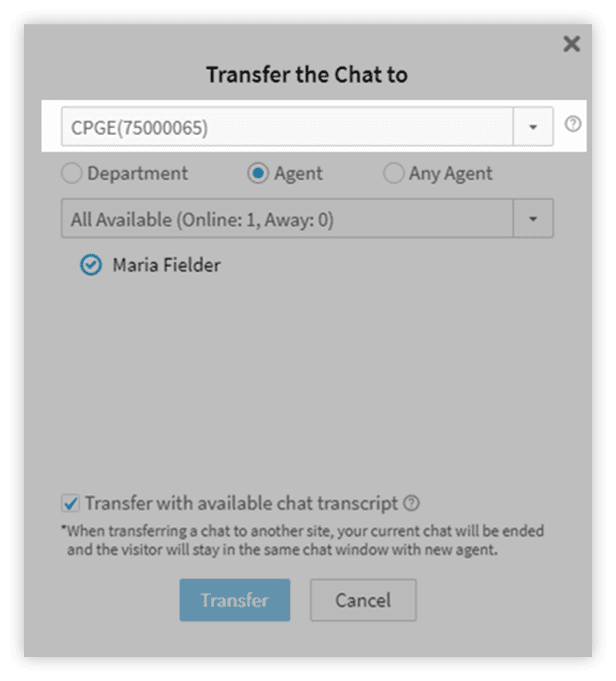
Cross site chat transfer lets organizations easily handle customer inquiries among their multiple sites and departments. This streamlining of conversation improves customer experience as chats can be seamlessly directed to the department best suited to resolve the issue. It also improves support efficiency by reducing chat duration and increasing first contact resolution (FCR). Cross Site Chat Transfer also allows organizations to configure individual settings for each site, or department, as well as segment chat history data to give them more accurate and insightful reporting.
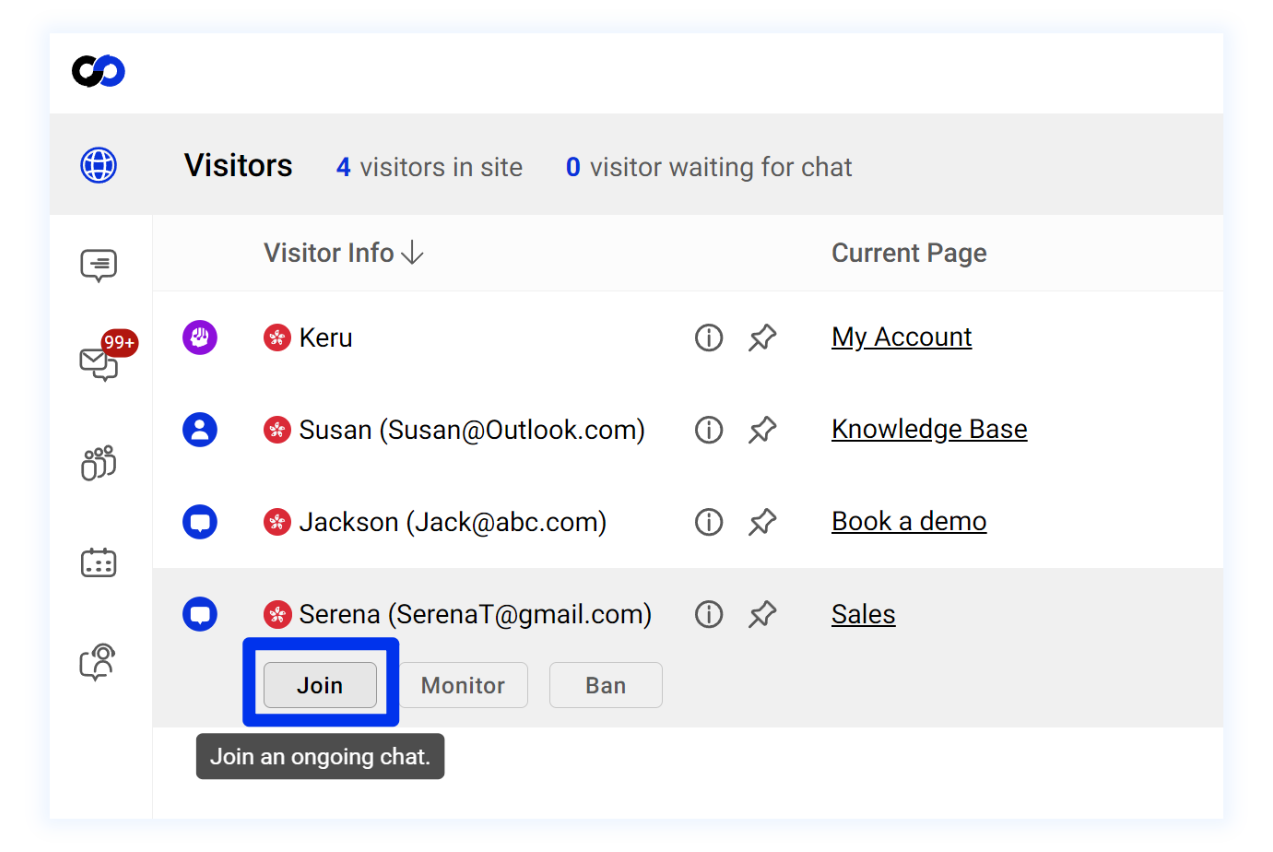
Join an ongoing chat. This usually happens when a chat requires input from multiple agents, or if the chat requires management involvement.
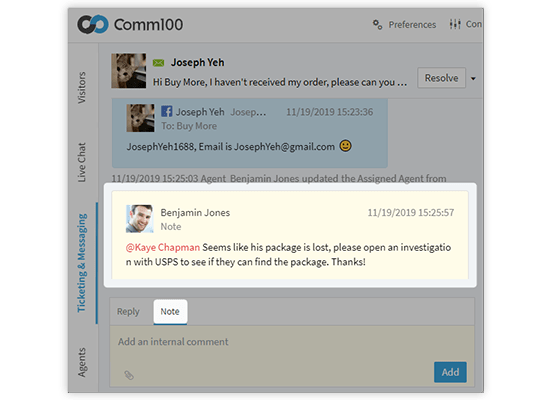
The Internal Note allows agents to add comments, or @mention the other team members within a chat or a ticket. This only-visible-to-agent note enables your agents to coordinate with each other to work on the same case.