🚀 It’s live! Access exclusive 2025 live chat benchmarks & see how your team stacks up.
Get the data🚀 It’s live! Access exclusive 2025 live chat benchmarks & see how your team stacks up.
Get the dataComm100 offers a desktop chat app of the agent console to enhance your chat and ticketing experience. The desktop chat app has all the features of the web app and more, enabling you to monitor visitors in real time, chat with visitors efficiently, collaborate with other agents, as well as handle tickets from every key channel.
Comm100 offers a desktop chat app of the agent console to enhance your chat and ticketing experience. The desktop chat app has all the features of the web app and more, enabling you to monitor visitors in real time, chat with visitors efficiently, collaborate with other agents, as well as handle tickets from every key channel.
Just like the web app, the live chat desktop application supports sound and pop-up notifications for new visitors, chats, responses and other events. Instant notifications ensure you can respond to visitors quickly so no opportunities or requests are missed.
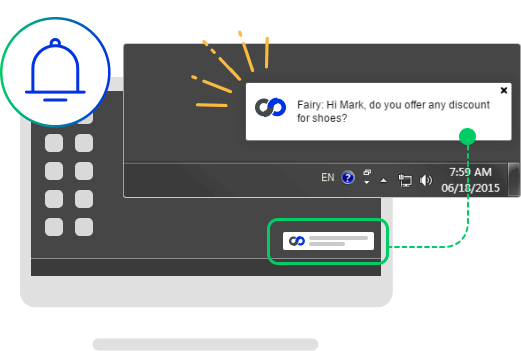
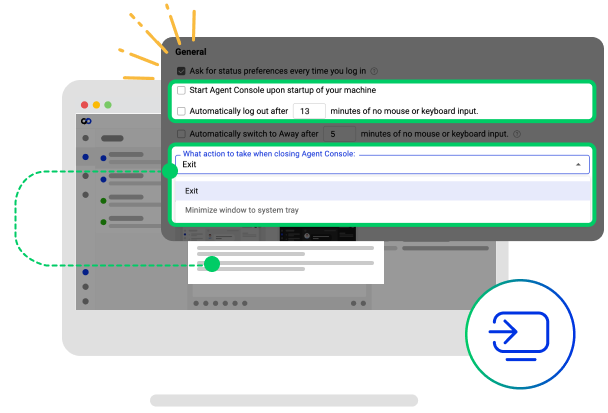
Auto start your Comm100 agent console every time your computer starts and avoid the hassle of running it again manually. Also, if your mouse and keyboard stay idle for a predefined period of time, you are automatically logged out from your Comm100 account.
Missing a visitor’s chat request can mean missed sales or service opportunities. The desktop chat app prevents this by allowing your status to be set to Away automatically after being idle for a pre-defined period of time. While your status is set to Away, no incoming chats are sent to you and visitors are able to leave a message.
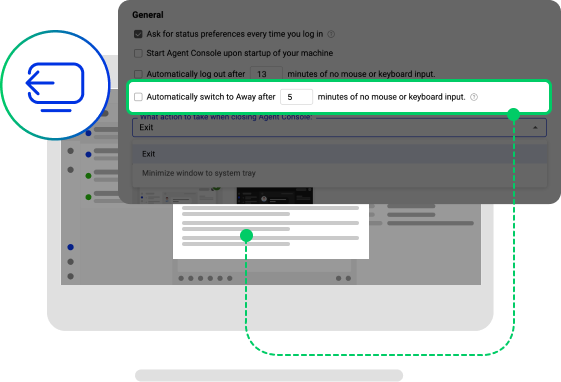

Comm100’s live chat desktop app downloads and installs updates automatically whenever there is a new version available. Installations of new updates are seamless and quick, and no uninstallation of older versions are required to keep your desktop app up to date.
Get started today
Join thousands of organizations who have achieved human-bot harmony with Comm100.