🚀 It’s live! Access exclusive 2025 live chat benchmarks & see how your team stacks up.
Get the data🚀 It’s live! Access exclusive 2025 live chat benchmarks & see how your team stacks up.
Get the dataComm100 Live Chat allows you to handle multiple chats simultaneously, which can improve your productivity considerably. Meanwhile, keyboard shortcuts are available to enable you to efficiently chat with multiple visitors. You can set maximum concurrent chats for each agent based on his/her capability.
Our staff likes the interface dealing with the chatting people. It is so easy to switch among different open chats and keep an overview about them.

Marcus Pentzek, Head of Customer Service, YOYBUY
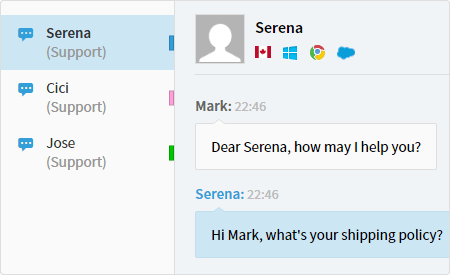
Comm100 Live Chat provides a chat console where agents can handle all ongoing chats in one place. This saves you considerable time, as there is no need to go from window to window when chatting with multiple visitors.
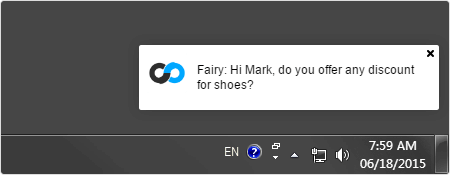
Both visual and sound notifications are available to notify you of incoming chat requests and responses, which is of great help when you are multi-tasking. This can keep you informed and ensure no chat is missed.
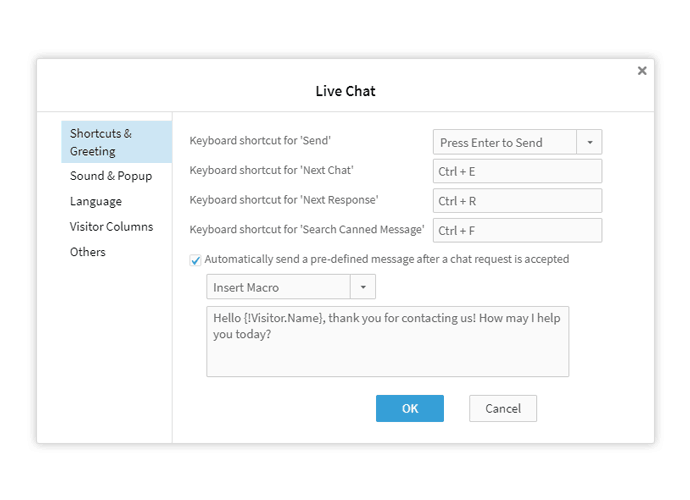
You can define keyboard shortcuts to switch between ongoing chats and check new chat responses. This helps you identify the visitor who needs your attention the most.
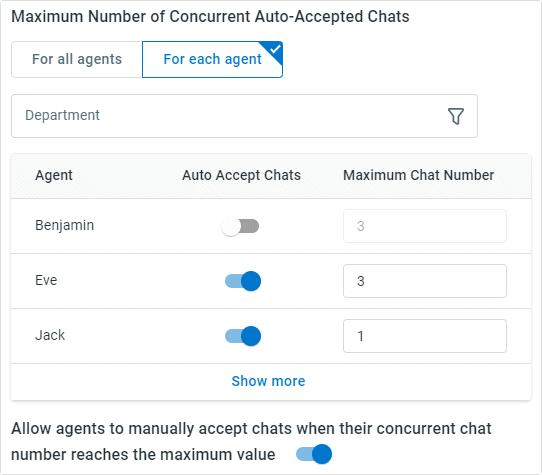
You can set different maximum concurrent chat levels for agents according to their capacity when Auto Accept Chat is enabled. This helps you strike a balance between agent workload and efficiency.
You can easily know how many chat requests you will probably receive per your website volume as well as how many agents you should staff your chat team based on our real-world data.