Live webinar: Cut costs, grow revenue - Transform CX with the new Comm100 AI trifecta ✨
Register nowLive webinar: Cut costs, grow revenue - Transform CX with the new Comm100 AI trifecta ✨
Register nowVisitor Segmentation enables you to divide your visitors into different segments based on pre-defined rules and keep operators informed of the visitors’ segments in real time. For example, you can create a visitor segment for the VIP clients and have notifications sent to your VIP support team whenever a VIP client arrives.
A new visitor can be in one or more segments depending on their attributes when arriving at your website. You can view the segments right in your Agent Console. In addition, the visitor’ segment(s) will be updated in real time according to their activities on your website so you can always get the latest segment information.
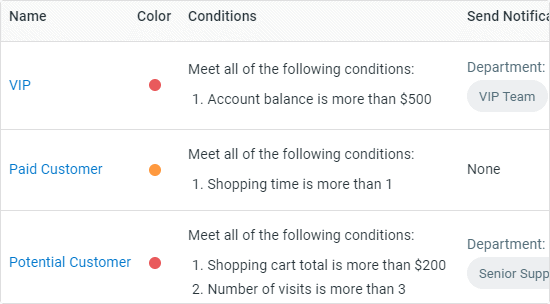
Defining your visitor segments is flexible and can be customized to your business needs. Visitor data that can be used to set up the conditions include:
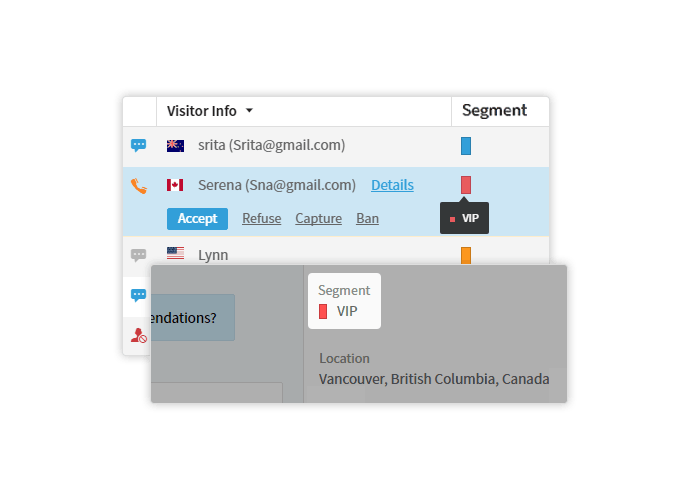
The visitor segment info is displayed as a column in your Visitors tab and visitor segments are represented by different colors. When a visitor’s segments change, the color blocks change accordingly. This way, you can quickly get the real-time visitor segment update at a glance and take whatever actions needed as soon as possible.
Hover your mouse over the color blocks to see the names of these segments to quickly display the colour to the corresponding segment
In addition, a visitor’s segment(s) will also be displayed in Live Chat tab under details.
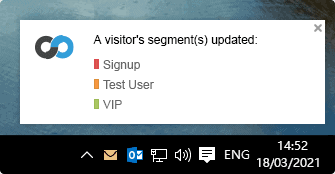
You can set up notifications for each visitor segment to inform designated operators or departments when there is a visitor within the segment online so that they can follow up on the visitor immediately.
Notifications include visual popups and audio notifications, and can be turned off in the Agent Console.
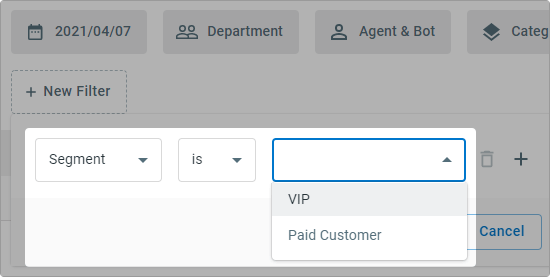
Visitor Segment is added as a filter in the History section to help you quickly find the chats transcripts or offline messages from a specific visitor segment.
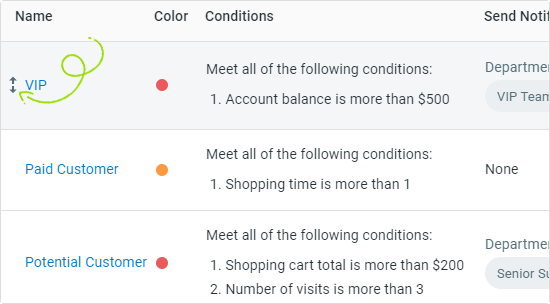
You can create as many visitor segments as you need and prioritize them based on your business scenarios. The program will match your visitors with these segments following this priority.
At most three segments will be displayed for one visitor at the same time. That means if one visitor already matches three segments, the program will stop matching the visitor with segments of lower priority.
This post introduces the background in which the Visitor Segmentation feature is developed and the benefits and capabilities this feature can bring to you.