It’s live! Access exclusive 2025 live chat benchmarks & see how your team stacks up.
Get the dataIt’s live! Access exclusive 2025 live chat benchmarks & see how your team stacks up.
Get the dataComm100 Live Chat Custom Variables are used to read visitors’ information from your website and display the data directly in your live chat console. Custom variables let you specify the information you want to retrieve from your website to gain knowledge about your visitors based on your specific needs.
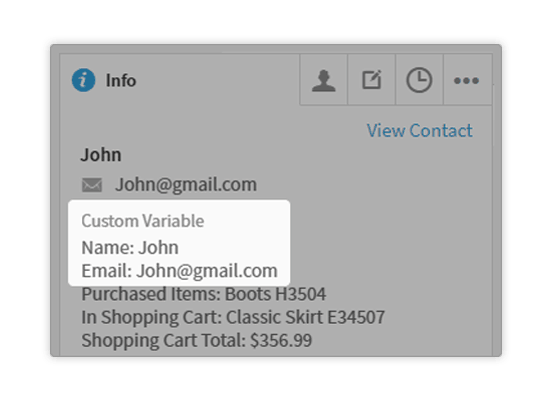
You can set up a variety of custom variables. For example, if you have an account or membership system on your website, you can use custom variables to display visitors’ names and email addresses in your live chat console. As soon as your visitors log into their website accounts, you have instant access to their names and email addresses directly in your chat console. This helps you identify your visitors automatically and improve chat efficiency.
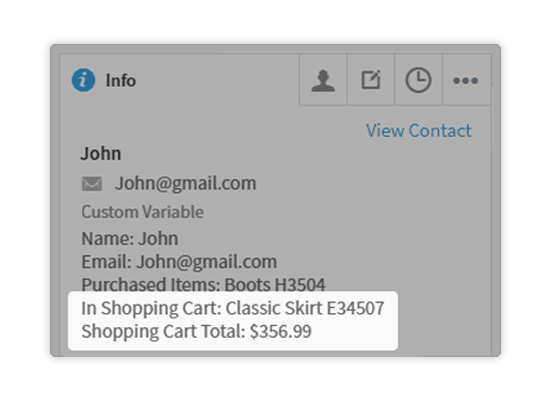
Learn the behaviors of your website visitors with custom variables. For example, if you have an e-commerce website, you can set up custom variables to tell which product(s) a visitor has in his/her shopping cart and the total value of the shopping cart. On one hand, this helps you offer more personalized chat service; on the other hand, it enables you to identify target visitors easily and interact with them proactively by inviting them to chat.
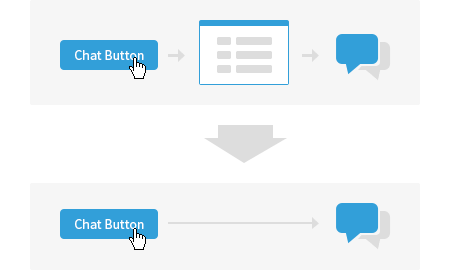
With information captured by custom variables at hand, you may no longer need to have visitors fill out pre-chat forms or ask them to provide information during chatting. This saves both you and your visitors time, speeds up chat conversations and improves visitors’ experience.
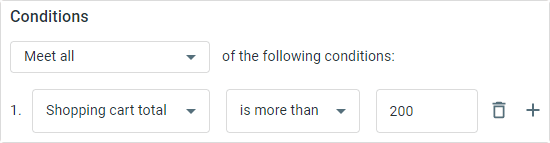
Use custom variables as triggers in your auto chat invitations. This enables you to target accurate visitors you want to invite to chat. For example, if you have a custom variable that displays shopping cart values in real time, you can set up an auto invitation to invite visitors whose shopping cart value has reached $200 or any other amount you specify.
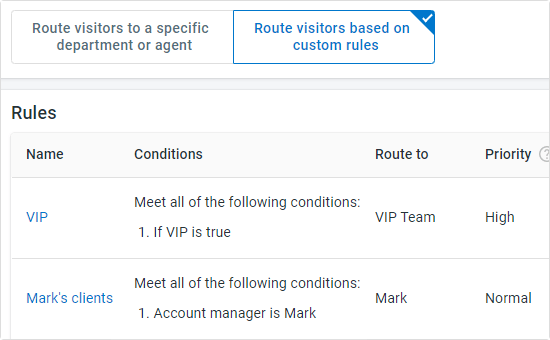
Use custom variables in Comm100 Auto Chat Distribution (ACD) to create rules that satisfy various advanced chat routing requirements. For example, you have custom variables telling whether a visitor is a paid customer, which agent is this visitor’s account manager or whether the visitor is a VIP customer. Using custom variables in this manner, you can:
This white paper introduces the benefits and capabilities Visitor SSO can bring to you and also includes a step-by-step guide to help you quickly set it up.