🚀 It’s live! Access exclusive 2025 live chat benchmarks & see how your team stacks up.
Get the data🚀 It’s live! Access exclusive 2025 live chat benchmarks & see how your team stacks up.
Get the dataComm100 Live Chat offers a set of tools that enable you to control chat quality to ensure consistent service and high customer satisfaction.
We will soon have volunteers work off-site, but still supported by our two in-house supervisors who can monitor chats and give remote support.

Lauren Smolar, Helpline Manager, National Eating Disorders Association
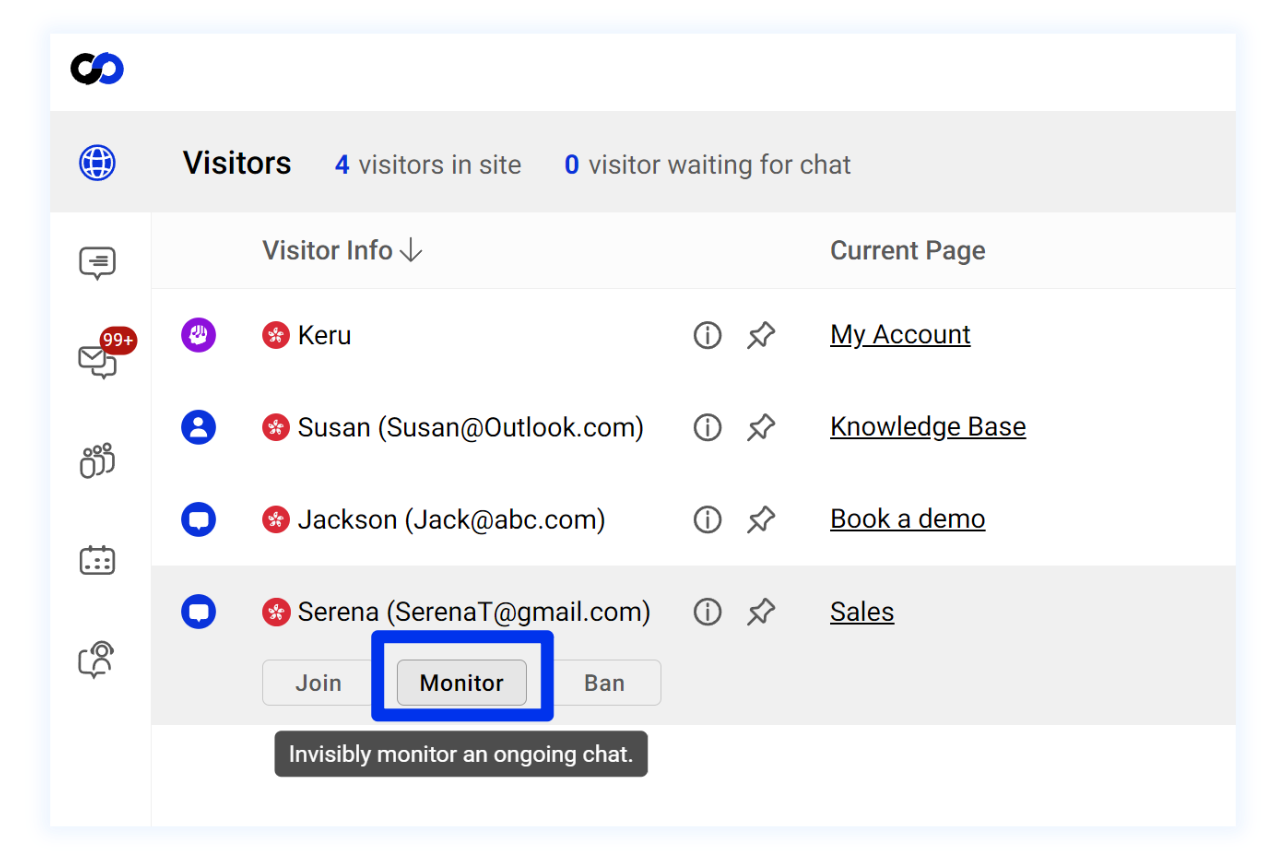
Supervise ongoing chats without being noticed by the chatting agents and visitors, and conduct real-time coaching through internal chats to control live chat quality. The Auto Monitor option allows you to monitor all ongoing and new incoming chats automatically without clicking the Monitor button.
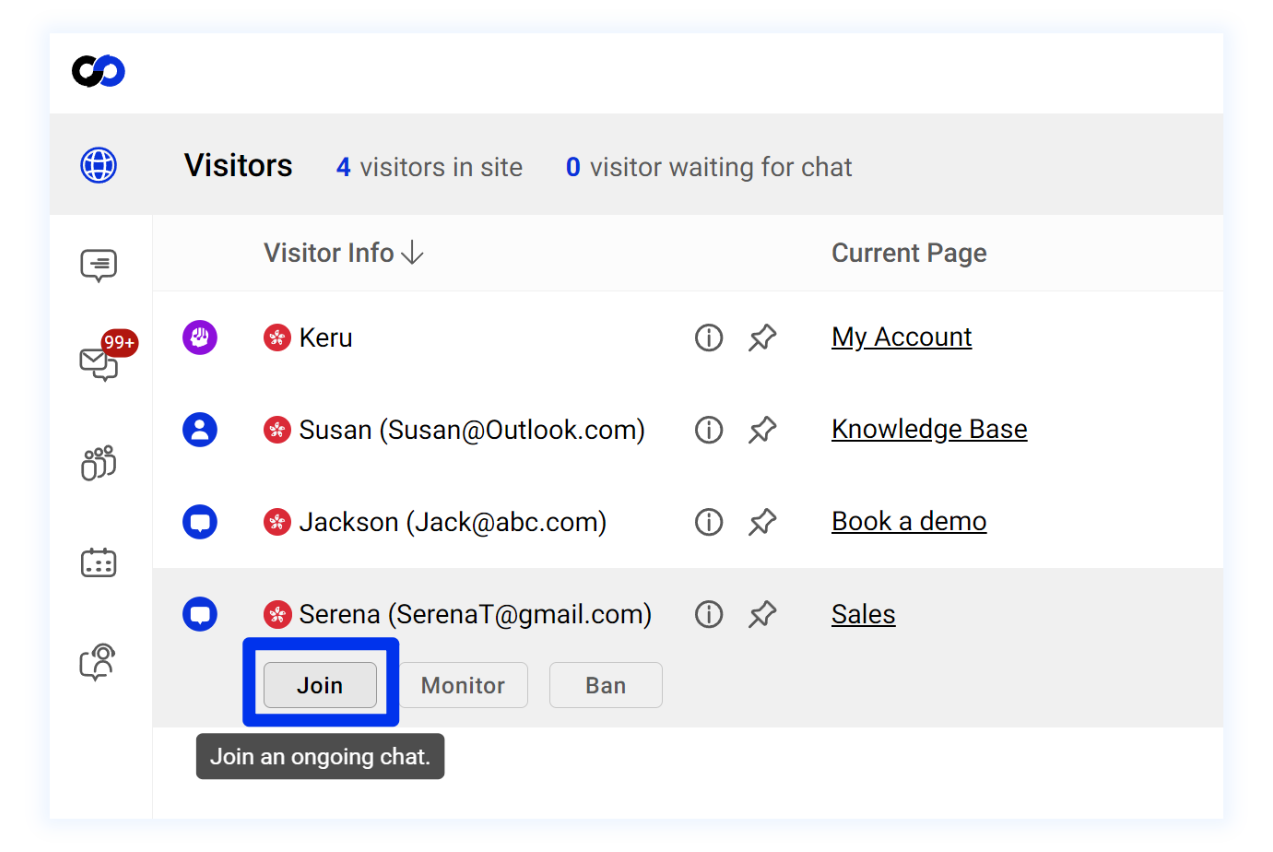
Sometimes new hires need an extra hand with a complicated chat. Use the Join Chat feature when a chat requires input from multiple agents, or if the chat requires management be involved.
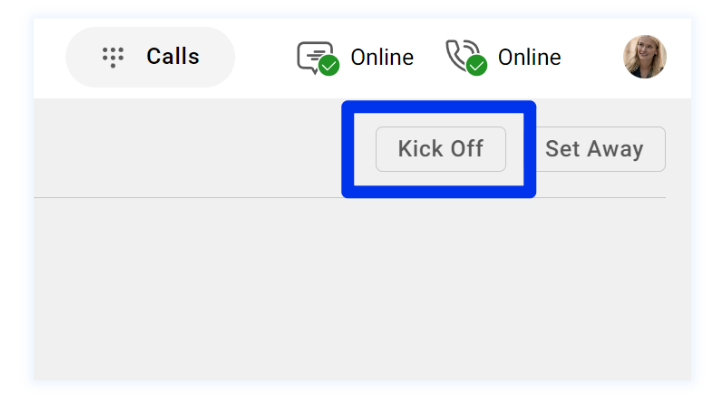
Supervisors can terminate a specific agent from a chat when intervention is needed, allowing supervisors to take over ongoing chats as necessary.
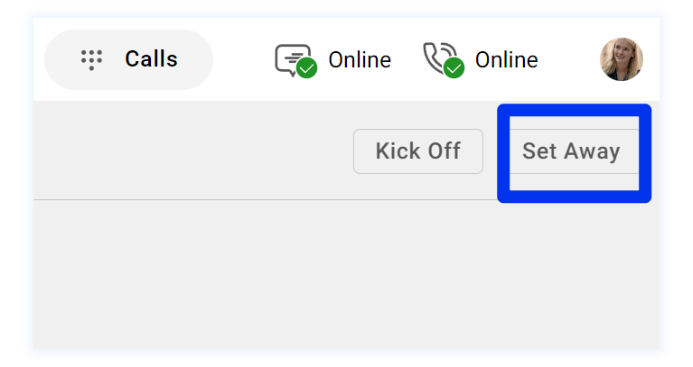
If agents forget to manually set their status as “Away” when they step out and the Auto Away option has not been enabled, then supervisors can set their status for them.
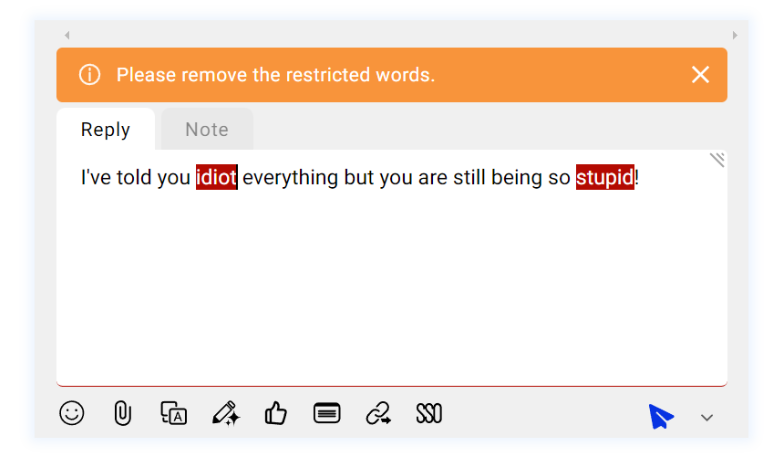
Add and manage restricted words that you don’t want your agents to send to customers. With this feature enabled, restricted words in agents’ messages will be highlighted and the messages cannot be sent out until the restricted words have been removed.
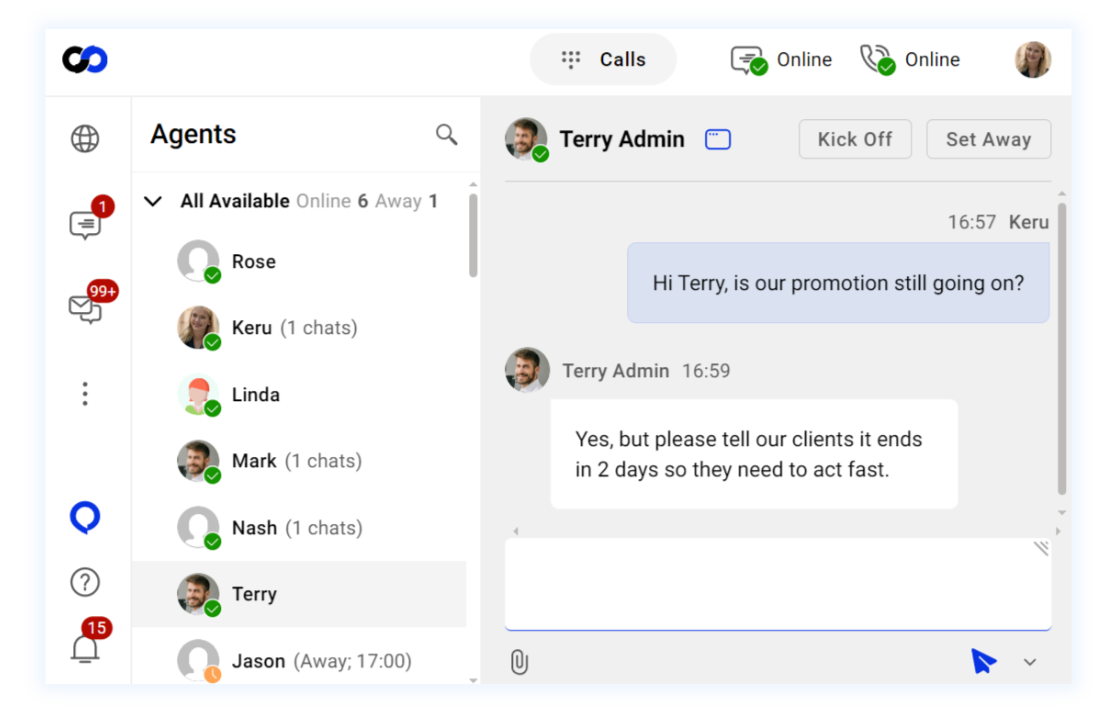
Did you ever need more experienced agents to guide new hires? Use this feature to enable internal chat between agents.
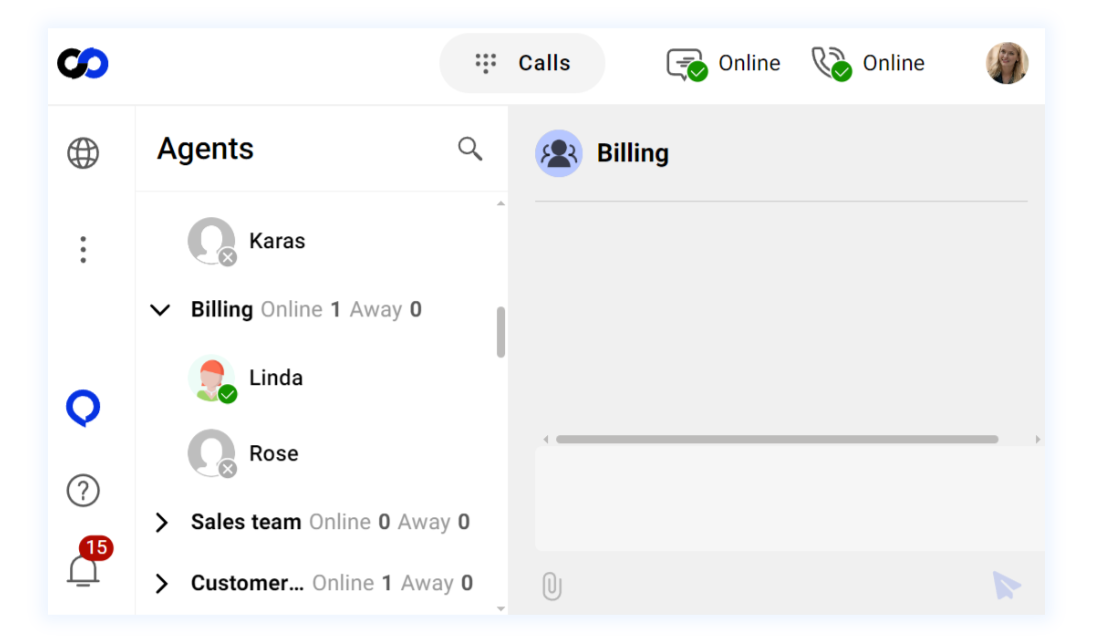
In addition to the one-on-one inter-agent messaging, you can choose to broadcast messages to all agents within a chosen department. With the Department Broadcasting feature, you can send messages to all online agents of another department to ask for real time assistance, get policy updates and internal news out to the entire team instantly and more.
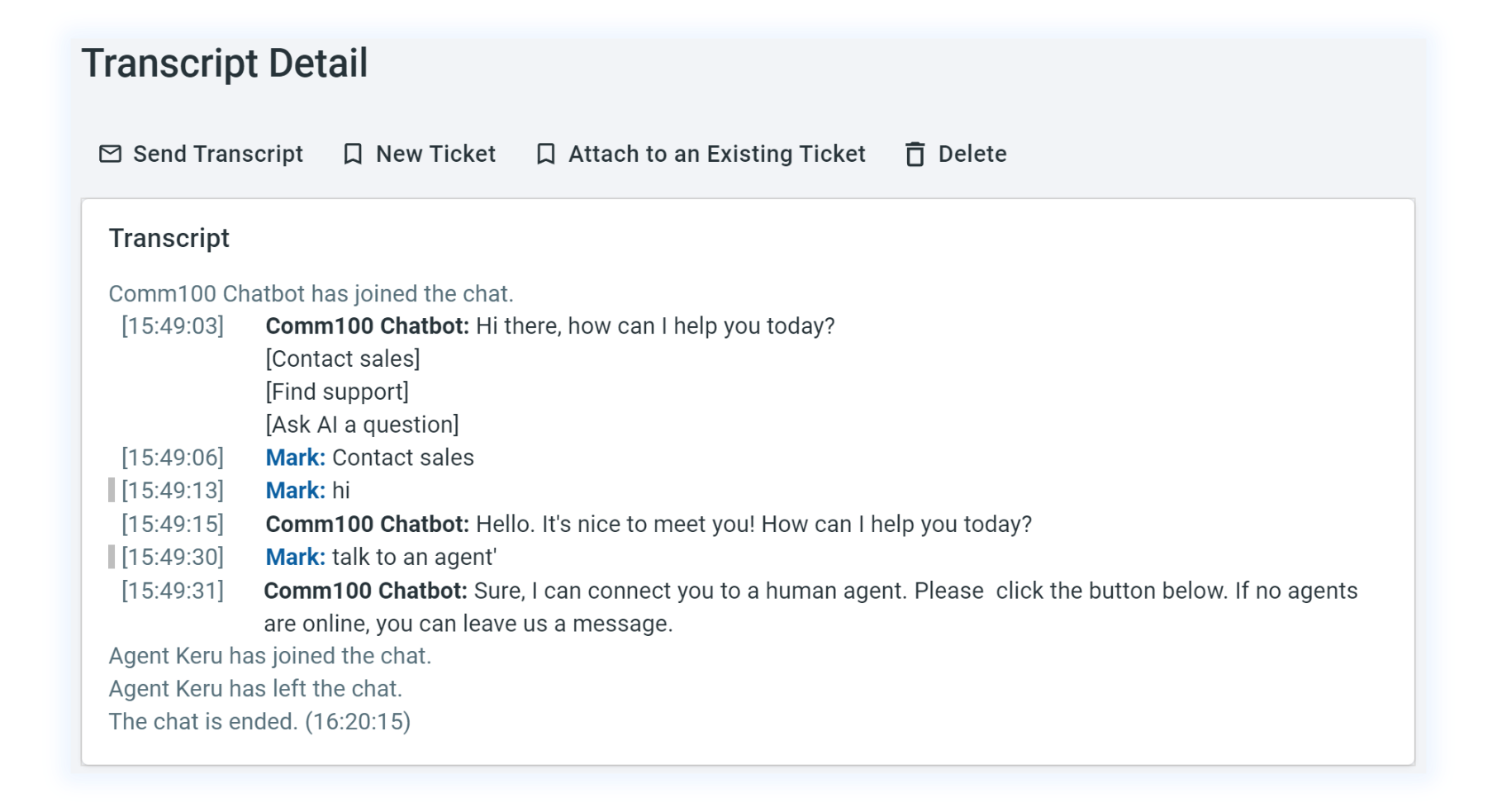
Review the chat transcripts to see how your agents perform in each chat interaction. This helps you see the strong and weak points of both the agent and the team, and identify opportunities for improvement.
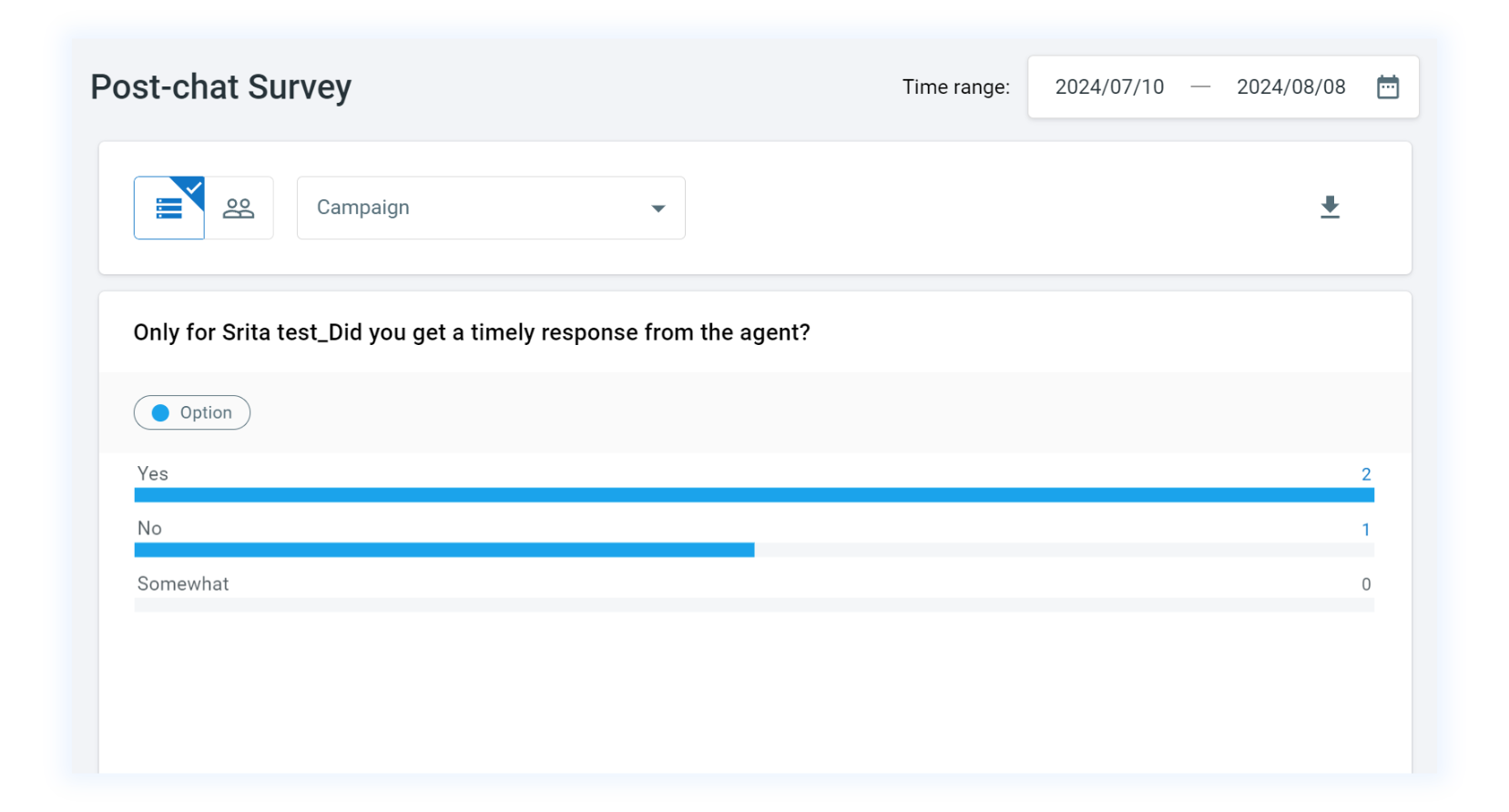
The post-chat survey report shows visitor’s ratings and comments on the chat service they’ve received in a given period. You can see clearly which agents have higher scores and help those with lower scores to improve.
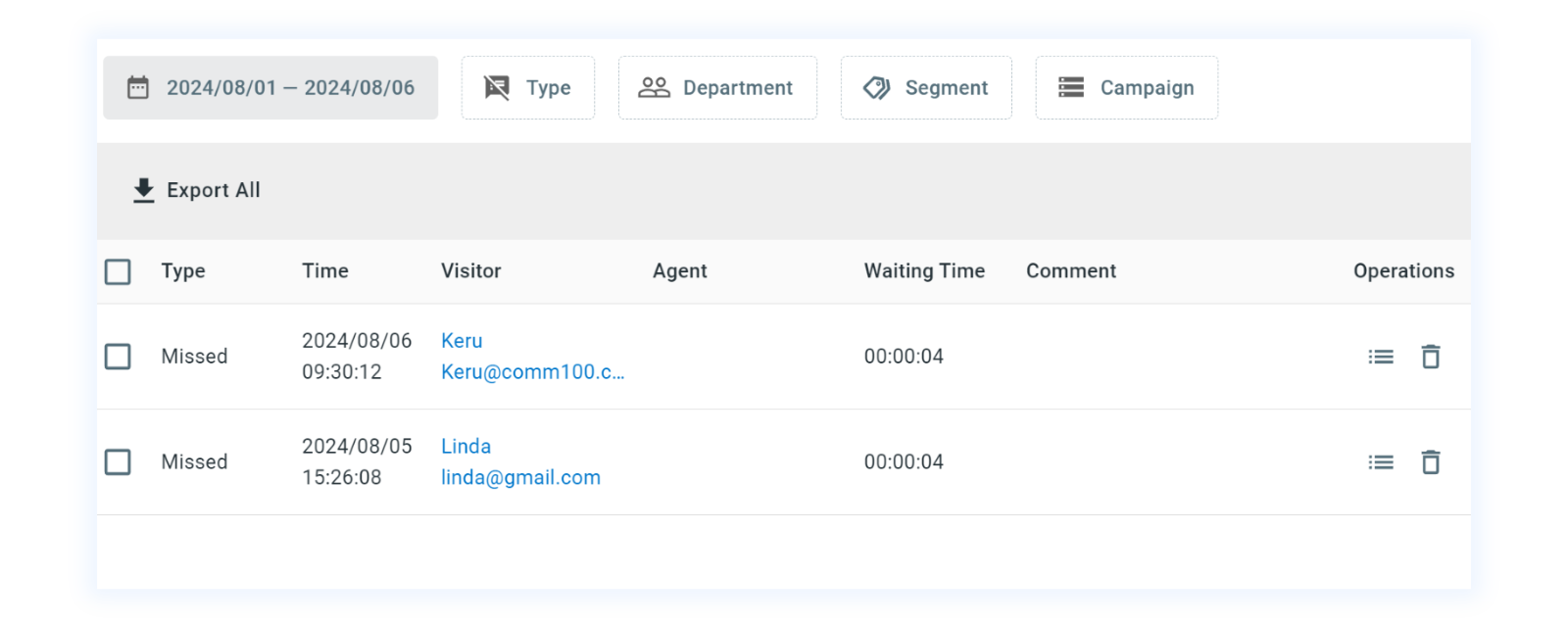
The missed chat report shows how many chats are missed by which agents in what time period. This data gives you insight on how to reduce missed chats.