It’s live! Access exclusive 2025 live chat benchmarks & see how your team stacks up.
Get the dataIt’s live! Access exclusive 2025 live chat benchmarks & see how your team stacks up.
Get the dataIt’s common for businesses to operate multiple websites that have different styles, languages and more. Comm100 Live Chat allows you to create different live chat designs for different websites or visitors so that your website visitors have smooth chat experiences on all your sites.

If you have multiple websites, you can use different images for live chat buttons on all the websites. Additionally, you can select different colors, languages and styles for live chat windows on your various websites. Having chat buttons and windows that fit your websites’ design and style helps deliver consistency and improve visitor experiences.
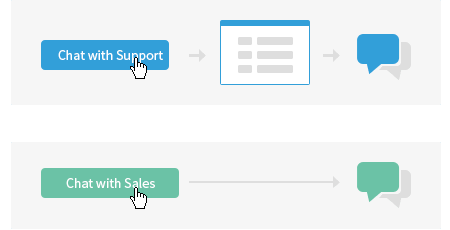
You can implement different chat processes on different websites. For example, you can have your pre-chat survey enabled on one website and disabled on another.
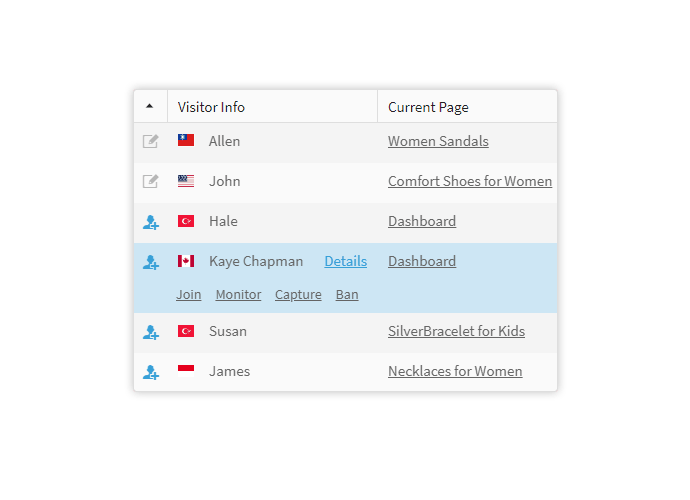
From a single chat console/interface, you are able to handle chat requests initiated from any of your websites. You can tell which website a visitor is browsing by reviewing information such as the current browsing page. If agents are responsible for multiple websites, this saves them from switching from one chat console to another and helps them improve chat efficiency greatly.
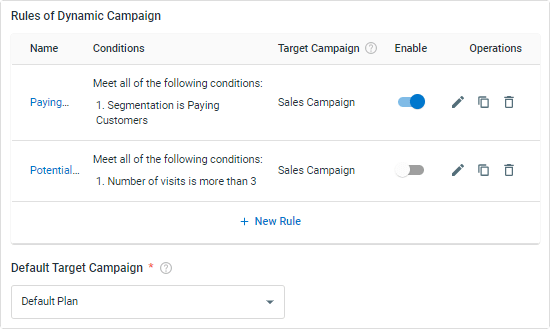
Dynamic Campaign enables you to define rules to display different chat buttons, pre-chat surveys, chat windows, etc. for different visitors, and route them to different agents or departments. This way, you can provide more personalized services to your visitors.
For example, you can display different pre-chat surveys to collect different information from website visitors and paying customers.
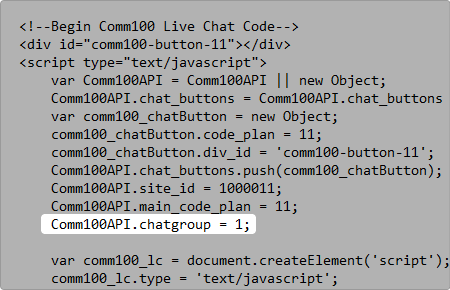
You can use the Chat Group tag feature to control whether chats initiated by the same visitor from different websites/pages should proceed separately, or if messages sent in one chat should be synchronized to the others.
Imagine you’re running multiple websites with different brandings. You may want chats initiated by the same visitor on different websites to proceed separately. However in the case that a visitor has initiated multiple chats on separate web pages within the same website, you may want the chats to be synchronized rather than separated.
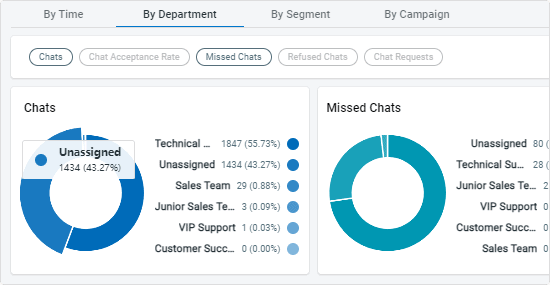
You can check reports by campaign and see the number of visits, chats and chat acceptance rate, etc. received by each campaign for a given period. This helps you better understand how your websites are performing.