Live webinar: Cut costs, grow revenue - Transform CX with the new Comm100 AI trifecta ✨
Register nowLive webinar: Cut costs, grow revenue - Transform CX with the new Comm100 AI trifecta ✨
Register nowThere are times that your agents may not be available to chat. In these scenarios, Comm100 Live Chat allows your visitors to leave you offline messages so that you can follow up at a later time.
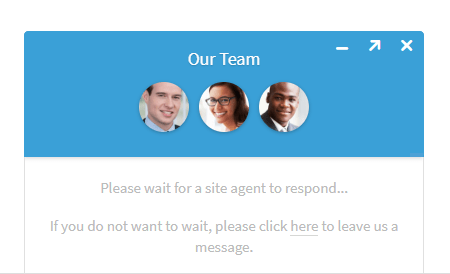
You can provide an option for visitors to leave an offline message while waiting in a queue for an agent to respond. This reduces abandonment rates and is helpful to visitors who want to connect with you but also want to be productive with their time.
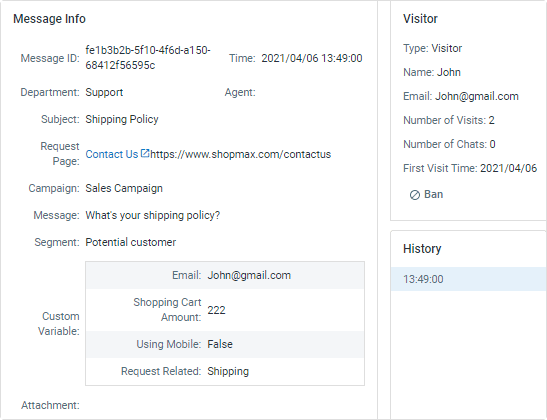
Offline messages help you gain more customer insights by archiving not only messages and attachments from your visitor but also their geographic information, referral source, navigational behavior, visitor segments, etc. in your Comm100 Live Chat account.
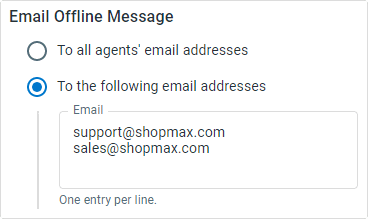
Automatic notifications can be sent to designated email addresses to keep you informed of any incoming offline messages. This helps you follow up on the messages in a timely manner. If you’re using Comm100’s Ticketing system, you can also generate tickets from offline messages to streamline offline message management.
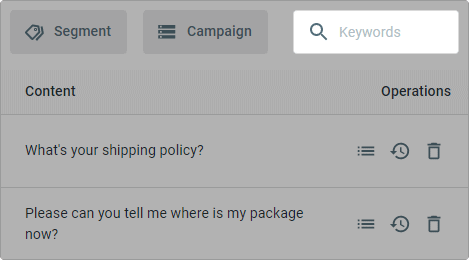
Offline messages can be searched by time range, campaign, department, keywords, etc. With our search feature, you can easily find what you are looking for. You can also view the entire contact history of a visitor to better personalize your responses.
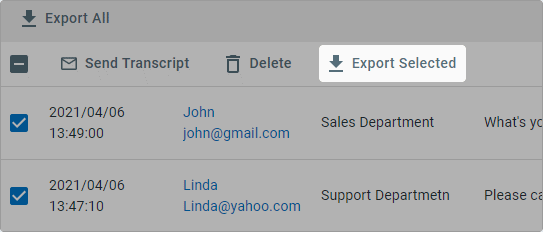
Offline messages can be exported to your local drive and used for case review, data analysis, or simply backup.
Join thousands of organizations who have achieved human-AI harmony with Comm100.