Live webinar: Cut costs, grow revenue - Transform CX with the new Comm100 AI trifecta ✨
Register nowLive webinar: Cut costs, grow revenue - Transform CX with the new Comm100 AI trifecta ✨
Register nowComm100 Live Chat allows you to create a pre-chat survey to collect visitor information prior to chatting. Using the information collected from a pre-chat form, you’re able to provide more personalized service and faster support.
Comm100 Live Chat allows you to create a pre-chat survey to collect visitor information prior to chatting. Using the information collected from a pre-chat form, you’re able to provide more personalized service and faster support.
Design your pre-chat survey to ask for information that can help you provide a more enhanced live chat experience and increase case resolutions. The pre chat form field types include text, text area, radio box, check box, dropdown list and check box list.

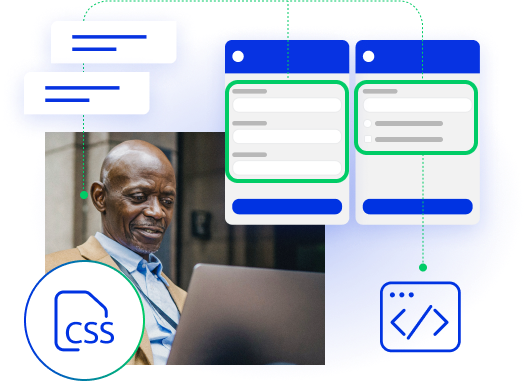
You can customize the style of your pre-chat survey using custom CSS code. For example, you can change the color of the button appearing on your pre-chat survey, add a background image for your survey, define the style of the survey fields (their font size, name, color, etc.), and more.
Add custom JavaScript code to fully control the appearance and content of your pre-chat survey. One typical example of using custom JavaScript is to implement interdependent select fields, where the first select field changes the content of the second. For example, you have placed a Department field (a dropdown list) on your pre-chat survey. When visitors select Sales, the Product Group field will show; when visitors select Support, the Inquiry Type field will show.


You can display a department option in your pre-chat survey that allows your visitors to select which department they’d like to chat with. Besides department routing, other data collected in your pre-chat survey can also be used in chat routing rules to ensure that a visitor is sent to the right agent.
Reports on your pre-chat survey questions are available. You can check the reports to view an overall picture about information gathered from pre-chat forms. This helps you better understand your visitors, buyer personas and customers.
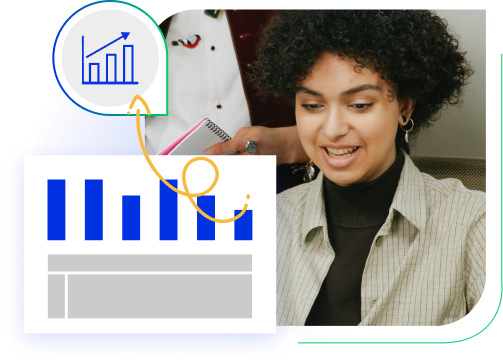

Social media logins can be enabled in your pre-chat survey. As an alternative to filling out a pre-chat survey, a visitor can start chatting by signing into their Facebook account. After he/she logs in, his name and email will be captured and displayed in your chat console.
You can set up different pre-chat surveys for different live chat buttons. Say for instance that you have one chat button for the sales team and another for the support team. For the sales button, you may want to have a very simple pre-chat survey asking for visitors’ name alone, or simply turn off your pre-chat survey, to encourage more chats. While for the support button, you may want to make your survey more specific so as to obtain more information that helps provide faster support.
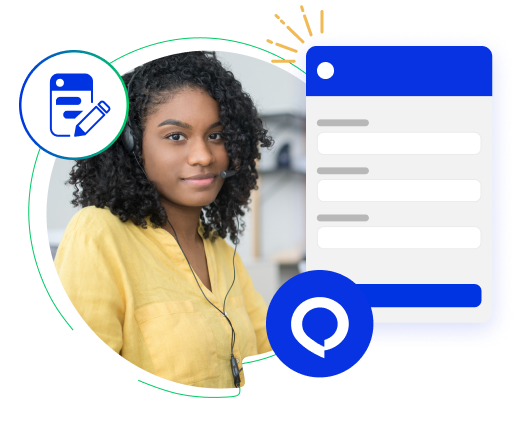
Experience the power of AI-driven customer service.
Get started today!