Live webinar: Cut costs, grow revenue - Discover the new Comm100 AI trifecta ✨
Register nowLive webinar: Cut costs, grow revenue - Discover the new Comm100 AI trifecta ✨
Register now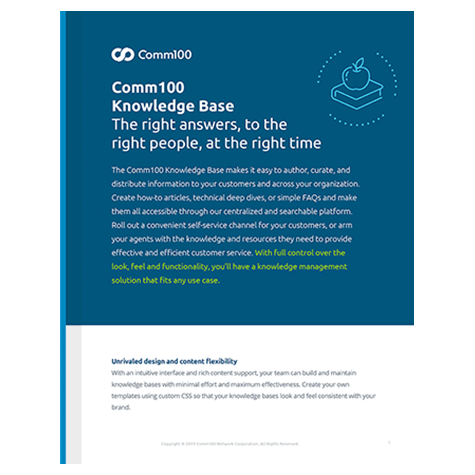
Scroll down to read more, or click the button below to download the PDF
Download PDF versionThe Comm100 Knowledge Base makes it easy to author, curate, and distribute information to your customers and across your organization. Create how-to articles, technical deep dives, or simple FAQs and make them all accessible through our centralized and searchable platform. Roll out a convenient self-service channel for your customers, or arm your agents with the knowledge and resources they need to provide effective and efficient customer service. With full control over the look, feel and functionality, you’ll have a knowledge management solution that fits any use case.
With an intuitive interface and rich content support, your team can build and maintain knowledge bases with minimal effort and maximum effectiveness. Create your own templates using custom CSS so that your knowledge bases accurately reflect your brand.
The Comm100 Knowledge Base supports multiple deployments so you can build and maintain a range of self-service resources for different purposes – external and internal. Keep articles and information safely and securely segregated so that the right content is delivered to the right audience. Build one for employee onboarding, another for customer support, another for partners – the possibilities are endless.
Manage multiple knowledge bases easily in the control panel
The Comm100 Knowledge Base integrates seamlessly with our Live Chat solution for a perfectly balanced support experience that offers the best of self-service and agent-based assistance. Set up your customer-facing knowledge base for access prior to chatting as a quick and effective problem-solving tool. Once a chat starts, your agent-facing knowledge base is accessible within the Comm100 agent console so your agents can find the information they need in seconds.
Create
Manage
Engage
Knowledge bases can be searched prior to chat and articles will display as a pop-out to the left of the chat window
A robust self-service support channel that’s always on, always ready, and always right is a must-have for every organization that’s serious about omnichannel customer service. Comm100 Knowledge Base is an amazingly flexible and scalable platform that makes easy work of your self-service – and agent – requirements, no matter how complex they may be.